Playing back movies – Toshiba PDR-M5 User Manual
Page 72
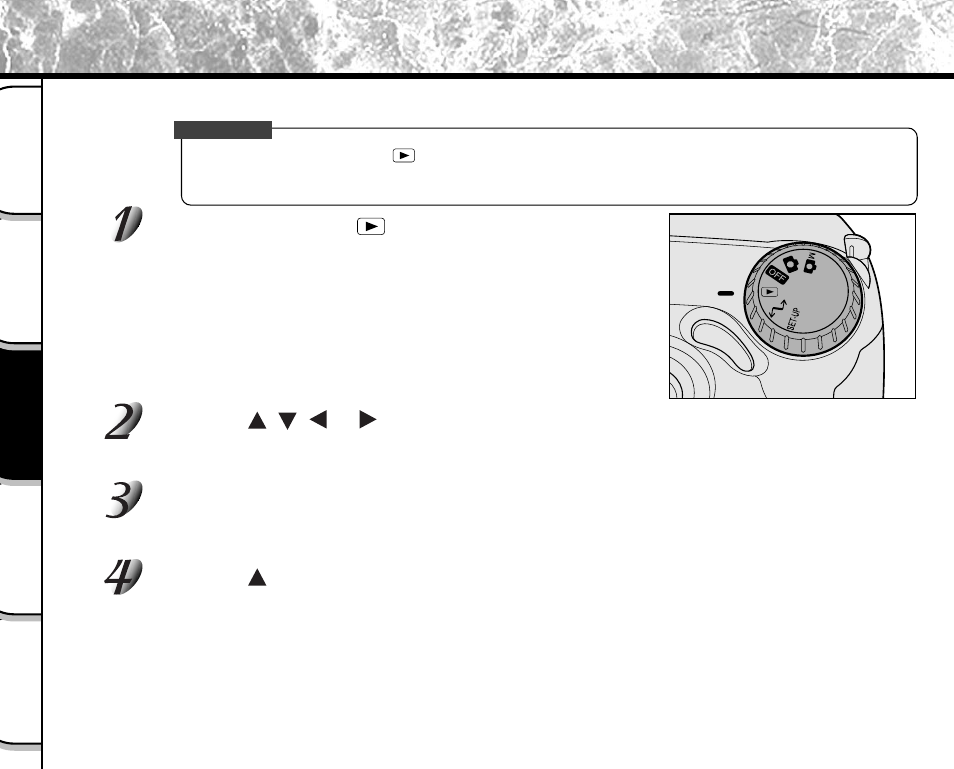
- 70 -
Basic
Photography
Playing Back/
Erasing Images
Other
Applications
Additional
Information
Getting Ready
Playing Back Movies
Play back movies that you have recorded.
IMPORTANT
• If you set the mode dial to [
] when the photography mode is set to [MOVIE] (
➲
Page 66), movies
can be played back. However, to play back movies in any other photography mode, you must select
the folder to play back (
➲
Page 78).
Set the mode dial to [
].
Movies are displayed as thumbnails on the LCD monitor. (
➲
Page 74)
☞
To adjust the brightness of the LCD monitor
➲
Page 98
Press the
,
,
or
buttons to select the movie to play back.
The cursor lies on top of the image surrounded by a blinking frame.
Pressing the buttons continuously moves the cursor continuously.
Press the ENTER button.
The selected moving image data is displayed.
☞
Changing the LCD monitor display
➲
Page 99
Press the
button.
Playback of the movie begins.
- PDR-3310 (2 pages)
- V Series (2 pages)
- CSGS15BC23 (56 pages)
- HIGH RESOLUTION CMOS CAMERA CSB1100F (2 pages)
- IK-VR01A (19 pages)
- T10 (59 pages)
- IK-DP01A (2 pages)
- IK-TF2 (32 pages)
- PDR-T20 (70 pages)
- PDR-M60 (64 pages)
- IK-53N (22 pages)
- IK-1000 (2 pages)
- TELI CS3950DIF (24 pages)
- PDR-M81 (142 pages)
- IK-644A (9 pages)
- pmn (60 pages)
- PDR-M700 (2 pages)
- IK-DP30A (2 pages)
- IK-WB11 (8 pages)
- TELI CS5260BDP (5 pages)
- TLP848 (12 pages)
- IK-65WDA (32 pages)
- IK-6550A (2 pages)
- PDR-M11 (272 pages)
- IK-52V (2 pages)
- PDR-M70 (2 pages)
- USB Webcam (17 pages)
- CSB1100CL-10 (16 pages)
- IK-6410A (16 pages)
- IK-TF7C (36 pages)
- PDR-M71 (140 pages)
- IK-629A (9 pages)
- IK-WB15AIP (2 pages)
- IK-WR01A (16 pages)
- IK-DF01A (16 pages)
- IK-6210A (2 pages)
- PDR-M65 (109 pages)
- CCD IK-6400A (4 pages)
- IK-TF9C (32 pages)
- CS6940CL (17 pages)
- IK-TF5 (36 pages)
- CCD Monochrome Camera IK-539A (10 pages)
- CMOS Color Camera IK-HR1D (28 pages)
- CS3950D (23 pages)
