Preparing the battery, Loading the battery – Toshiba PDR-M5 User Manual
Page 27
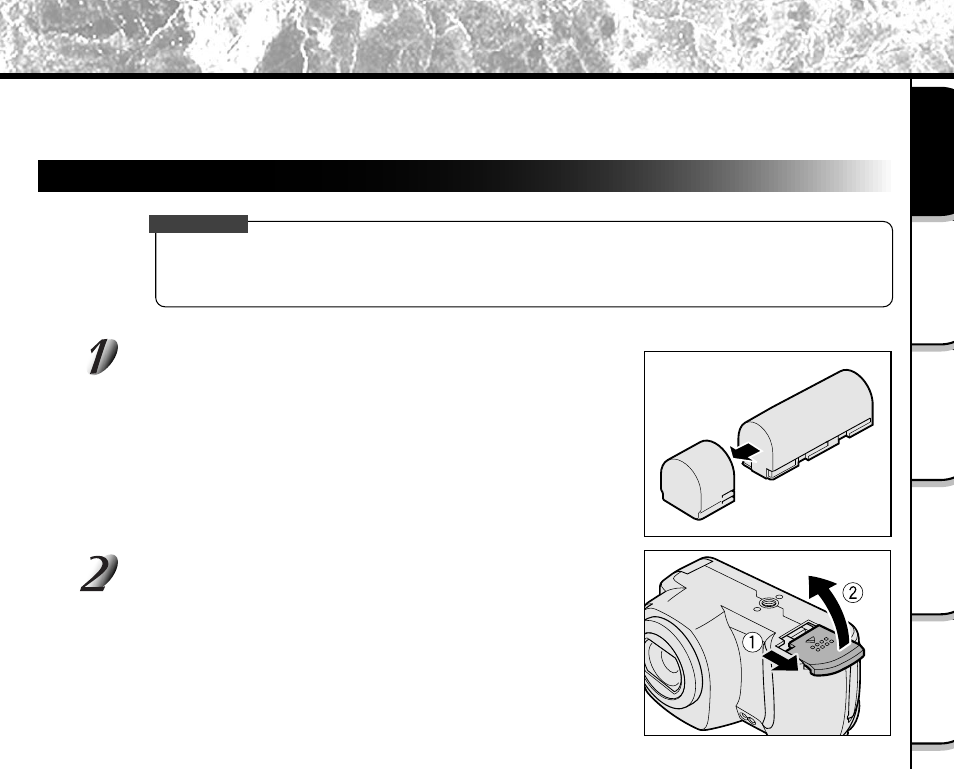
- 25 -
Basic
Photography
Playing Back/
Erasing Images
Other
Applications
Additional
Information
Getting Ready
Preparing the Battery
This camera uses a lithium-ion battery pack (PDR-BT1). Other batteries cannot be used. For details on handling
batteries, be sure to read page 14.
Loading the Battery
IMPORTANT
• Before you load or remove the battery, be sure to turn the camera OFF. If the battery is loaded or
removed with the power ON, the date setting may return to its default or the camera settings may be
reset (SET-UP
➲
Page 93, Manual Photography
➲
Page 60).
Remove the battery cover from the battery.
Store the battery cover in a safe place to prevent it from becoming
lost.
Slide the battery cover
q
, and open the battery cover
w
.
See also other documents in the category Toshiba Cameras:
- PDR-3310 (2 pages)
- V Series (2 pages)
- CSGS15BC23 (56 pages)
- HIGH RESOLUTION CMOS CAMERA CSB1100F (2 pages)
- IK-VR01A (19 pages)
- T10 (59 pages)
- IK-DP01A (2 pages)
- IK-TF2 (32 pages)
- PDR-T20 (70 pages)
- PDR-M60 (64 pages)
- IK-53N (22 pages)
- IK-1000 (2 pages)
- TELI CS3950DIF (24 pages)
- PDR-M81 (142 pages)
- IK-644A (9 pages)
- pmn (60 pages)
- PDR-M700 (2 pages)
- IK-DP30A (2 pages)
- IK-WB11 (8 pages)
- TELI CS5260BDP (5 pages)
- TLP848 (12 pages)
- IK-65WDA (32 pages)
- IK-6550A (2 pages)
- PDR-M11 (272 pages)
- IK-52V (2 pages)
- PDR-M70 (2 pages)
- USB Webcam (17 pages)
- CSB1100CL-10 (16 pages)
- IK-6410A (16 pages)
- IK-TF7C (36 pages)
- PDR-M71 (140 pages)
- IK-629A (9 pages)
- IK-WB15AIP (2 pages)
- IK-WR01A (16 pages)
- IK-DF01A (16 pages)
- IK-6210A (2 pages)
- PDR-M65 (109 pages)
- CCD IK-6400A (4 pages)
- IK-TF9C (32 pages)
- CS6940CL (17 pages)
- IK-TF5 (36 pages)
- CCD Monochrome Camera IK-539A (10 pages)
- CMOS Color Camera IK-HR1D (28 pages)
- CS3950D (23 pages)
