Changing the preset conditions (rec menu) – Toshiba PDR-M5 User Manual
Page 67
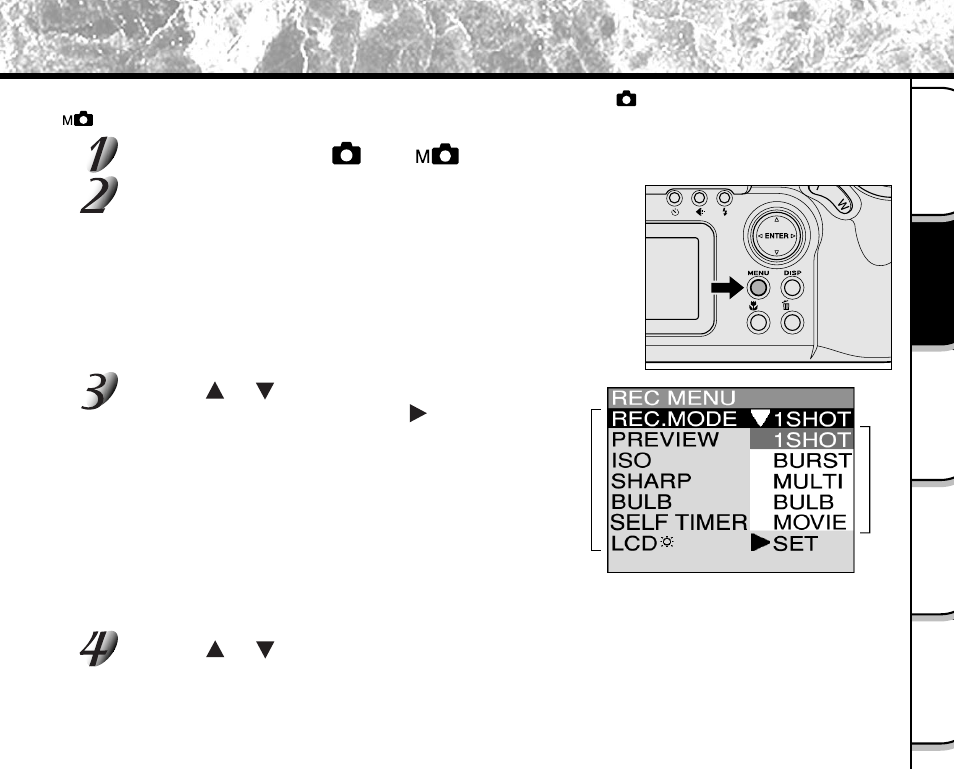
- 65 -
Playing Back/
Erasing Images
Other
Applications
Additional
Information
Basic
Photography
Getting Ready
Changing the Preset Conditions (REC MENU)
This menu is for setting the basic settings to be used for photography in the [
] automatic photography and
[
] manual photography mode.
Set the mode dial to [
] or [
].
Press the MENU button.
The REC MENU is displayed.
Use the
or
buttons to select the desired
setting item
q
and press the [
] button.
The tab menu w is displayed.
The image before the photograph is taken is displayed
on the LCD monitor.
☞
Photography mode
➲
Page 66
ISO
➲
Page 67
BULB
➲
Page 68
LCD
➲
Page 68
PREVIEW
➲
Page 67
SHARPNESS
➲
Page 67
SELF TIMER
➲
Page 68
Use the
or
buttons to select the desired setting from the tab menu
w
, and
press the ENTER button.
This saves the settings, and returns the display to the REC MENU.
w
T
ab menu
q
Setting item
- PDR-3310 (2 pages)
- V Series (2 pages)
- CSGS15BC23 (56 pages)
- HIGH RESOLUTION CMOS CAMERA CSB1100F (2 pages)
- IK-VR01A (19 pages)
- T10 (59 pages)
- IK-DP01A (2 pages)
- IK-TF2 (32 pages)
- PDR-T20 (70 pages)
- PDR-M60 (64 pages)
- IK-53N (22 pages)
- IK-1000 (2 pages)
- TELI CS3950DIF (24 pages)
- PDR-M81 (142 pages)
- IK-644A (9 pages)
- pmn (60 pages)
- PDR-M700 (2 pages)
- IK-DP30A (2 pages)
- IK-WB11 (8 pages)
- TELI CS5260BDP (5 pages)
- TLP848 (12 pages)
- IK-65WDA (32 pages)
- IK-6550A (2 pages)
- PDR-M11 (272 pages)
- IK-52V (2 pages)
- PDR-M70 (2 pages)
- USB Webcam (17 pages)
- CSB1100CL-10 (16 pages)
- IK-6410A (16 pages)
- IK-TF7C (36 pages)
- PDR-M71 (140 pages)
- IK-629A (9 pages)
- IK-WB15AIP (2 pages)
- IK-WR01A (16 pages)
- IK-DF01A (16 pages)
- IK-6210A (2 pages)
- PDR-M65 (109 pages)
- CCD IK-6400A (4 pages)
- IK-TF9C (32 pages)
- CS6940CL (17 pages)
- IK-TF5 (36 pages)
- CCD Monochrome Camera IK-539A (10 pages)
- CMOS Color Camera IK-HR1D (28 pages)
- CS3950D (23 pages)
