Using your camera correctly (continued) – Toshiba PDR-M5 User Manual
Page 15
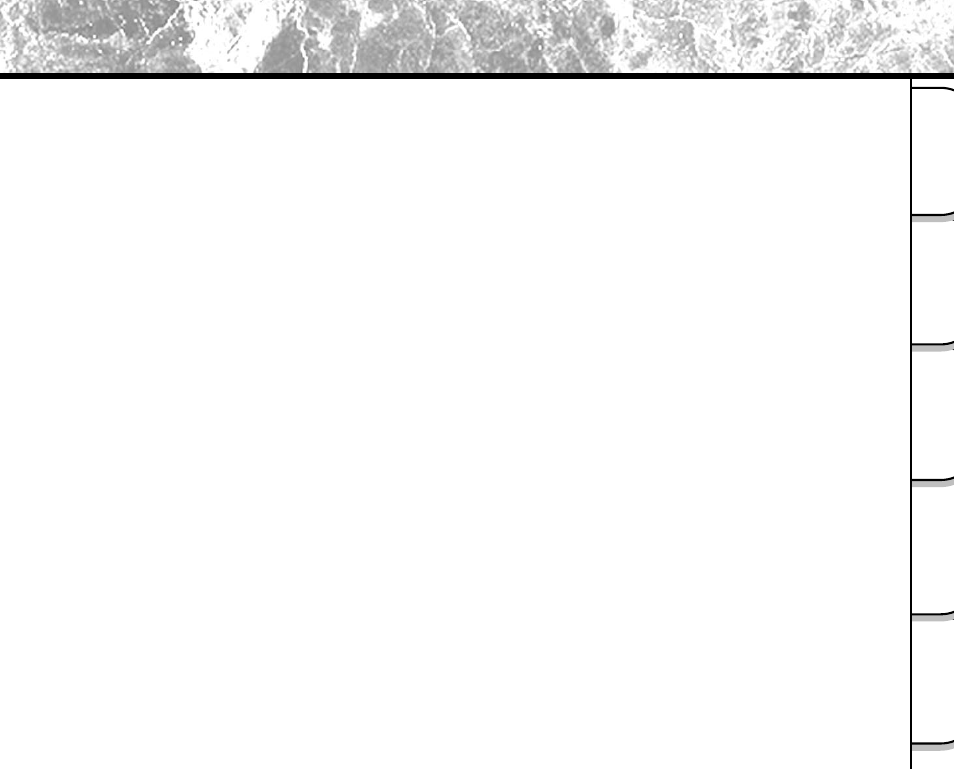
- 13 -
Basic
Photography
Playing Back/
Erasing Images
Other
Applications
Additional
Inf
ormation
Getting Ready
●
Carrying Out Maintenance on Your Camera
• To prevent the lens, surface of the status display or viewfinder from being scratched, blow off any dust
on these parts with a blower brush and lightly wipe with a soft dry cloth.
• Clean the body of the camera with a soft dry cloth. Do not use volatile liquids such as paint thinner,
benzene or insecticide, as these may react with the camera body and cause deformation or remove
the coating.
Using Your Camera Correctly (continued)
See also other documents in the category Toshiba Cameras:
- PDR-3310 (2 pages)
- V Series (2 pages)
- CSGS15BC23 (56 pages)
- HIGH RESOLUTION CMOS CAMERA CSB1100F (2 pages)
- IK-VR01A (19 pages)
- T10 (59 pages)
- IK-DP01A (2 pages)
- IK-TF2 (32 pages)
- PDR-T20 (70 pages)
- PDR-M60 (64 pages)
- IK-53N (22 pages)
- IK-1000 (2 pages)
- TELI CS3950DIF (24 pages)
- PDR-M81 (142 pages)
- IK-644A (9 pages)
- pmn (60 pages)
- PDR-M700 (2 pages)
- IK-DP30A (2 pages)
- IK-WB11 (8 pages)
- TELI CS5260BDP (5 pages)
- TLP848 (12 pages)
- IK-65WDA (32 pages)
- IK-6550A (2 pages)
- PDR-M11 (272 pages)
- IK-52V (2 pages)
- PDR-M70 (2 pages)
- USB Webcam (17 pages)
- CSB1100CL-10 (16 pages)
- IK-6410A (16 pages)
- IK-TF7C (36 pages)
- PDR-M71 (140 pages)
- IK-629A (9 pages)
- IK-WB15AIP (2 pages)
- IK-WR01A (16 pages)
- IK-DF01A (16 pages)
- IK-6210A (2 pages)
- PDR-M65 (109 pages)
- CCD IK-6400A (4 pages)
- IK-TF9C (32 pages)
- CS6940CL (17 pages)
- IK-TF5 (36 pages)
- CCD Monochrome Camera IK-539A (10 pages)
- CMOS Color Camera IK-HR1D (28 pages)
- CS3950D (23 pages)
