Toshiba 15CV101U User Manual
Page 58
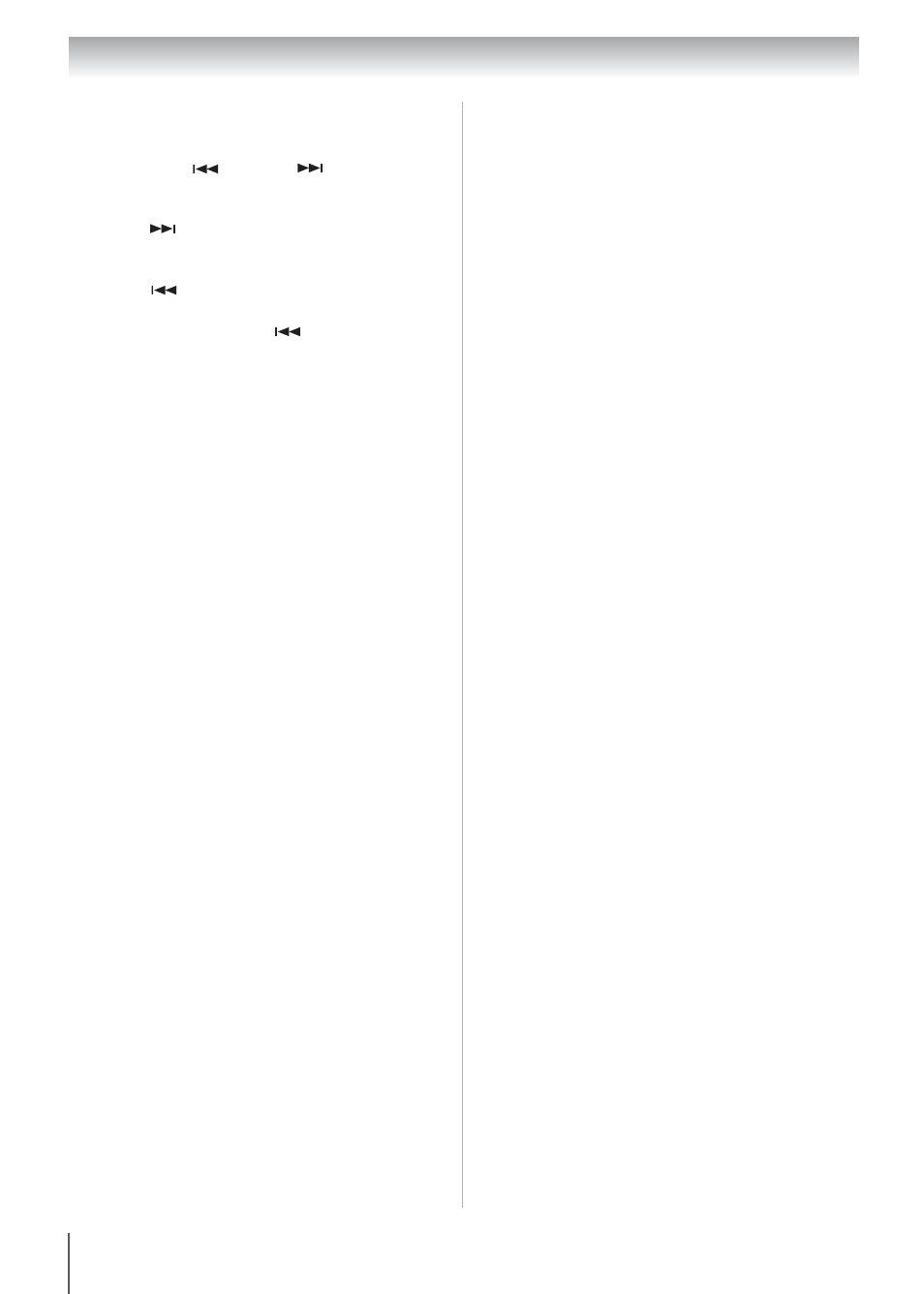
58
Chapter 8: Basic disc playback
Locating a chapter or track (DVD/
VCD/CD)
1
Press SKIP
or SKIP
repeatedly
to
display the chapter or track number you want
to play.
SKIP
: To locate succeeding chapters or
tracks. Playback starts from the beginning of
the selected chapter or track.
SKIP
: Playback starts from the
beginning of the current chapter or track.
When you press SKIP
twice in quick
succession, playback starts from the
beginning of the preceding chapter or track.
