Chapter 3 basic operation, Screen saver operation, Selecting headset or speaker – Telex PAM-32 User Manual
Page 15: Listen volume adjustments, Basic operation
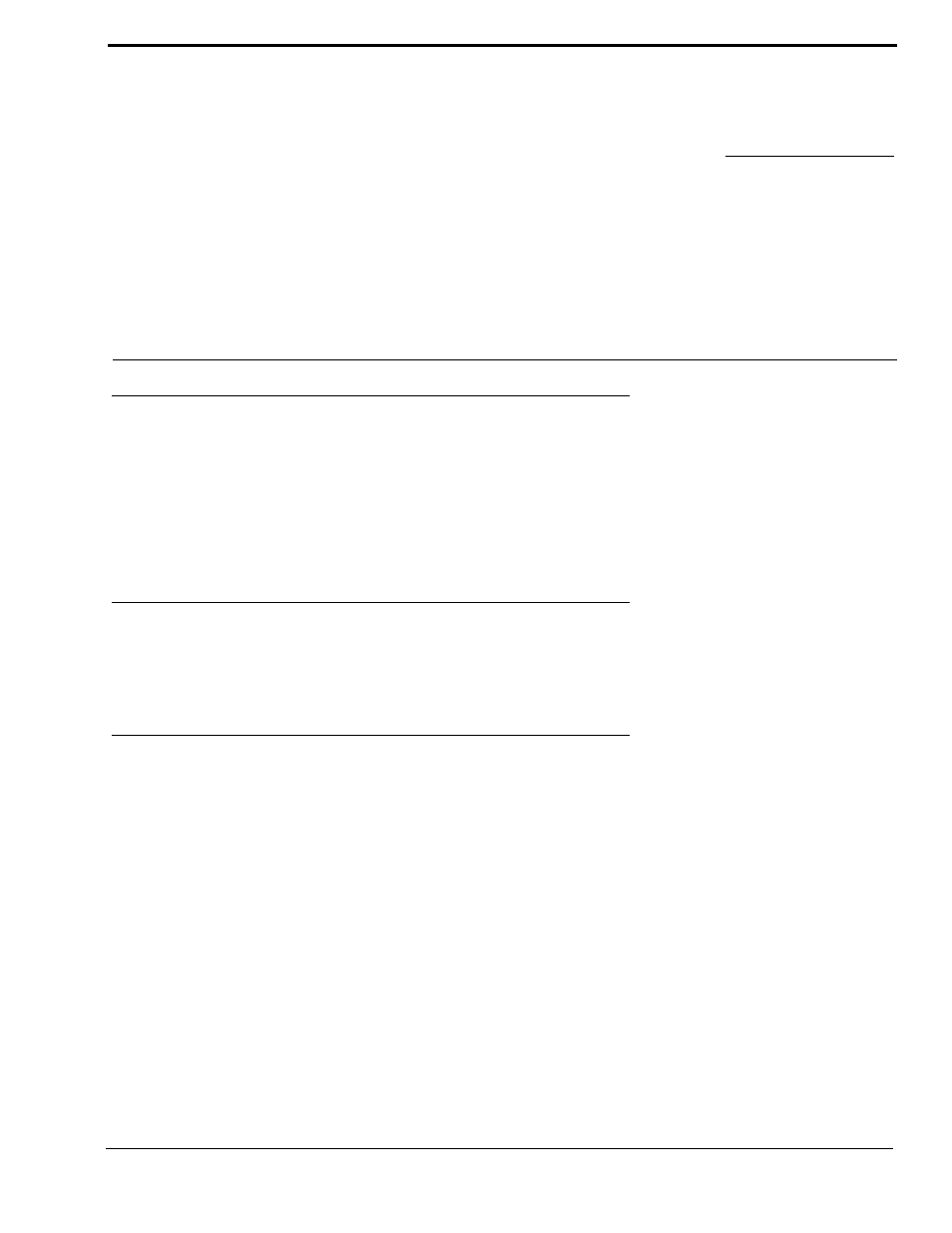
13
CHAPTER 3
Basic Operation
Screen Saver Operation
If the PAM-32 is set for screen saver operation, the alpha numeric display automatically shuts off after a user defined period of
inactivity. The display reactivates on incoming call or when the keypanel operator actuates any control. DIP switch 3 enables
and disables the screen saver operation.
NOTE: You can override the normal time-out period for the screen saver operation and immediately place the keypanel in
screen saver mode.
Selecting Headset or Speaker
Tap the Headset/Vol. Sel. key. The Vol. Sel. display alternates between Hdst and Spkr with each key tap. The Headset LED
lights when the headset is selected and is off when the speaker is selected.
Listen Volume Adjustments
By default, the Vol. control adjusts the listen volume for the speaker or headset, whichever appears in the Vol. Sel. display. The
level of auxiliary program inputs 1 & 2 (if no GPI/O board is present and Aux inputs are enabled) and the level of incoming
audios from the intercom matrix can be adjusted. To adjust a level, press the Vol. Sel. button until the desired source appears in
the Vol. Sel. display (Aux 1, Aux 2, or ICOM). Then, use the Vol. control to adjust the listen volume. The Vol. control defaults
back to the speaker or headset after about one minute of inactivity of the control. The minimum volume level for either the
keypanel speaker or headset may be adjusted.
NOTE: You can save the volume adjustments to be the power-up defaults using “Service Menu, Save Cfg”.
