Getting started, Pre-installation checklist, Un-packing your phonecell sx3e – Telular SX3e User Manual
Page 4
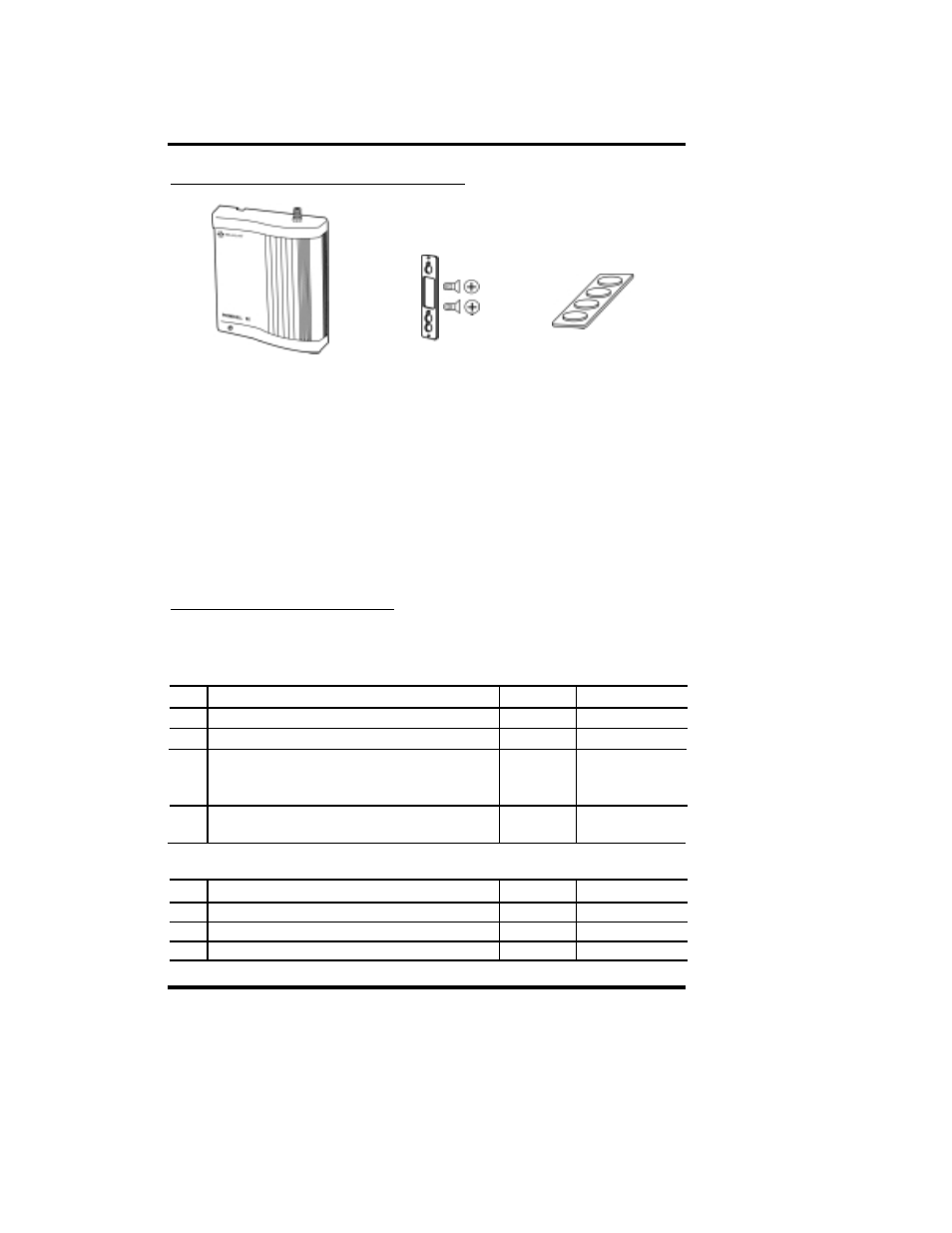
P
HONECELL
SX3e AMPS
4
U
SER
M
ANUAL
Getting Started...
Pre-Installation Checklist
Before attempting Phonecell SX3e installation, make sure you have the following
components, tools and materials.
Qty.
Description
Supplied
Not Supplied
1
External Power Supply with AC Line Cord
✔
1
Antenna (Spike, Magnetic-Mount, or Yagi)
✔
1
RJ-11 Modular Phone Cord (Length varies
✔
according to your specific installation and
the number of phones you plan to connect)
1
RJ-11 Phone Line Splitter (if you plan to
✔
connect more than one telephone device)
Components Needed
Tools & Materials Needed (for Wall-Mount Installation Only)
Qty.
Description
Supplied
Not Supplied
1
Drill & Drill Bit
✔
1
Screwdriver
✔
2
1
1
/
2
-inch (3.75 cm) Mounting Screws
✔
Un-Packing Your Phonecell SX3e
The Phonecell SX3e comes with the following:
➊
Phonecell SX3e Fixed Wireless Terminal (FWT)
➋
Mounting Bracket with Two Screws
➌
Four Rubber Feet for Desktop/Tabletop Use*
(*Do not attach feet if wall-mounting the Phonecell.)
Carefully remove the unit from the shipping carton and check for evidence of
shipping damage. If damage is found, contact your Authorized Telular
Distributor or shipping agent immediately.
➊
➋
➌
