Multi-function analog output, Differential current input (ai1+, ai1-) – Toshiba ETB004Z User Manual
Page 13
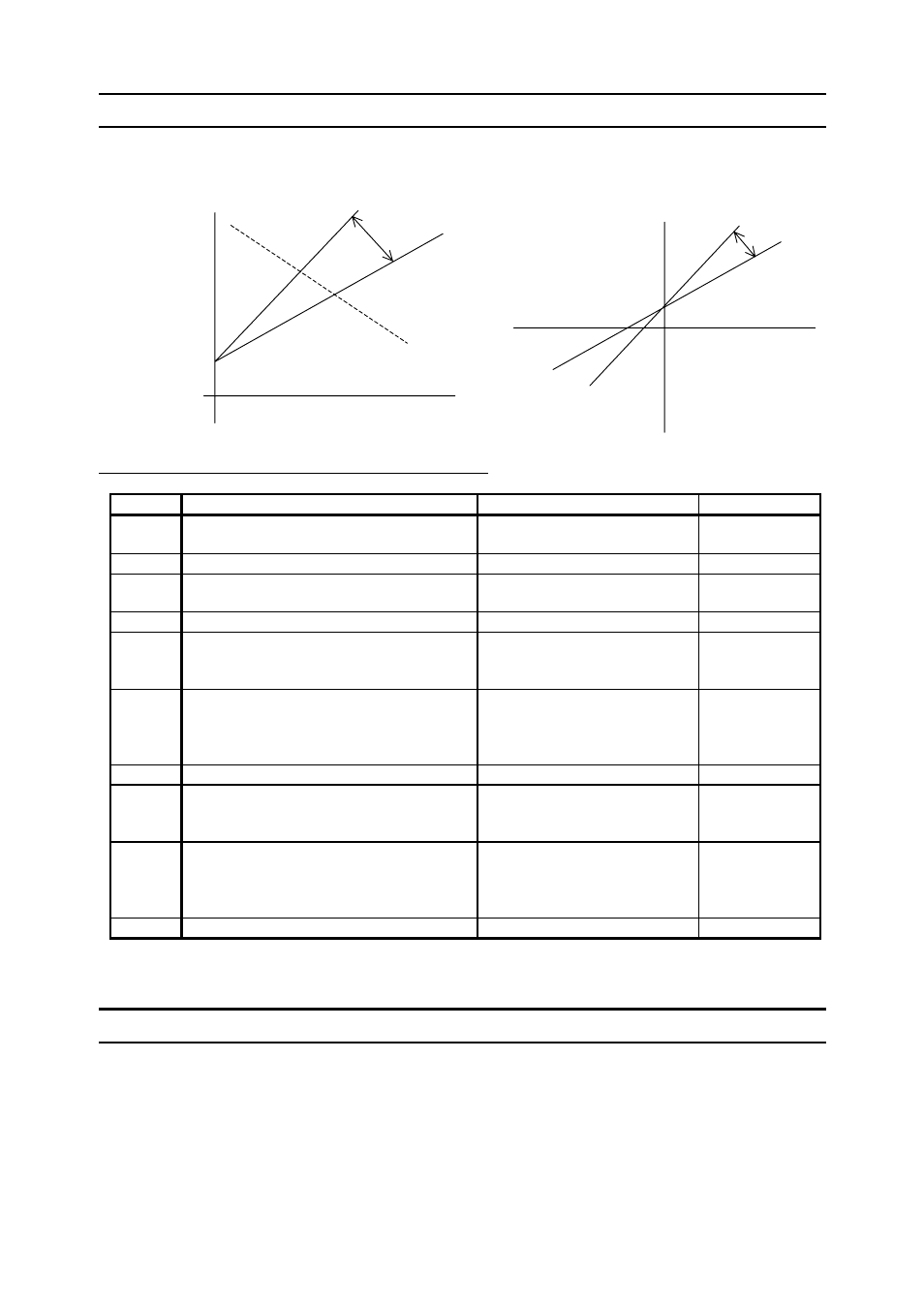
E6581341
12
3.4. Multi-function analog output
MON1, MON2 terminal output +/-10V, 0 - 10V, 0 - 20mA (4 - 20mA) analog signal.
Parameter
Title
Function
Adjustment range
Default setting
f672
MON1 terminal meter selection
0 - 64
(4: Output voltage)
4
f673
MON1 terminal meter adjustment
---
---
f674
MON2 terminal meter selection
0 - 64
(5: Compensated frequency)
5
f675
MON2 terminal meter adjustment
---
---
f688
MON1 voltage/current output switching
0: Voltage -10 - 10V output
1: Voltage 0 - 10V output
2: Current 0 - 20mA output
1
f689
MON1 output gradient characteristic
0: Negative inclination
(downward slope)
Note1
1: Positive inclination
(upward slope)
1
f690
MON1 bias adjustment
-10.0 - 100.0%
0.0
f691
MON1 voltage/current output switching
0: Voltage -10 - 10V output
1: Voltage 0 - 10V output
2: Current 0 - 20mA output
1
f692
MON2 output gradient characteristic
0: Negative inclination
(downward slope)
Note1
1: Positive inclination
(upward slope)
1
f693
MON2 bias adjustment
-10.0 - 100.0%
0.0
Note1: When MON1 (MON2) setting is the voltage -10 - 10V output, f689 (f689) setting is invalid
and the MON1 (MON2) gradient characteristics becomes the positive inclination.
3.5. Differential current input (AI1+, AI1-)
The frequency command can be input from the differential current input AI1 and AI2
terminal current. Keep the each terminal voltage from CC terminal from -10V to 10V, and
keep voltage under 5V between each terminal.
Gain adjustment:
f673
-10V
0%
100%
Gradient characteristics
(f689) is invalid when the
output setting is -10V - 10V.
Bias adjustment:
f690
Example : MON1output (-10V - 10V)
-100%
10V
Gain adjustment:
f673
0V
0%
100%
Gradient
characteristics
f689
Bias adjustment:
f690
Example : MON1 output (0 - 10V)
