Functional description, Multi-function output terminal – Toshiba ETB004Z User Manual
Page 11
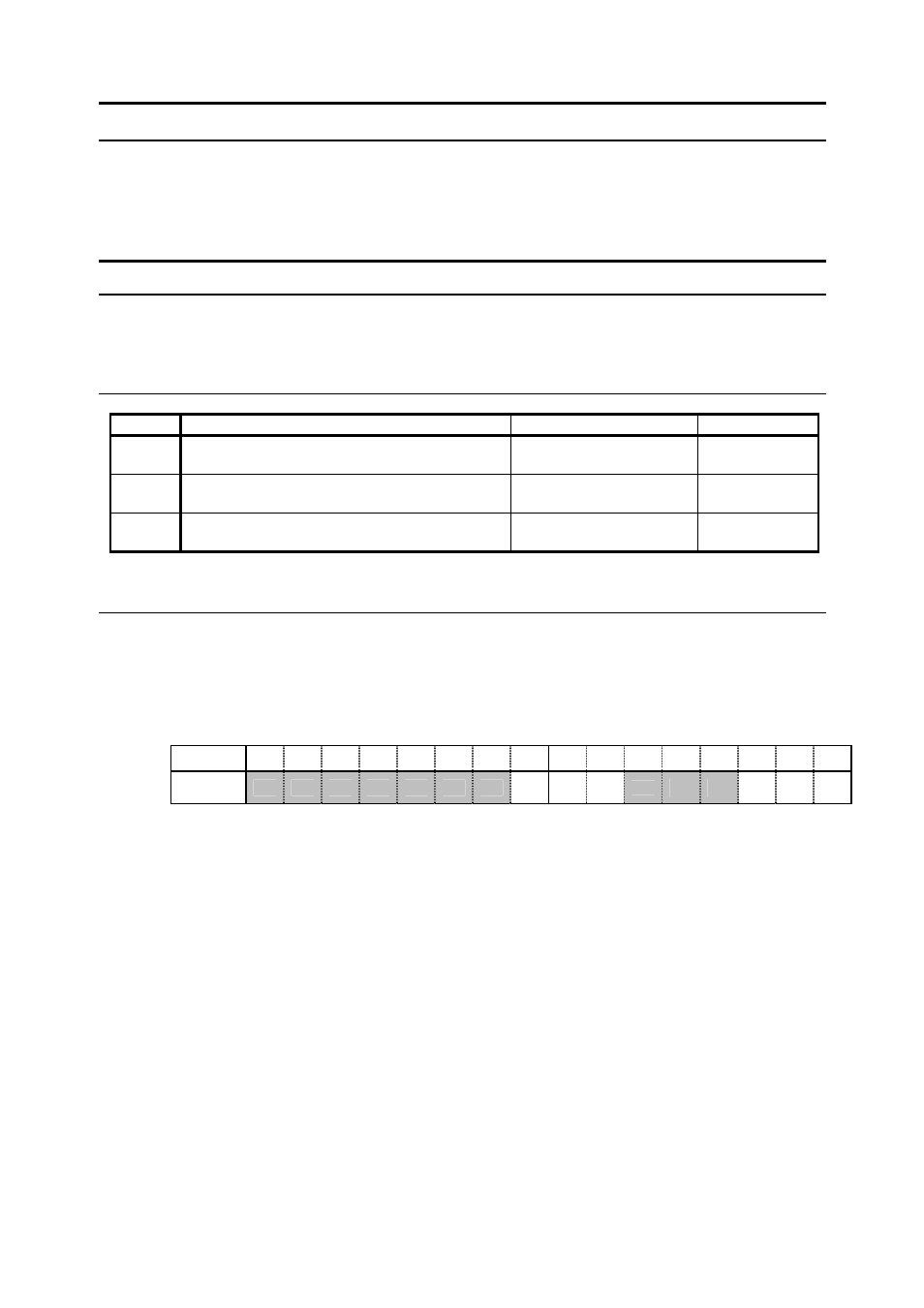
E6581341
10
3. Functional description
In this section, functions added by the installation of this expansion IO card option, on
top of the standard inverter functions, are described.
Note: When power on or reset the inverter, the initialization of the ETB004Z terminal
inputs and outputs are delayed about 300ms from the inverter own terminals.
3.1. Multi-function output terminal
Two output terminals and one relay output can be added. Function is similar to that of
the output terminals of the inverter, so refer to the inverter instruction manual.
Parameter
Title
Function
Adjustment range
Default setting
f136
Output terminal function selection 7 (OUT5)
0 - 255
254
(Always OFF)
f137
Output terminal function selection 8 (OUT6)
0 - 255
254
(Always OFF)
f138
Output terminal function selection 9 (R2)
0 - 255
254
(Always OFF)
Monitor
Refer to the description on status monitor mode of inverter’s instruction manual.
The output terminal status can be monitored by the output terminal status parameter
(fe07), and the parameter can be monitor by the serial communication.
fe07
bit
No. 15
14 13 12
11
10
9 8 7 6 5 4 3 2 1 0
Symbol
---
---
---
---
---
---
---
R2
OUT
6
OUT
5
R1
FL
OUT
2
OUT
1
Note: The OUT3, OUT4 and R1 are the terminal function of the expansion IO card option 1.
OUT
4
OUT
3
