Updates, Revisions to other documentation, Ieee 1394 – Tascam FW-1884 User Manual
Page 4: Standard and the, Fw1884, Aking, Onnections
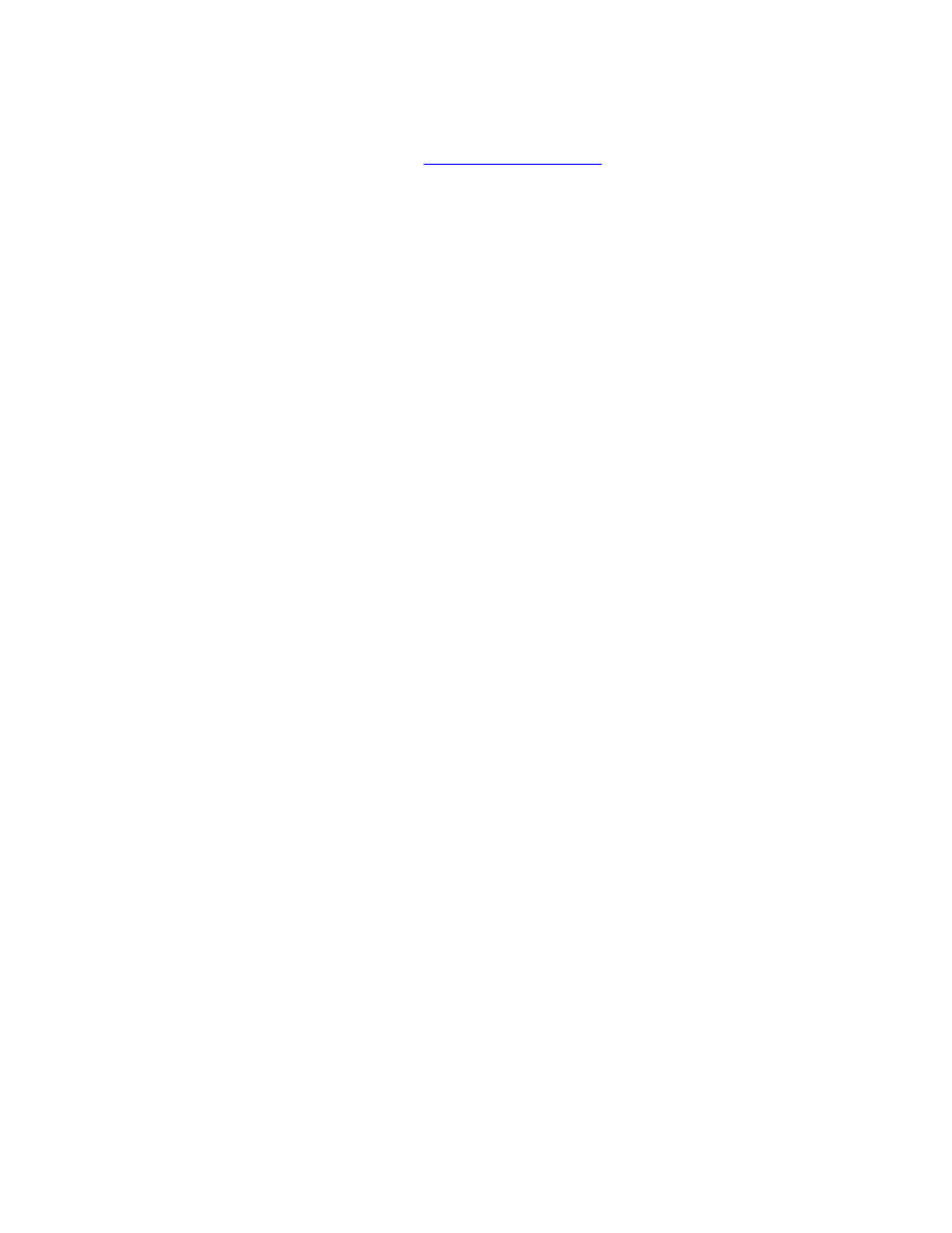
Page 4 of 35
Updates
Please visit the TASCAM web site at
to ensure that you have the
latest software and documentation.
Revisions to other documentation
The points that follow are the most recent and correct information and may differ from
information presented in the Owner’s Manual, Setup Guide or individual App Notes.
Please use this information instead.
The IEEE 1394 standard and the FW1884
Additional Notes
· FireWire devices should never be connected in a “loop” configuration. There
should only be one cable path from one FireWire device to another. If you cable a
FireWire system in a loop by mistake, it will not work.
· Note: Use only a 6pin FireWire connection on the computer.
Making Connections
The FW1884 and FE8 do not pass power provided by the host computer through their
IEEE1394 ports.
If you are daisychaining devices on the 1394 bus after the FW1884 or FE8, ensure that
they have their own power supply and are not powered via the 1394 connection, and the
FW1884 or FE8 is powered on.
Alternatively, the FW1884 or FE8 can be placed last in the chain. If your computer has
more than 1 IEEE1394 port, other devices should be connected to a port other than the
one used by the FW1884 or FE8
Always make all connections between the FW1884, FE8 and a host computer with
power OFF on all devices.
