Djusting, Ader, Ouch – Tascam FW-1884 User Manual
Page 19: Ensitivity on, Fe8, Fe8 u, Onar
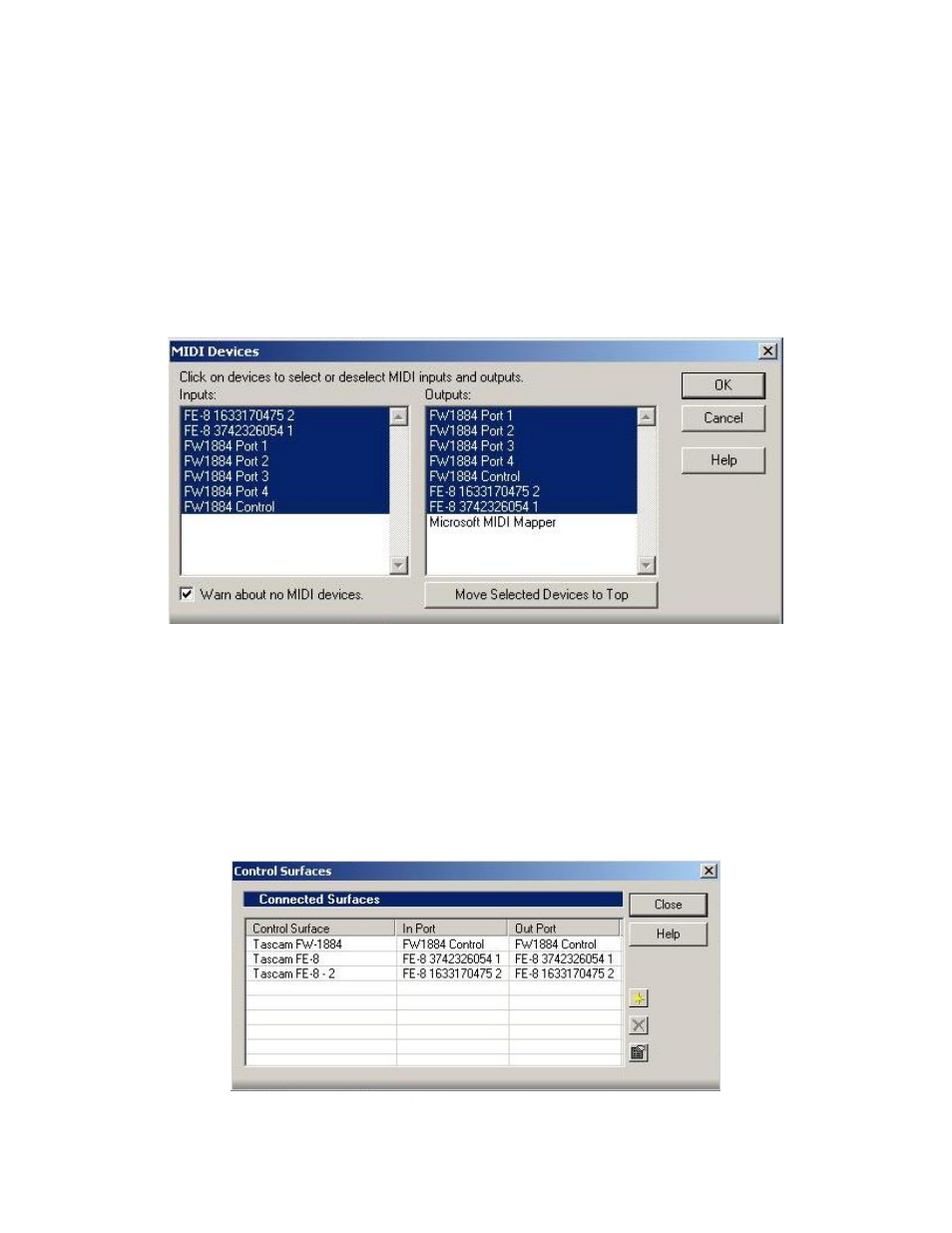
Page 19 of 35
Adjusting Fader Touch Sensitivity on FE8
SEL1 + SEL3 + SEL5 + CH8 Encoder
Adjust touch fader sensitivity
FE8 Use With Sonar
First, the FE8 Control Ports must be activated in Sonar’s MIDI Devices window in order
for them to appear in the Control Surfaces window. The FE8 Control Ports will become
available after Windows has detected the hardware and installed the driver for the FE8.
In the Control Surfaces window (shown below) under the Options menu, Sonar provides
multiple slots to insert individual control surfaces. If you have one or more FE8s
connected, each one will appear individually in the Add New Control Surface pulldown
menu when the yellow star icon is clicked. Add control surfaces in the order you want
them to match up with mixer faders from top to bottom in the Control Surfaces window.
Multiple FE8s will be numbered & named according to their order and names in the FE
8 tab of the control panel.
NOTE: Sonar must be restarted for changes in this window to take effect, even though
Sonar does not prompt for this.
