World clock – Qwest S1 User Manual
Page 118
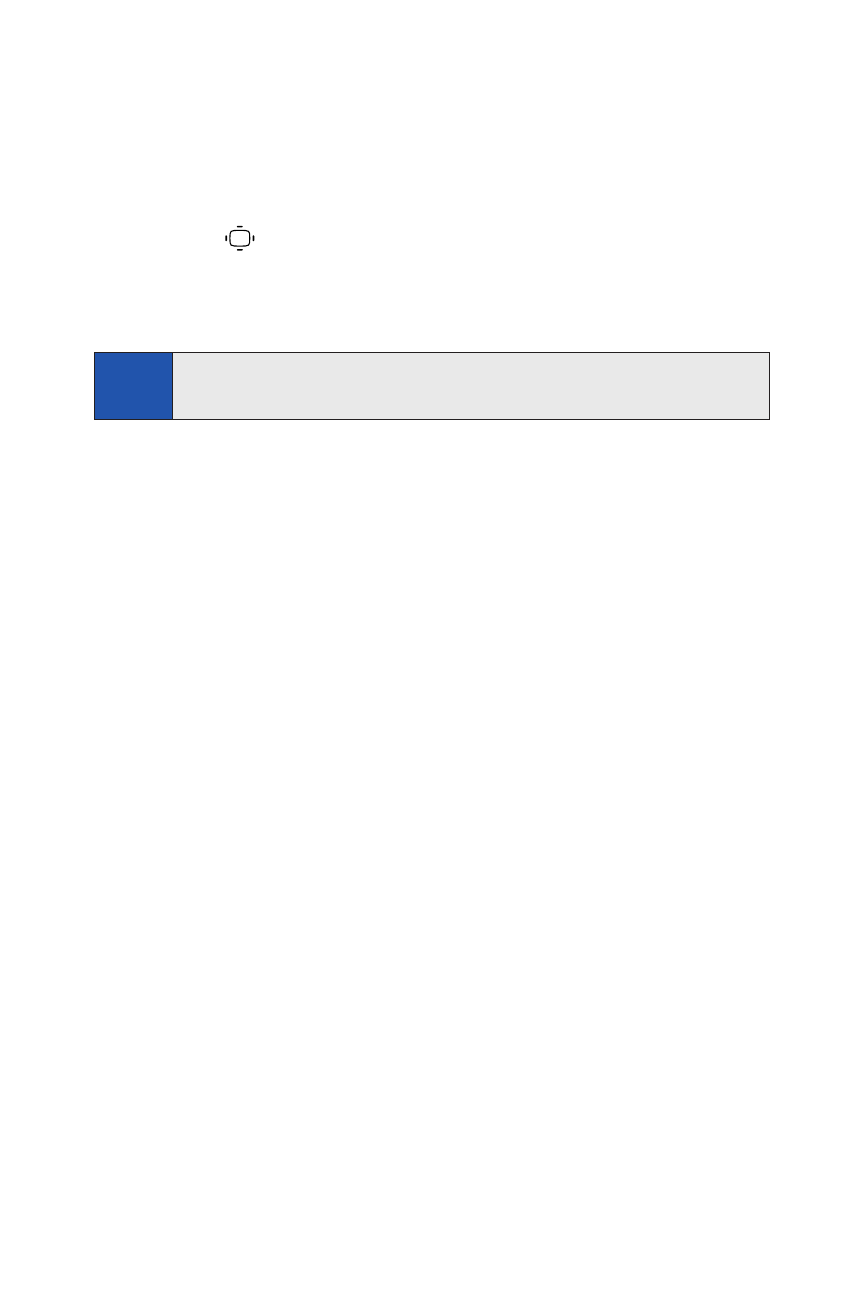
104
Section 2G: Using the Phone’s Calendar and Tools
World Clock
This feature is available only in digital service areas.
To view the time in different locations:
1.
Press
> Tools > World Clock.
2.
Press the navigation key left or right to scroll through different time
zones.
Tip
Press
Summer
(left softkey) or
Standard
(right softkey) to select between
daylight saving and standard time (if applicable).
