Setting navigation key shortcuts – Qwest SCP-3200 User Manual
Page 84
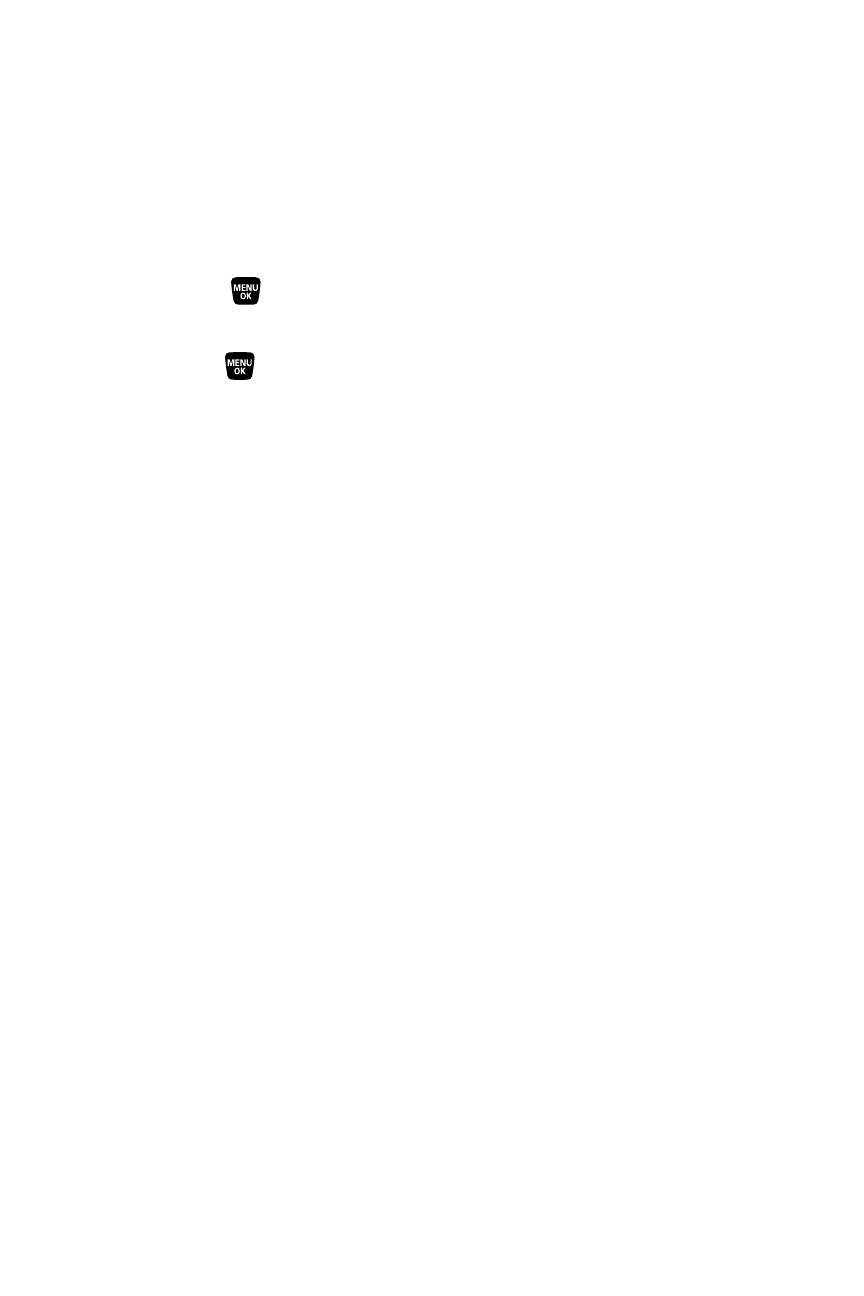
68
Section 2B: Controlling Your Phone’s Settings
Setting Navigation Key Shortcuts
You can use the navigation key as a shortcut to access specific menu items
directly from standby mode. With this feature, you can reassign the default
shortcut to the menu items you choose.
To set the navigation key shortcuts:
1.
Select
> Settings > Others > Navigation Keys.
2.
Select the navigation key you wish to reassign and
press .
3.
Using the navigation key or your keypad, select a function.
4.
Select Assign (left softkey) to save.
