Using your phone’s alarm clock, Calendar & t ools – Qwest SCP-3200 User Manual
Page 127
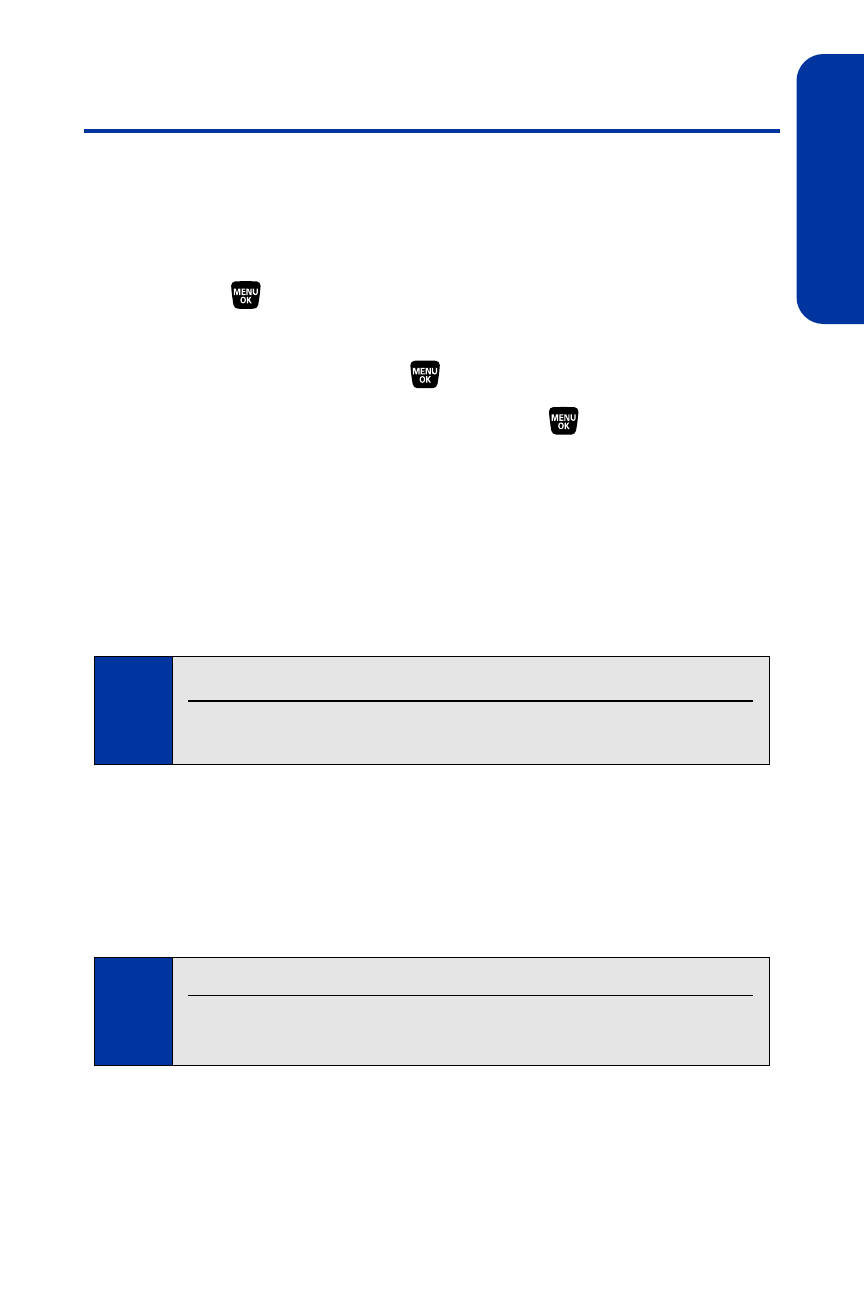
Section 2G: Using the Phone’s Calendar and Tools
111
Using Your Phone’s Alarm Clock
Your phone comes with a built-in alarm clock that has multiple alarm
capabilities.
To use the alarm clock:
1.
Select
> Tools > Alarm Clock. (A caution message will appear
on the display.)
2.
Select a number and press
.
3.
Select the items you want to edit and press
.
Ⅲ
Description to enter a description of the alarm.
Ⅲ
Time to enter the alarm time.
Ⅲ
Repeat to select the alarm frequency.
Ⅲ
Alarm to set the alarm on or off.
4.
Press Save (left softkey) to save the alarm settings.
To stop the alarm:
ᮣ
Press any key to stop the alarm.
Ⅲ
Press Dismiss (right softkey) to dismiss the alarm.
Ⅲ
Press and hold the side camera key to stop the snooze function.
Note:
The alarm will not sound when the phone is powered off.
In a no-service area or an analog service area, it may be necessary to
manually set the correct date and time to use the alarm clock function.
Tip:
Select the left softkey (
On
or
Off
) to toggle the alarm on and off.
To change the alert settings, select
Settings
(right softkey) to set the ringer
length and snooze options.
Calendar & T
ools
