Launching a data connection, The sprint vision home page – Qwest SCP-3200 User Manual
Page 207
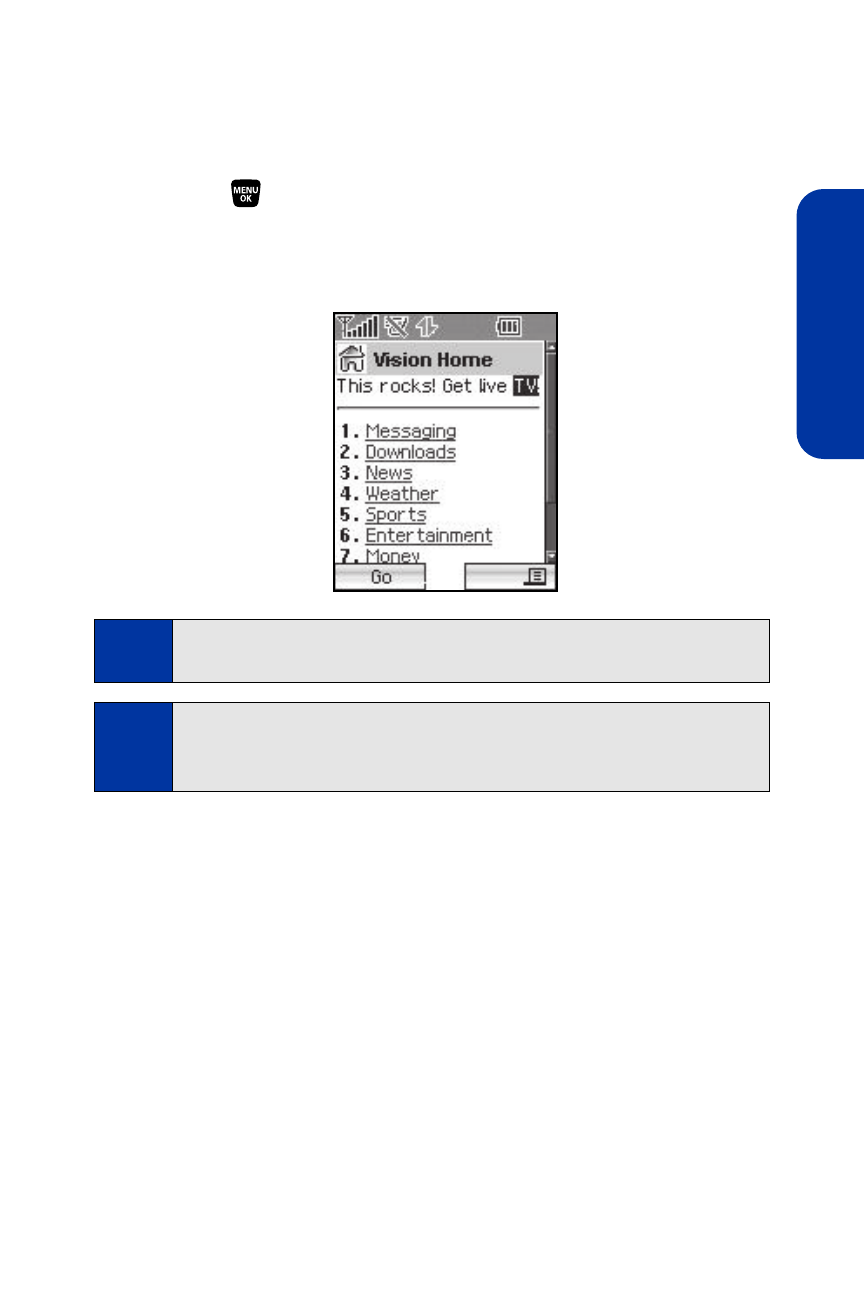
Section 3B: Sprint Vision
191
Launching a Data Connection
To launch a data connection:
ᮣ
Select
> Web. (Your data connection will start and the
Sprint Vision home page will be displayed.)
The Sprint Vision Home Page
While connecting, the following message will be displayed on the screen:
Connecting... Please wait.
If you had a previous data connection, you may not see the “Connecting...”
message when you start the session.
Tip:
When Ready Link Guard is set to on, a warning message will be
displayed. Press
Continue
(left softkey) to continue.
(See “Setting Ready Link Guard” on page 144.)
Note:
If Net Guard is enabled and displayed (see page 192), select
OK
(left
softkey) to continue and access the Web.
Sprint V
ision
