Direct-select printing, Selecting an image, Repeat steps 1 - 3 as necessary – Sony DPP-MP1 User Manual
Page 18
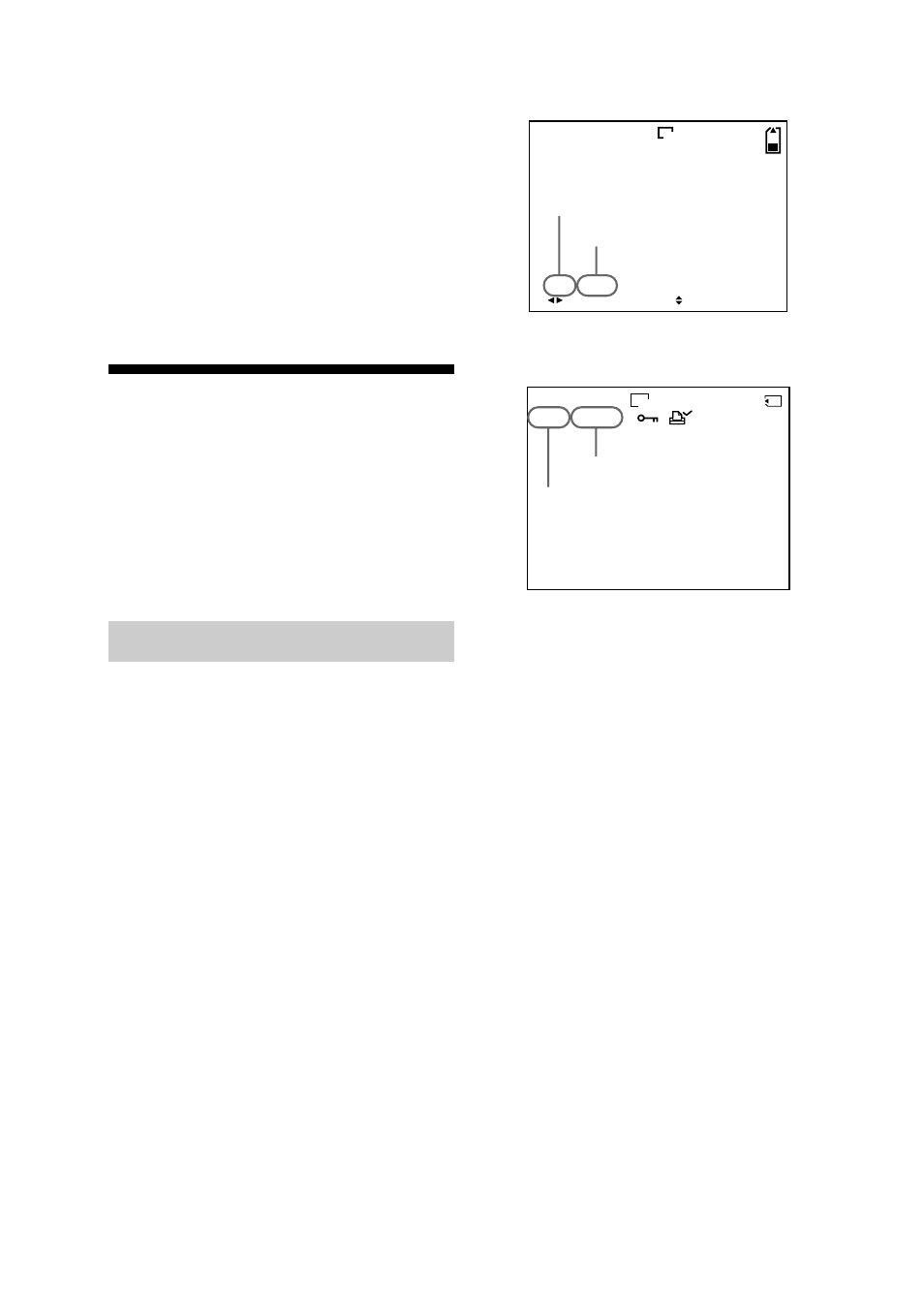
18
GB
4
Repeat steps 1 - 3 as
necessary.
Perform steps 1 -3 for all other
images for which you want to
change the number of duplicates.
Note
This change will not be recorded on the
“Memory Stick”.
Direct-Select
Printing
Images stored on a “Memory Stick”
can be selected at the DPP-MP1 for
printing.
Selecting an image
1
Insert the “Memory Stick” in
the Sony CyberShot digital
camera or Handycam
camcorder.
2
Verify the folder number and
file number of the image that
you want to print on the LCD
of the Sony CyberShot digital
camera or Handycam
camcorder.
Example from CyberShot
h
/ c M w
I
E
10:30
PM
2001 7 4
100-0028
6
/
8
640
Example from Handycam
U ^ P O O @
[ ˜ ¶
P O O | O O O U
640
For information on folder numbers and
file numbers, see page 30.
Folder number
File number
Folder number
File number
- UP-51MD (428 pages)
- DPP-MP1 (26 pages)
- UP-21MD (67 pages)
- UPX-C100 (3 pages)
- UP-DR80MD (25 pages)
- MFC-240C (27 pages)
- DPPSV55 (2 pages)
- UP-970AD (43 pages)
- SVM-30SW09 (2 pages)
- SVM-25LW (2 pages)
- iP2200 (20 pages)
- UP-D75 (22 pages)
- UPD-X100 (24 pages)
- SX-215 (87 pages)
- TA-E1 (18 pages)
- TA-E1 (88 pages)
- DPP-FP30 (52 pages)
- DPP-FP30 (50 pages)
- DPP-FP30 (19 pages)
- SVM-30SS (2 pages)
- SVM-25LS (2 pages)
- UP-D71XR (4 pages)
- UP-D77MD (32 pages)
- DPP-FP35 (52 pages)
- FO-2080 (41 pages)
- DPP-EX50 (2 pages)
- DPP-EX50 (144 pages)
- UP-DR100 (28 pages)
- HK-PSU01 (16 pages)
- UP-GR700 (27 pages)
- MX-C400P (257 pages)
- DPP-EX7 (99 pages)
- DPP-EX7 (296 pages)
- DPP-EX7 (4 pages)
- DPPFP75 (72 pages)
- UP-CX1 (10 pages)
- SVM-30MS (2 pages)
- DPP-M55 (32 pages)
- DPP-M55 (12 pages)
- SVM-30MS (2 pages)
- UP-D23MD (22 pages)
- SNAPLAB UP-CR20L (6 pages)
- DPP-FP55 (92 pages)
- DPP-FP55 (2 pages)
