Caution – Oki C 5500n User Manual
Page 72
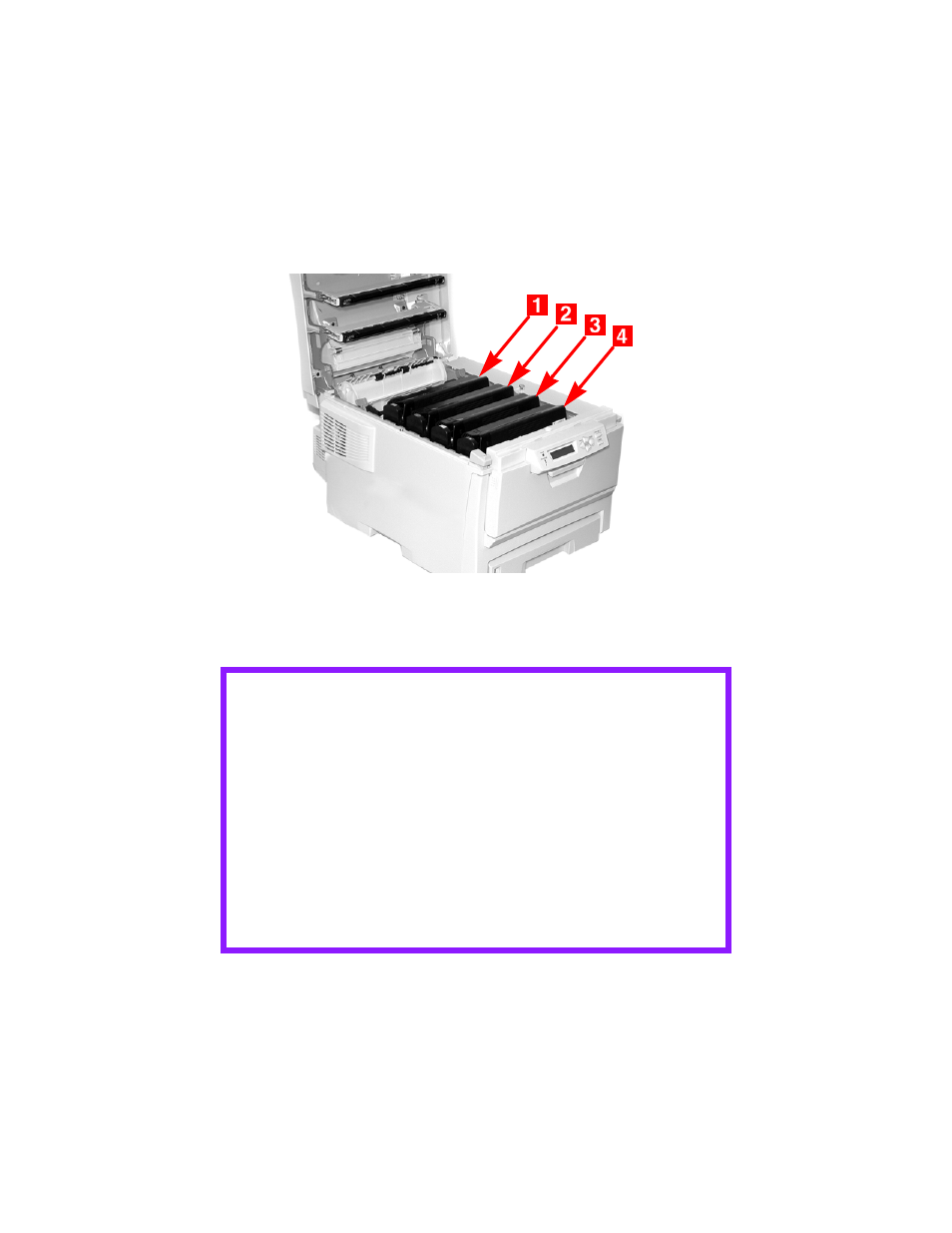
C5500n User’s Guide
Replace the Belt Unit • 72
2.
Note the positions of the four image drums: Cyan (
1
),
Magenta (
2
), Yellow (
3
), Black (
4
). It is essential that
they go back in the correct order!
c53_09_lidup.jpg
3.
Lift each of the image drum units out of the printer.
Place them on a flat surface in a safe place away from
direct sources of heat and light.
CAUTION!
The green surface at the base of each image drum is
very delicate and light sensitive.
• Do not touch the green surface.
• Never expose the drum to direct sunlight or to
very bright room lighting.
• Do not expose it to normal room light for more
than 5 minutes.
• If the image drum must be out of the printer for
longer than 5 minutes, place the image drum
inside a black plastic bag or carefully place it in
a drawer or cabinet to keep it away from light.
- C6050 (40 pages)
- B 6200 (32 pages)
- C5540MFP (1 page)
- C3530MFP (138 pages)
- B4545 MFP (154 pages)
- B4600 Series (104 pages)
- C5250 (83 pages)
- C 7300 (12 pages)
- C 5200n (82 pages)
- 5650 (2 pages)
- B6000 (6 pages)
- PRINTING SOLUTION B2400 (36 pages)
- B6000 Series (8 pages)
- B4000 (2 pages)
- 520 (68 pages)
- C5000 (6 pages)
- 80 Series (97 pages)
- Pos 407II (65 pages)
- OFFICE 87 (40 pages)
- C5900n (6 pages)
- LAN 510W (44 pages)
- 490 (94 pages)
- B 410d (84 pages)
- 42625502 (1 page)
- 84 (99 pages)
- 3391 (35 pages)
- C 130n (172 pages)
- C8800 (179 pages)
- C8800 (87 pages)
- B8300 (95 pages)
- 390 (135 pages)
- 390 (131 pages)
- ES3640E (220 pages)
- ES3640E (24 pages)
- 1220n (207 pages)
- C5200 (2 pages)
- OFFICE 86 (4 pages)
- CX 1145 MFP (177 pages)
- 8c Plus (24 pages)
- 2024/2024e (260 pages)
- FAX 740 (80 pages)
- PRINTER MPS420B (74 pages)
- C 7200 (2 pages)
- B4000 Series (2 pages)
- 2500 (80 pages)
