Using the slow synchronization flash, Using the slow synchronization flash 91, Flash shooting (cont.) – Olympus C-3020 Zoom User Manual
Page 91: Chapter 4
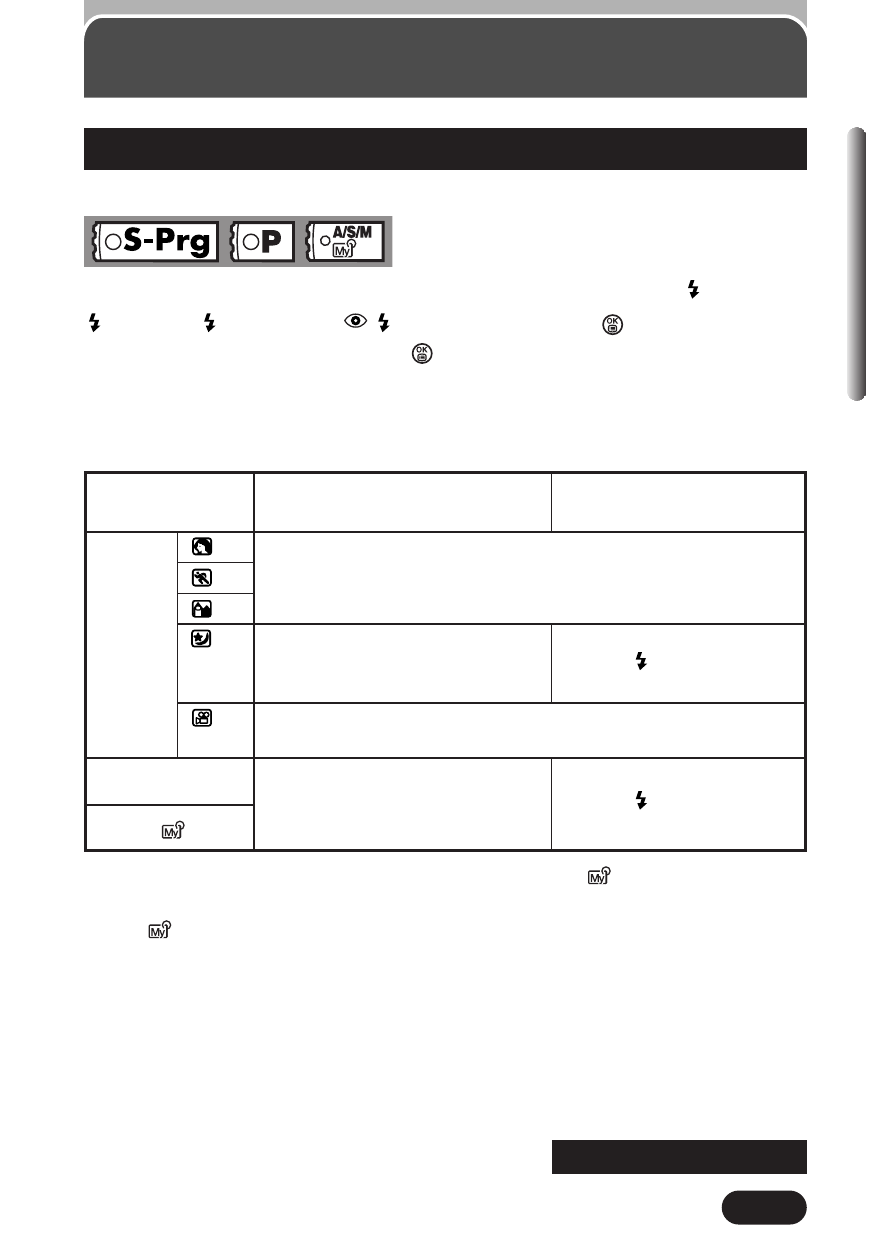
91
Chapter 4
Flash shooting (Cont.)
In the top menu, select MODE MENU T CAMERA T
SLOW T
SLOW1,
SLOW2 or
SLOW, then press
to complete the
setting. To start shooting, press
again.
Use the menu to select one of the 3 Slow synchronization flash modes above.
Using the Slow Synchronization flash
Setting limitations and Default settings (Slow Synchronization flash)
The setting for the Slow Synchronization flash differs depending on the
shooting mode concerned as shown below.
Mode dial
(Mode menu)
P
Setting limitation
Factory default setting
Any of the 3 Slow
Synchronization flash modes
are available.
S-Prg
● The Night-scene mode as well as the P and A/S/M/
modes allow you to
select any of the 3 Slow Synchronization flash modes. For the Night-scene
and
modes, the setting can be changed separately from other shooting
modes. For P and A/S/M modes, change in one shooting mode is forcibly
applied to other shooting modes.
SLOW1
SLOW1
Any of the 3 Slow
Synchronization flash modes
are available.
The Slow Synchronization flash does not work in the
Movie mode.
~
Continued on next page
The Slow Synchronization flash does not work in
the Portrait, Sports and Landscape modes.
A/S/M/
