Top menu, Chapter 3 – Olympus C-3020 Zoom User Manual
Page 47
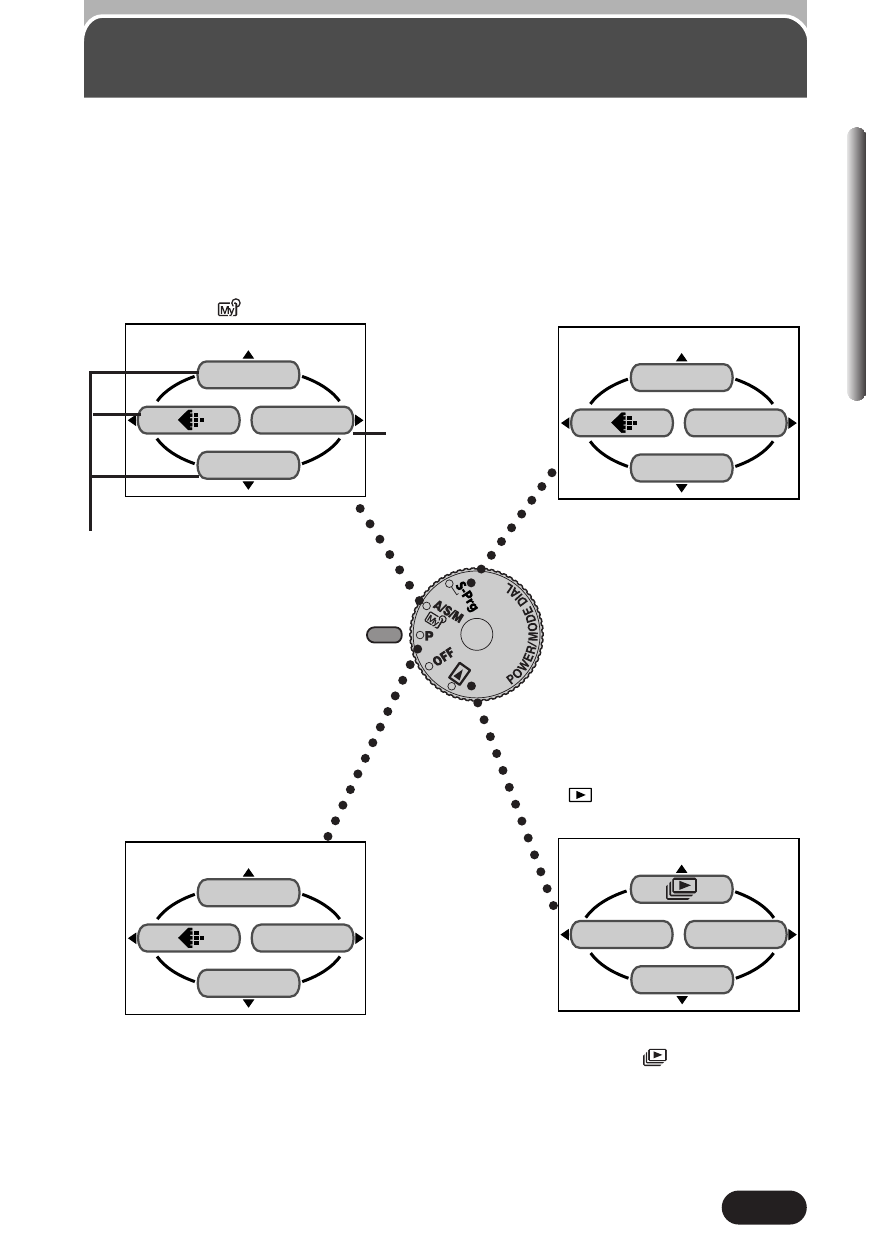
47
Chapter 3
Top Menu
When displaying menus, the first screen that appears on the monitor is called
the top menu. The contents of this menu change depending on the position of
the mode dial (see the diagram below).
On the top menu, two types of menus are available: MODE MENU (P. 48)
and the other menus (shortcut menus T P. 57).
On the top menu for
movies, is
replaced
with MOVIE PLAY and
ROTATE disappears.
A/S/M/
top menu
P top menu
S-Prg top menu
(playback) top menu
(for still pictures)
Shortcut menus (P. 57)
MODE MENU
(P. 48)
Mode dial
DRIVE
WB
MODE MENU
DIGITAL ZOOM
S-Prg
MODE MENU
DRIVE
WB
MODE MENU
MODE MENU
INFO
ROTATE
See also other documents in the category Olympus Cameras:
- OM 10 (51 pages)
- D-380 (133 pages)
- C-120 (172 pages)
- Stylus 500 Digital (170 pages)
- Stylus 500 Digital (2 pages)
- Stylus 500 Digital (100 pages)
- D-545 Zoom (138 pages)
- C-480 (100 pages)
- C-480 Zoom (2 pages)
- C-40Zoom (203 pages)
- C-1 Zoom (40 pages)
- TOUGH-3000 EN (83 pages)
- C-50 Zoom (156 pages)
- C-50 (2 pages)
- D-230 (116 pages)
- Stylus Verve (192 pages)
- Stylus Verve (2 pages)
- Stylus Verve (163 pages)
- D-550 Zoom (178 pages)
- C-730 Ultra Zoom (266 pages)
- C-1 (158 pages)
- Stylus Verve S (2 pages)
- Stylus Verve S (124 pages)
- MJU-II Zoom-170 (5 pages)
- Stylus 410 Digital (2 pages)
- Stylus 410 Digital (72 pages)
- Stylus 410 Digital (228 pages)
- E-500 (12 pages)
- E-500 (216 pages)
- C-2500L (31 pages)
- C-2500L (95 pages)
- E-300 (211 pages)
- C-860L (32 pages)
- D-390 (2 pages)
- E-20p (32 pages)
- 3000 (2 pages)
- D-520 Zoom (180 pages)
- C-750 Ultra Zoom (238 pages)
- C-3040 Zoom (40 pages)
- C-5050 Zoom (268 pages)
- C-5050 Zoom (2 pages)
- E-1 (2 pages)
- EVOLT E-300 (1 page)
- E-1 (5 pages)
- E-1 (180 pages)
