Mode menu functions (shooting) (cont.), Chapter 3 – Olympus C-3020 Zoom User Manual
Page 53
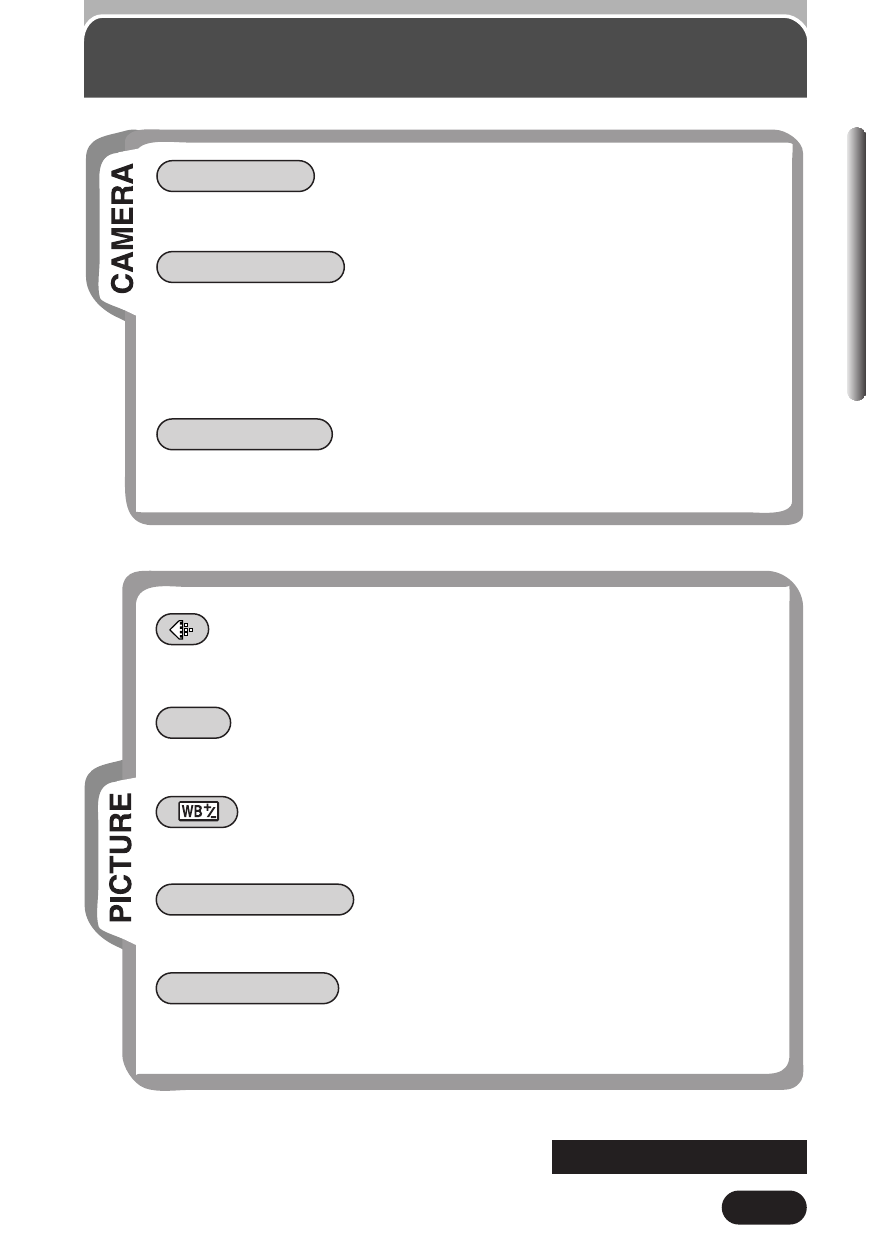
53
Chapter 3
MODE MENU Functions (Shooting)
(Cont.)
AF MODE ~P. 74
Selects the auto focus mode (iESP or SPOT).
PANORAMA ~P. 111
Allows panorama pictures to be taken with Olympus CAMEDIA-
brand SmartMedia cards. To connect pictures into a single
panoramic image, the CAMEDIA Master software that comes with
this camera is required.
FUNCTION ~P. 109
Lets you shoot pictures in black & white or sepia tone.
~P. 114
Sets the record mode.
WB ~P. 122
Sets the appropriate white balance according to the light source.
~P. 125
Lets you make minute changes to the white balance manually.
SHARPNESS ~P. 126
Adjusts the sharpness of images.
CONTRAST ~P. 127
Adjusts the contrast of images.
~
Continued on next page
See also other documents in the category Olympus Cameras:
- OM 10 (51 pages)
- C-120 (172 pages)
- D-380 (133 pages)
- Stylus 500 Digital (170 pages)
- Stylus 500 Digital (2 pages)
- Stylus 500 Digital (100 pages)
- C-480 (100 pages)
- C-480 Zoom (2 pages)
- D-545 Zoom (138 pages)
- C-40Zoom (203 pages)
- C-1 Zoom (40 pages)
- TOUGH-3000 EN (83 pages)
- C-50 Zoom (156 pages)
- C-50 (2 pages)
- D-230 (116 pages)
- Stylus Verve (192 pages)
- Stylus Verve (2 pages)
- Stylus Verve (163 pages)
- D-550 Zoom (178 pages)
- C-730 Ultra Zoom (266 pages)
- C-1 (158 pages)
- Stylus Verve S (2 pages)
- Stylus Verve S (124 pages)
- MJU-II Zoom-170 (5 pages)
- Stylus 410 Digital (72 pages)
- Stylus 410 Digital (228 pages)
- Stylus 410 Digital (2 pages)
- E-500 (12 pages)
- E-500 (216 pages)
- C-2500L (31 pages)
- C-2500L (95 pages)
- E-300 (211 pages)
- C-860L (32 pages)
- D-390 (2 pages)
- E-20p (32 pages)
- 3000 (2 pages)
- D-520 Zoom (180 pages)
- C-750 Ultra Zoom (238 pages)
- C-3040 Zoom (40 pages)
- C-5050 Zoom (268 pages)
- C-5050 Zoom (2 pages)
- E-1 (182 pages)
- E-1 (2 pages)
- EVOLT E-300 (1 page)
- E-1 (5 pages)
