What are the menus, Menu basics, Chapter 3 – Olympus C-3020 Zoom User Manual
Page 46
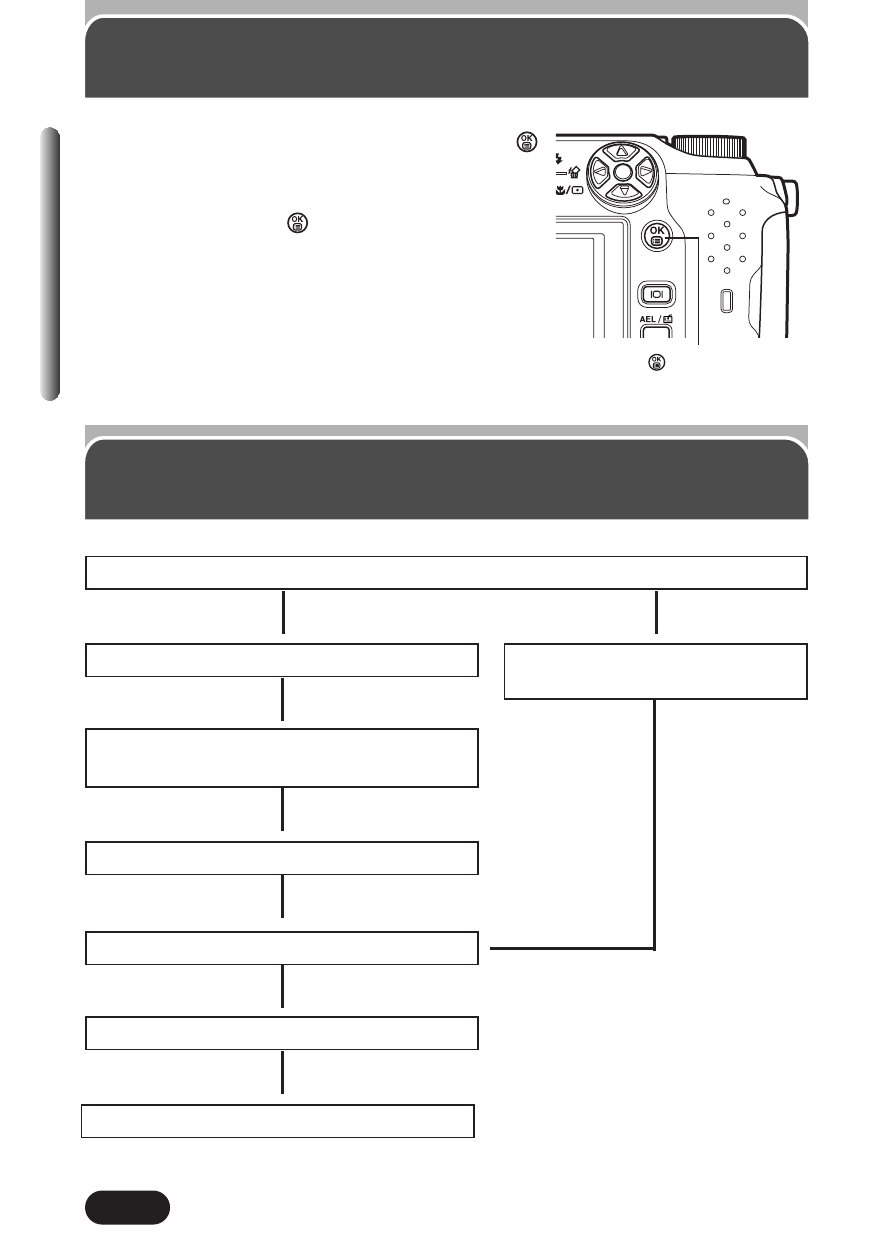
46
Chapter 3
What Are the Menus?
When you turn on the camera and press the
(OK/Menu) button, what appears on the monitor
is generally called “the menu”. The menus can
be operated using
and
СсЙн
. Since
many functions of this camera are accessed
using the menu, understanding details about the
menu will help you take better photographs. See
how menu operations flow together on the chart
below.
Menu Basics
Displaying the top menu (P. 47)
Selecting MODE MENU (P. 48)
Selecting the CAMERA, PICTURE,
CARD, SETUP tabs (P. 49)
Selecting functions (P. 50)
Selecting settings (P. 50)
Saving settings (P. 50)
Closing the menu (P. 50)
Selecting shortcut menus
(P. 57)
ᮢ
ᮢ
ᮢ
ᮢ
ᮢ
ᮢ
ᮢ
ᮤ
button
See also other documents in the category Olympus Cameras:
- OM 10 (51 pages)
- D-380 (133 pages)
- C-120 (172 pages)
- Stylus 500 Digital (170 pages)
- Stylus 500 Digital (2 pages)
- Stylus 500 Digital (100 pages)
- C-480 Zoom (2 pages)
- D-545 Zoom (138 pages)
- C-480 (100 pages)
- C-40Zoom (203 pages)
- C-1 Zoom (40 pages)
- TOUGH-3000 EN (83 pages)
- C-50 Zoom (156 pages)
- C-50 (2 pages)
- D-230 (116 pages)
- Stylus Verve (192 pages)
- Stylus Verve (2 pages)
- Stylus Verve (163 pages)
- D-550 Zoom (178 pages)
- C-730 Ultra Zoom (266 pages)
- C-1 (158 pages)
- Stylus Verve S (2 pages)
- Stylus Verve S (124 pages)
- MJU-II Zoom-170 (5 pages)
- Stylus 410 Digital (228 pages)
- Stylus 410 Digital (2 pages)
- Stylus 410 Digital (72 pages)
- E-500 (12 pages)
- E-500 (216 pages)
- C-2500L (31 pages)
- C-2500L (95 pages)
- E-300 (211 pages)
- C-860L (32 pages)
- D-390 (2 pages)
- E-20p (32 pages)
- 3000 (2 pages)
- D-520 Zoom (180 pages)
- C-750 Ultra Zoom (238 pages)
- C-3040 Zoom (40 pages)
- C-5050 Zoom (268 pages)
- C-5050 Zoom (2 pages)
- E-1 (2 pages)
- EVOLT E-300 (1 page)
- E-1 (5 pages)
- E-1 (180 pages)
