Alarm playback function [alarm, Menu setting method – Olympus DM-420 User Manual
Page 64
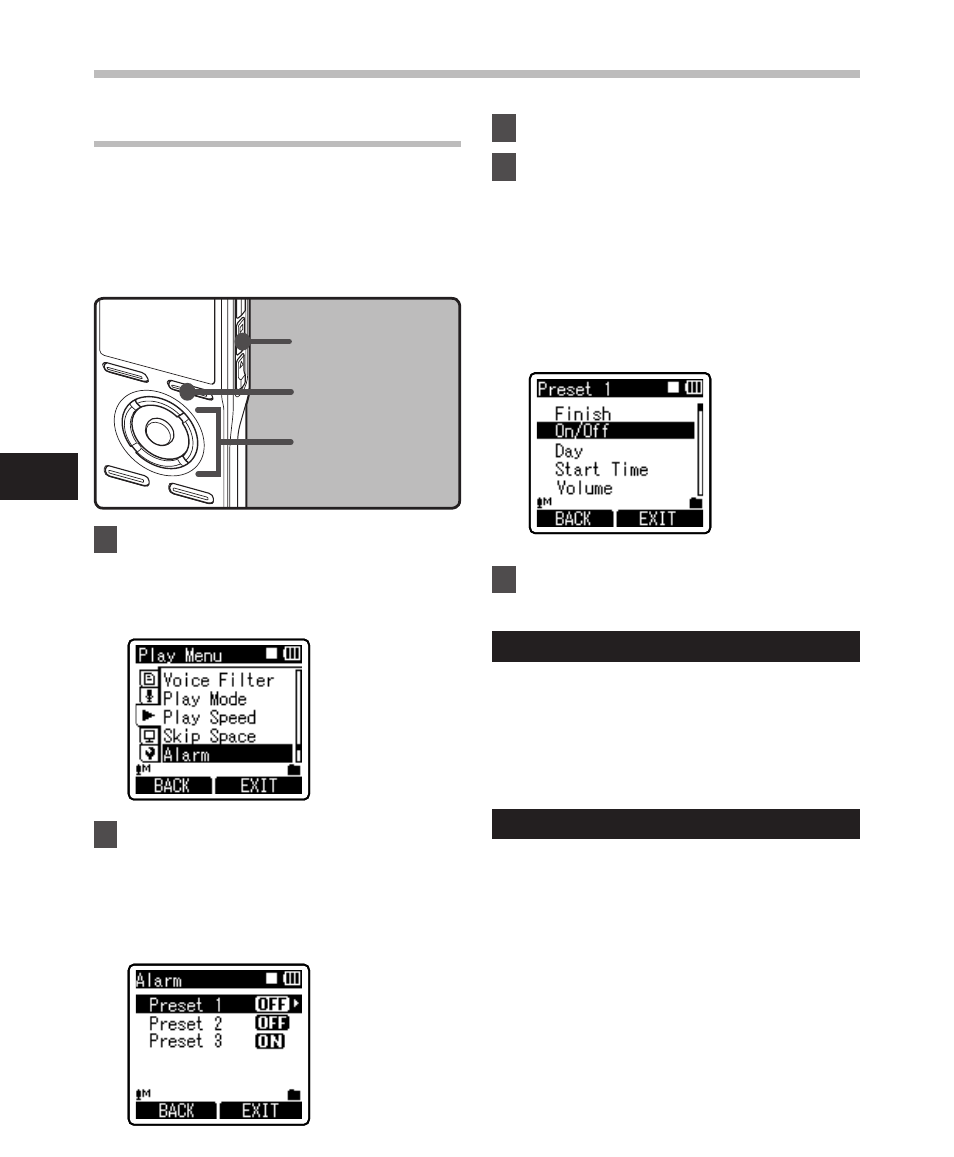
64
4
+−
button
9
0 button
OK button
STOP button
F button
Alarm Playback Function [Alarm]
The alarm playback function can be set to play
a selected file at a pre-set time.
You can program up to three desired settings
(Preset 1-3) ([On/Off], [Day], [Start Time],
[Volume], [Alarm Sound] and [Playback
File]).
1
Select [Alarm] from the menu in
[Play Menu].
• Please refer to P.44, P.45 for details on
menu settings.
2
Press the + or − button to select a
preset number.
• Press the 9 button to show the [Day]
and the [Start Time] set for the preset
number the cursor is pointing at.
3
Press the OK button.
4
Press the + or − button to select
the item to set.
• Select items you want to set from
among [On/Off] [Day] [Start Time]
[Volume] [Alarm Sound] [Playback
File].
• Select [
Finish] to complete the
setting and return to the preset
number selection display in Step 2.
5
Press the OK or 9 button to
move to the respective setting.
[On/Off] setting:
1
Press the + or – button to select
between [On] and [Off].
[On]: Setting will be applied.
[Off]: Setting will not be applied.
2
Press the OK button to exit [On/Off]
selection.
[Day] setting:
1
Press the + or – button to select from
[One Time], [Everyday], and [Every
Week].
[One Time]: Alarm Playback will be
performed only once at the specified
time.
[Everyday]: Alarm Playback will be
performed at the specified time every
day.
[Every Week]: Make a Alarm Playback
at a set time on a specified day of the
week.
Menu setting method
M
en
u s
et
tin
g m
et
ho
d
