Oki OFFICE 84 User Manual
Page 5
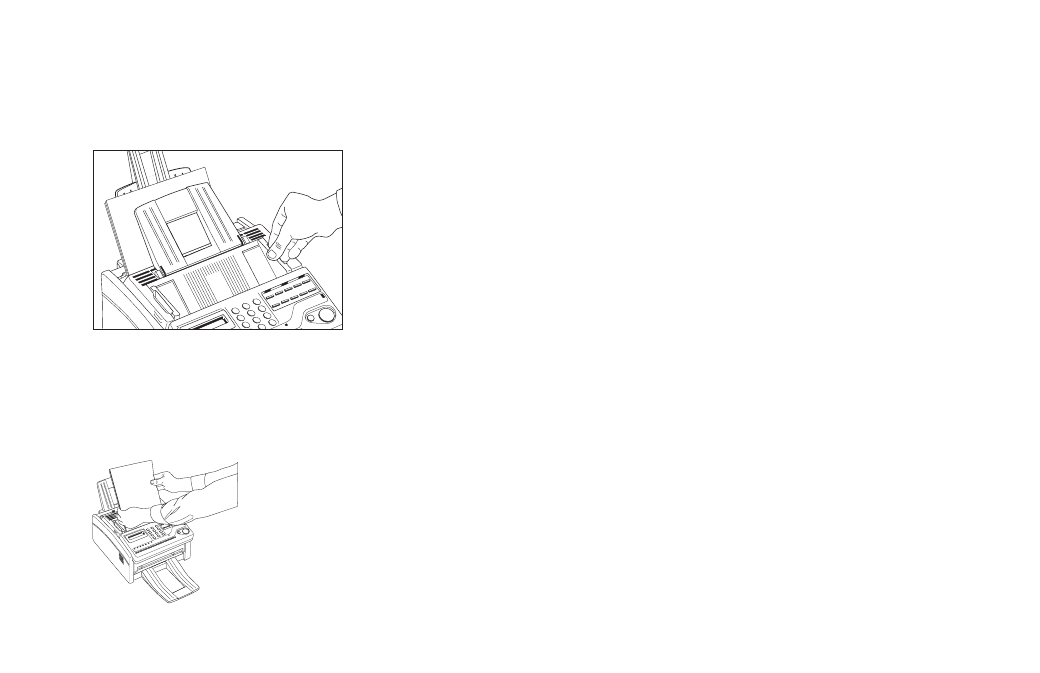
Quick Reference
|
E-5
Loading the Document
1 Adjust document guides to the width of the document.
2 Stack documents neatly and insert face down. Readjust
the document guides for a snug fit.
3 OKIOFFICE grips the documents and pulls the bottom
page into the machine.
Using Manual Feed
Using the markings on the manual feeder slot as a
positioning guide, insert a single sheet of paper or envelope
face up in the slot until you feel the OKIOFFICE 84 grab
hold of it.
Changing Resolution
Change resolution by pressing
ᮤ
ᮤ
ᮤ
ᮤ
ᮤYES. The resolution
(photo, extra fine, fine, or standard) is marked by an LED
display just above the
ᮤ
ᮤ
ᮤ
ᮤ
ᮤYES key.
Changing Contrast
Change contrast by pressing
ᮣNO. The contrast (light,
normal, or dark) is marked by an LED display just to the
right of the
ᮣNO key.
- C6050 (40 pages)
- B 6200 (32 pages)
- C5540MFP (1 page)
- C3530MFP (138 pages)
- B4545 MFP (154 pages)
- B4600 Series (104 pages)
- C5250 (83 pages)
- C 7300 (12 pages)
- C 5200n (82 pages)
- 5650 (2 pages)
- B6000 (6 pages)
- PRINTING SOLUTION B2400 (36 pages)
- B6000 Series (8 pages)
- B4000 (2 pages)
- 520 (68 pages)
- C5000 (6 pages)
- 80 Series (97 pages)
- Pos 407II (65 pages)
- OFFICE 87 (40 pages)
- C5900n (6 pages)
- LAN 510W (44 pages)
- 490 (94 pages)
- B 410d (84 pages)
- 42625502 (1 page)
- 84 (99 pages)
- 3391 (35 pages)
- C 130n (172 pages)
- C8800 (87 pages)
- C8800 (179 pages)
- B8300 (95 pages)
- 390 (135 pages)
- 390 (131 pages)
- ES3640E (220 pages)
- ES3640E (24 pages)
- 1220n (207 pages)
- C5200 (2 pages)
- OFFICE 86 (4 pages)
- CX 1145 MFP (177 pages)
- 8c Plus (24 pages)
- 2024/2024e (260 pages)
- FAX 740 (80 pages)
- PRINTER MPS420B (74 pages)
- C 7200 (2 pages)
- B4000 Series (2 pages)
- 2500 (80 pages)
