Oki RS-422 User Manual
Page 8
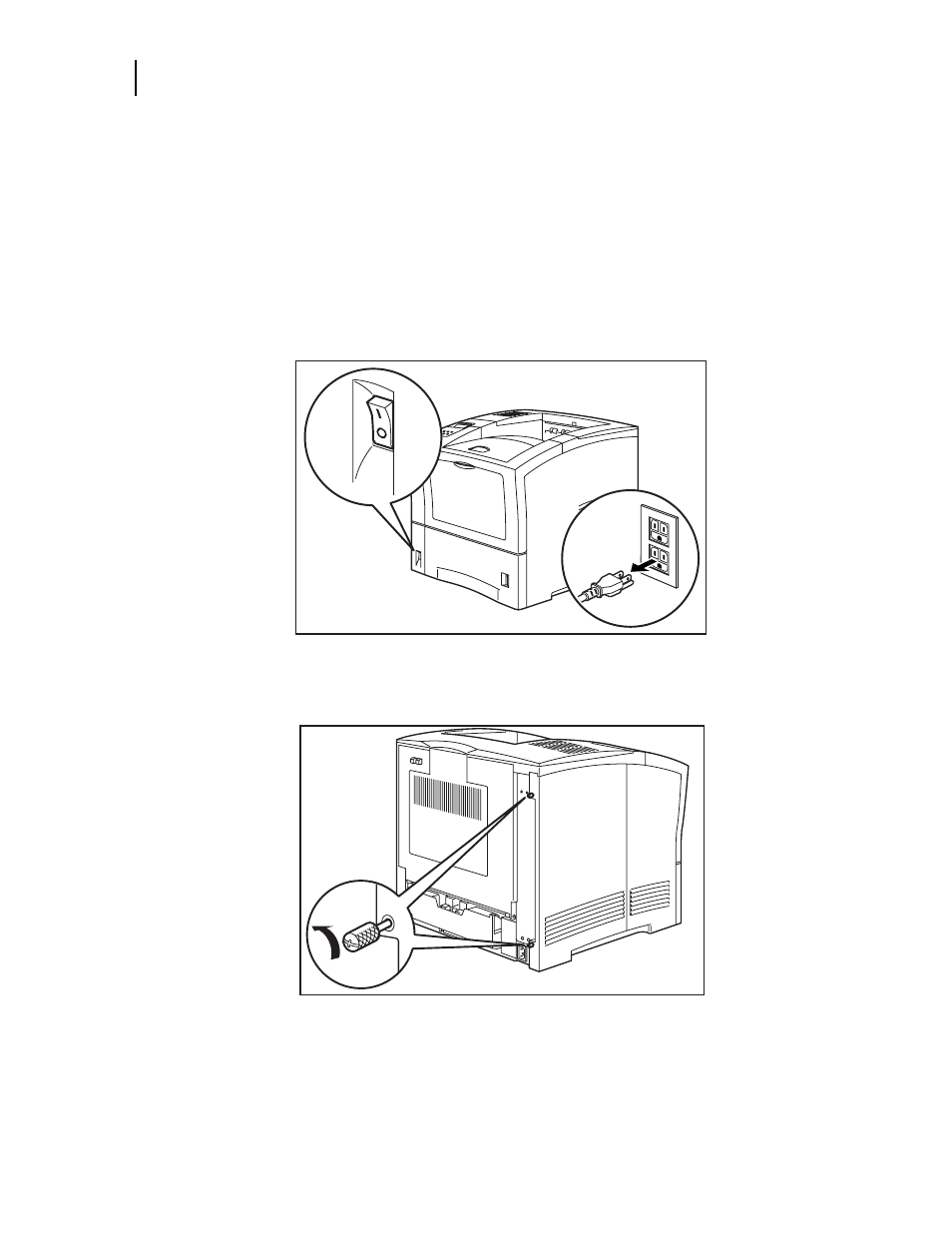
1-2
RS-232C/RS-422 Serial Interface Option
Installing the RS-232C/RS-422 Serial Interface in OKI B6100 Printers
About this Chapter
This chapter explains the procedure for installing the RS-232C/RS-422 Serial Interface option in OKI
B6100 Printers.
Installing the RS-232C/RS-422 Serial Interface in OKI B6100 Printers
1.
Carefully review the safety precautions in the front of this guide before starting this installation
procedure.
2.
Ensure that the printer power switch is set to the OFF [ O ] position and unplug the power cord
from the AC outlet.
3.
Loosen the thumbscrews at the top and bottom of the left side cover by turning them in a
counter-clockwise direction.
See also other documents in the category Oki Printers:
- C6050 (40 pages)
- B 6200 (32 pages)
- C5540MFP (1 page)
- C3530MFP (138 pages)
- B4545 MFP (154 pages)
- B4600 Series (104 pages)
- C5250 (83 pages)
- C 7300 (12 pages)
- C 5200n (82 pages)
- 5650 (2 pages)
- B6000 (6 pages)
- PRINTING SOLUTION B2400 (36 pages)
- B6000 Series (8 pages)
- B4000 (2 pages)
- 520 (68 pages)
- C5000 (6 pages)
- 80 Series (97 pages)
- Pos 407II (65 pages)
- OFFICE 87 (40 pages)
- C5900n (6 pages)
- LAN 510W (44 pages)
- 490 (94 pages)
- B 410d (84 pages)
- 42625502 (1 page)
- 84 (99 pages)
- 3391 (35 pages)
- C 130n (172 pages)
- C8800 (87 pages)
- C8800 (179 pages)
- B8300 (95 pages)
- 390 (135 pages)
- 390 (131 pages)
- ES3640E (220 pages)
- ES3640E (24 pages)
- 1220n (207 pages)
- C5200 (2 pages)
- OFFICE 86 (4 pages)
- CX 1145 MFP (177 pages)
- 8c Plus (24 pages)
- 2024/2024e (260 pages)
- FAX 740 (80 pages)
- PRINTER MPS420B (74 pages)
- C 7200 (2 pages)
- B4000 Series (2 pages)
- 2500 (80 pages)
