Tablespaces and data files – Oracle Audio Technologies ORACLE9I B10508-01 User Manual
Page 99
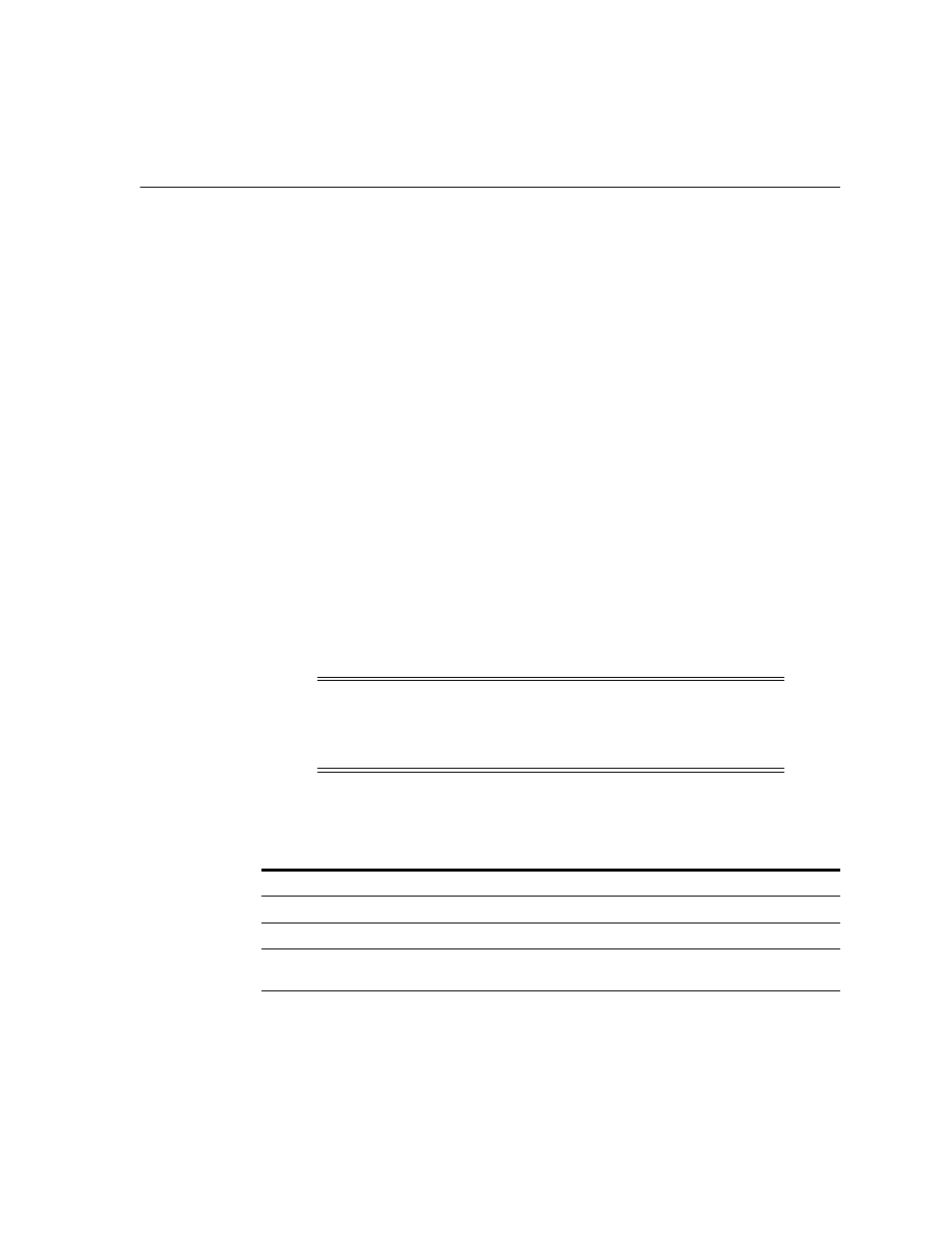
Starter Database Contents
Post-Installation
5-23
The DB_NAME parameter and the DB_DOMAIN name parameter combine to
create the global database name value that is assigned to the SERVICE_NAMES
parameter in the
init.ora
file.
The System Identifier (SID) identifies a specific Oracle9i database instance
.
The
SID uniquely distinguishes a database from any other database on the same
computer
.
Multiple ORACLE_HOME directories enable you to have multiple,
active Oracle databases on a single computer
.
Each database requires a unique SID
and database name.
The SID name comes from the value entered for the SID prefix in the Database
Identification
window
.
The SID can be up to 8 alphanumeric characters in length
.
For example, if the SID and database name for an Oracle database are ORCL, each
database file is in the
ora_root:[oradata.orcl]
directory and the initialization
parameter file is in the
ora_root:[admin.orcl.pfile]
directory
.
The
ORCL
directory is named after the DB_NAME parameter value.
Tablespaces and Data Files
An Oracle9i database is divided into smaller logical areas of space known as
tablespaces
.
Each tablespace corresponds to one or more physical data files
.
Data
files contain the contents of logical database structures such as tables and indexes
.
You can associate each data file with only one tablespace and database.
describes the tablespaces in the Oracle9i database that is located in the
ora_root:[oradata.<
db_name
>]
directory.
Note:
Unless you specify different names with Database
Configuration Assistant, the tablespaces and data files that are
described in the following table are automatically included in the
Custom database.
Table 5–2
Tablespaces and Data Files
Tablespace
Data File
Contains...
EXAMPLE
example01.dbf
Example Schema
DRSYS
drsys01.dbf
Oracle Text-related schema objects
INDX
indx01.dbf
Indexes associated with the data in the
USERS tablespace.
