Locating control files, Using rollback segments, Using the data dictionary – Oracle Audio Technologies ORACLE9I B10508-01 User Manual
Page 102
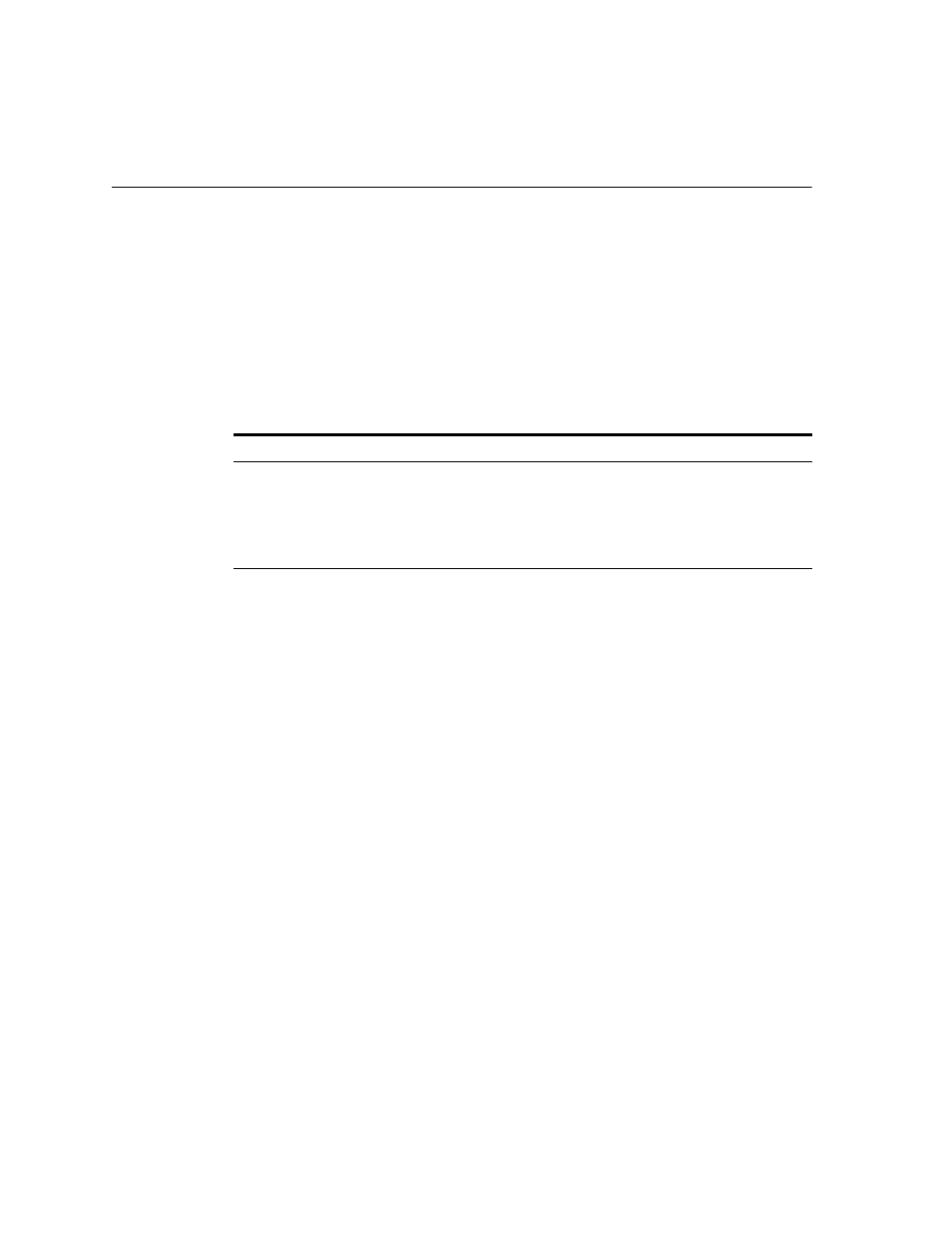
Starter Database Contents
5-26
Oracle9i Installation Guide Release 2 (9.2.0.2) for HP Alpha OpenVMS
Locating Control Files
The starter database contains three control files
.
These files are located in the
ora_root:[oradata.<
db_name
>]
directory
.
The files
control01.ctl
,
control02.ctl
, and
control03.ctl
are automatically included in the Custom
database
.
Oracle Corporation recommends that you keep at least three control files
(on separate physical drives) for each database and set the CONTROL_FILES
initialization parameter to list each control file
describes the database
control files.
Using Rollback Segments
Rollback segments record the old values of data that are changed by each
transaction, whether or not the transaction has been committed. Every database
contains one or more rollback segments. Use rollback segments to provide read
consistency, to roll back transactions, and to recover the database. The rollback
segments of the starter database are as follows:
■
Rollback segment SYSTEM is contained in tablespace SYS and is used by SYS.
■
Rollback segments _SYSSMU1$ through _SYSSMU10$ are a pool of rollback
segments that any instance can use if it requires a rollback segment. They are
contained in tablespace UNDOTBS
Using the Data Dictionary
The data dictionary is a protected collection of tables and views containing
reference information on the database, its structure, and its users
.
The data that is
stored in the dictionary includes the following:
Table 5–4
Database Control Files
Control Files
Description
control01.ctl
control02.ctl
control03.ctl
A control file is an administrative file
.
Oracle9i requires a
control file to start and run the database
.
The control file
records the physical structure of the database
.
For example, a
control file contains the database name, and the names and
locations of the database data files and redo log files.
See Also:
Oracle9i Database Administrator’s Guide for more
information on setting this initialization parameter value.
