Oracle Audio Technologies ORACLE9I B10508-01 User Manual
Page 183
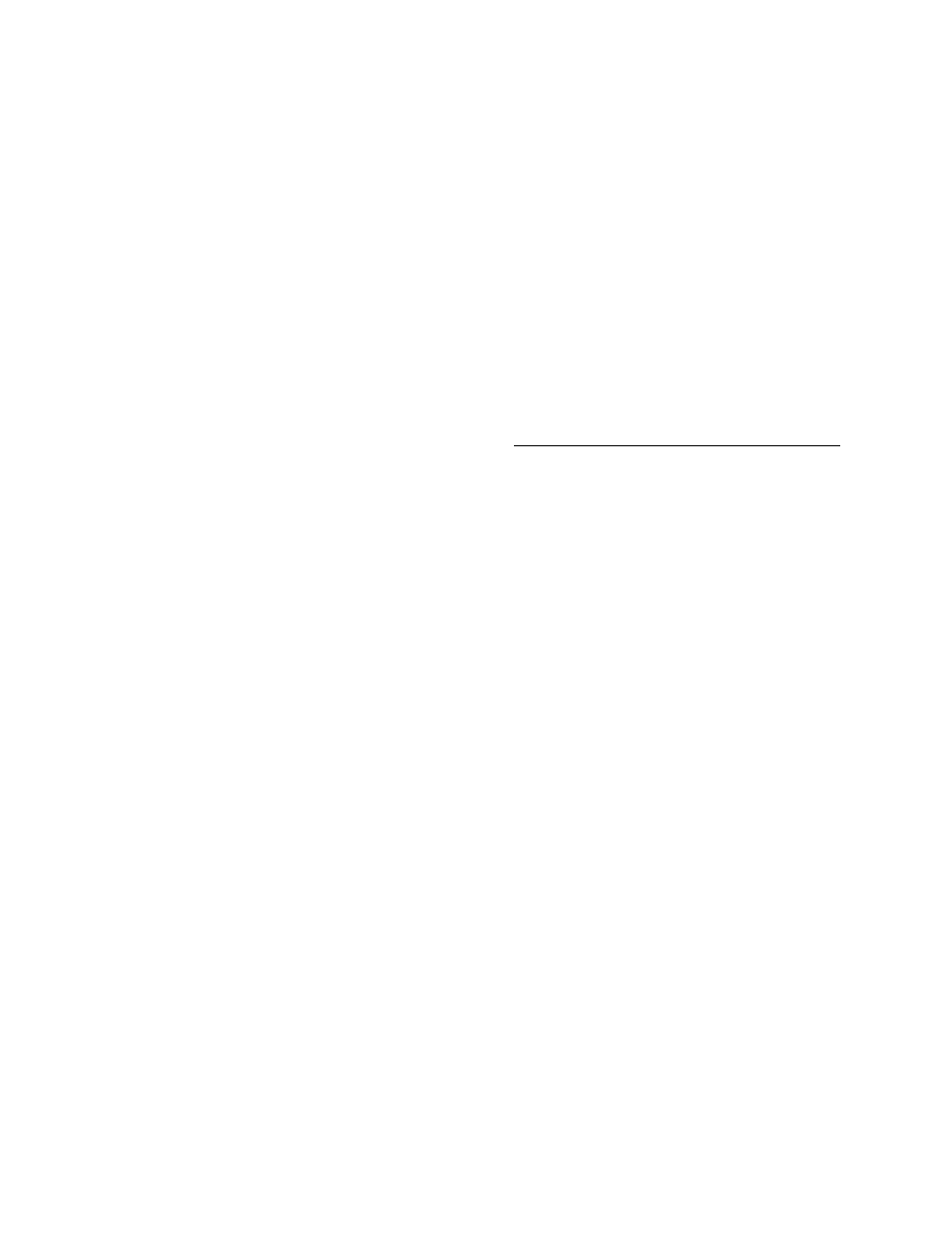
Index-7
relinking
Oracle code, 5-29
Oracle products, 5-29
requirements
CD-ROM, 1-9
file permissions, 3-16
file systems, 3-3
hardware, 1-8
interMedia, 1-14
Java Runtime Environment, 1-14, 3-2, 3-20
Kerberos authentication, 1-15
memory, 1-8
operating system, 1-11
oracle account, 3-17
Oracle Advanced Security, 1-15
Oracle Options, 1-14
Oracle Visual Information Retrieval, 1-14
ORACLE_HOME, 3-2
Oracle9i JVM, 1-14
precompilers, 1-14
Pro*C/C++, 1-14
Pro*COBOL, 1-14
Pro*FORTRAN, 1-14
Secure Socket Layer, 1-15
swap space, 1-9
system configuration, 3-16
system installation, 1-8
tools, 1-14
window manager, 1-11
Reserved Memory Registry, 3-13
response files
restrictions, configuration, 1-15
Roles
roles
of CTXSYS user name, 5-20
of DBSNMP user name, 5-20
of MDSYS user name, 5-20
of ORDPLUGINS user name, 5-20
of ORDSYS user name, 5-20
of OUTLN user name, 5-20
of SCOTT user name, 5-21
of SYS user name, 5-21
of SYSTEM user name, 5-21
rollback segments, starter database, 5-26
root user
runInstaller, command, 4-3, 4-6
S
SAVPARAMS parameter, 3-15
scalability, B-2
SCOTT user name
database roles, 5-21
described, 5-21
password, 5-21
Secure Socket Layer
post-installation tasks, 5-17
requirements, 1-15
security issues, 3-12
See AlsoApache
seed database. See database environments, 1-5
SERVICE_NAMES parameter, 5-22
Set Volume command, changing a disk to
setting
account
SGA
shared
CORE, 1-10
images, 1-10
UPISHR, 1-10
Shared Server
shutdown and startup, 5-13
silent install. See installation, non-interactive
SQL*Module, 1-12
SQL*Module Ada
