Onkyo TA-RW544 User Manual
Page 11
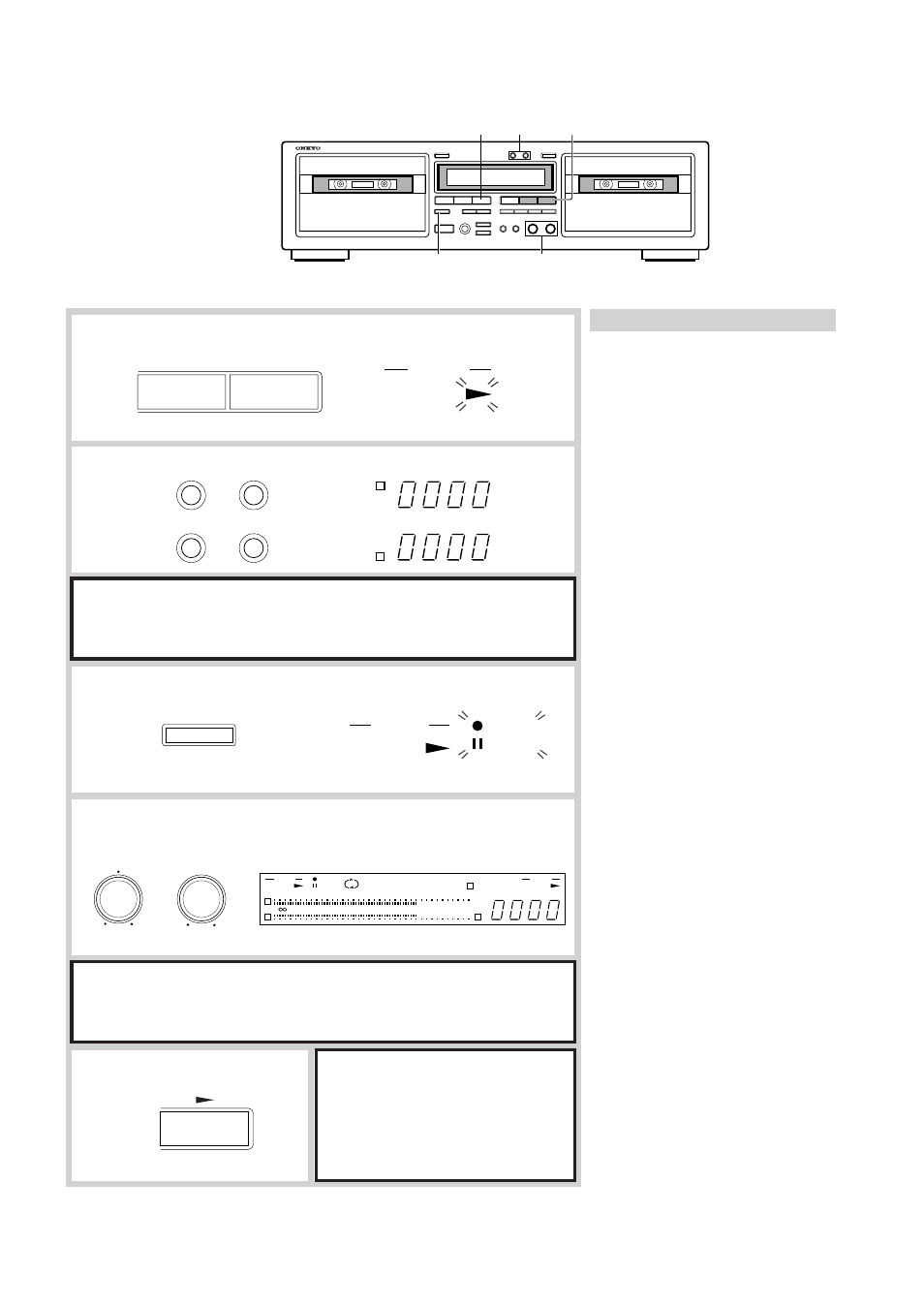
11
Procedure for recording
1. Prepare for recording.
(See page 8.)
Note:
Be sure to set the reverse mode to
“ b ” mode.
2. Check that the Deck B direction
indicator is forward (
s ).
• To change the setting of the direction
indicator, press the s button followed
by the e DUBB.STOP button.
3. Press the RESET button to return
the tape counter for both Deck A
and Deck B to [0000].
• To change the active deck, press the
DECK A/B button.
4. Begin playing the source compo-
nent.
5. Press the Deck A
t button.
6. While observing the peak level
indicators, adjust the recording
level and balance.
• Use the REC LEVEL knob to adjust the
recording level.
• Adjust the REC BALANCE knob so
that the left and right channels have
approximately the same levels. This
knob is normally at the center position.
7. Put the source component into
recording standby status.
8. Press the Deck A
s button and
begin playing the source compo-
nent.
You can also use the CD Synchro
Recording function if this unit is
properly connected to an ONKYO
CD player bearing the
z symbol.
(See page 14.)
Note:
If one of the erasure prevention tabs of the
cassettes inserted into Deck A and Deck B
has been removed, recording will stop on
that side. For example, the broken tab on
the reverse side of the cassette inserted into
Deck A will cease reverse side recording on
Deck A and both sides recording on Deck
B.
s
5
6
4
3
2
(C) Recording on two cassettes consecutively using first Deck A then Deck B (TA-RW544 only)
DECK-B
REC
PAUSE
DECK-A
e
DUBB. STOP
s
B
A
DECK A/B
RESET
DECK A/B
RESET
e
8
7
REC BALANCE
REC LEVEL
L
R
MIN
MAX
DECK-A
REC
PAUSE
-
-20
-10
-6
-3
0
+3
+6
B
C
DOLBY NR
DECK-B
L
R
dB
s
t
3
5
2
6
8
