User controls, Image | advanced – Optoma TSFN-IR01 User Manual
Page 25
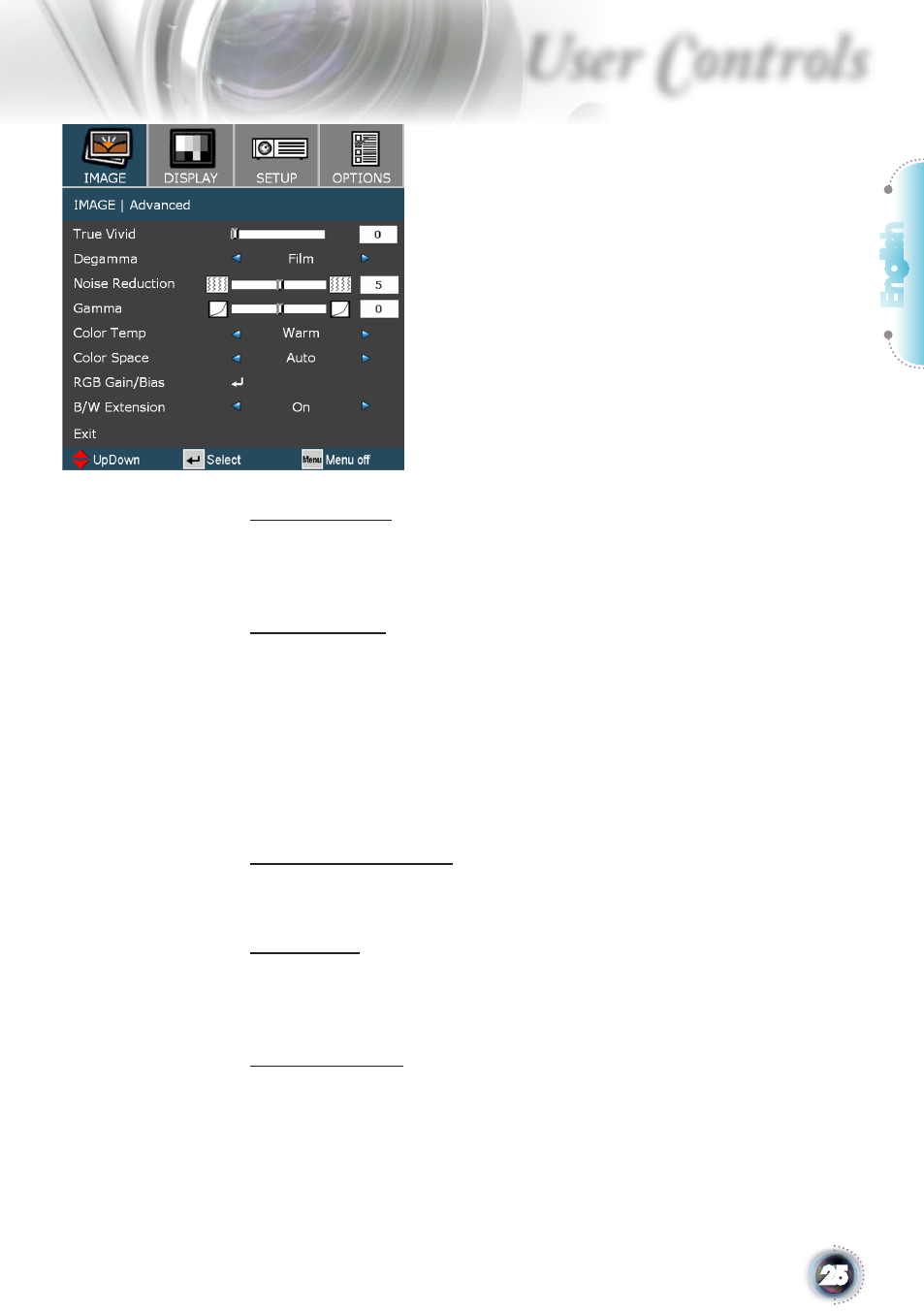
English
User Controls
Image | Advanced
True Vivid
This adjustable item utilizes a new color-processing algorithm and
enhancements to enable the picture’s vividness to be significantly
increased.
Degamma
This allows you to choose a degamma table that has been fine-tuned
to bring out the best image quality for the input.
Film: For home theater.
Video: For video or TV source.
Graphics: For image source.
PC: For PC or computer source.
Noise Reduction
The motion Adaptive Noise Reduction reduces the amount of vis-
ible noise interlaced signals. The range is from “0” to “10”. (0:Off)
Gamma
This unit comes with 10 preset gamma curves. After the initial setup
and fine tuning is completed, utilize the Gamma Adjustment steps
to optimize your image output.
Color Temp
If set to cold temperature, the image looks bluish (cold image). If
set to warm temperature, the image tends to looks reddish (warm
image).
- Optoma EP 610 (H) (25 pages)
- TX612 (2 pages)
- HD81-LV (2 pages)
- TW330 (1 page)
- Optoma EP550 (21 pages)
- BigVizion HDBV3100 (4 pages)
- Single Chip DLP Projector (32 pages)
- RS232 (66 pages)
- Optoma ES520 (63 pages)
- HD8000 (2 pages)
- HD3000 (62 pages)
- DIGITAL DLP EP7155 (2 pages)
- 1080p DLP (50 pages)
- EzPro 737 (1 page)
- Optoma EP720 (2 pages)
- Optoma EzPro 735 (1 page)
- Optoma EP7150 (2 pages)
- HIGH-END (68 pages)
- HD82 (52 pages)
- Optoma EW1610 (2 pages)
- EX520 (4 pages)
- BX-AL133B (1 page)
- BX-AL133B (8 pages)
- Optoma ThemeScene H77 (31 pages)
- Optoma EX530 (2 pages)
- Optoma EP7155 (2 pages)
- Optoma EP718 (28 pages)
- ES526 (2 pages)
- DX623 (2 pages)
- Optoma EP585 (23 pages)
- RMC-25key (58 pages)
- Optoma Pico PK102 (7 pages)
- Digital Tuner Output Projector (31 pages)
- Optoma EP702 (27 pages)
- Optoma EP615H (29 pages)
- Home Theatre Projector (68 pages)
- Optoma EP1691 (2 pages)
- HD71 (2 pages)
- Optoma MovieTime DV11 (2 pages)
- EP732H (1 page)
- EP759 (34 pages)
- TX778W (26 pages)
- Optoma EP750 (26 pages)
- Digital DVD Projector (4 pages)
