Introduction, Remote control, English – Optoma TSFN-IR01 User Manual
Page 11
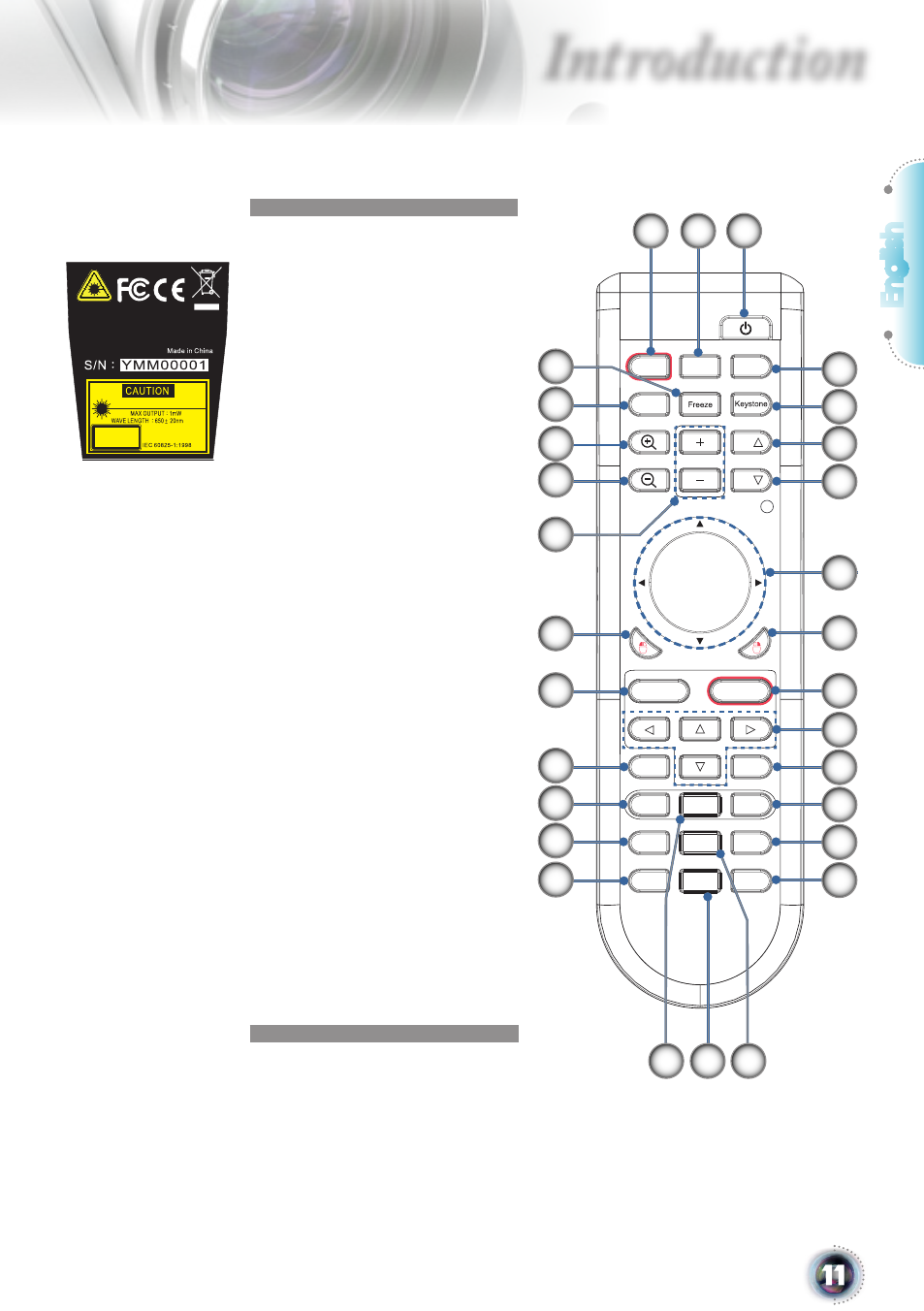
English
Introduction
Pg
Pg
Format
D I
V
Video
VGA-1
S-Video
HDMI
Display
Volume
1
2
3
4
5
6
7
8
9
0
Menu
VGA-2
、、
、 、
Enter
PIP
Swap
SRC
AV Mute
Re-sync
Source
Lock
Laser
Remote Control
1. Laser Button
2. AV Mute
3. Power (On/Off)
4. Re-Sync
5. Keystone
6. Page Up
7. Page Down
8. PC/Mouse Control
9. Mouse Right Click
10. Enter
11. Four Directional Select
Keys
12. Display Format
13. Source
14. VGA1
15. VGA2
16. Freeze
17. Display Mode
18. Zoom In
19. Zoom Out
20. Volume +/-
21. Mouse Left Click
22. Menu
23. Source Lock
24. Picture-In-Picture
25. DVI
26. HDMI
27. Swap
28. S-Video
29. Video
3
17
4
5
6
7
8
9
10
21
22
23
24
25
26
11
12
14
15
18
19
13
2
1
28 29
27
16
20
Model No.: TSFN-IR01
The device complies with part 15
of the FCC Rules See instruction
manual.
LASER RADIATION-
DO NOT STARE INTO BEAM
LASER RADIATION
DO NOT STARE INTO BEAM
CLASS LASER PRODUCT
II
This product complies
with 21 CFR
- Optoma EP 610 (H) (25 pages)
- TX612 (2 pages)
- HD81-LV (2 pages)
- TW330 (1 page)
- Optoma EP550 (21 pages)
- BigVizion HDBV3100 (4 pages)
- Single Chip DLP Projector (32 pages)
- RS232 (66 pages)
- Optoma ES520 (63 pages)
- HD8000 (2 pages)
- HD3000 (62 pages)
- DIGITAL DLP EP7155 (2 pages)
- 1080p DLP (50 pages)
- EzPro 737 (1 page)
- Optoma EP720 (2 pages)
- Optoma EzPro 735 (1 page)
- Optoma EP7150 (2 pages)
- HIGH-END (68 pages)
- HD82 (52 pages)
- Optoma EW1610 (2 pages)
- EX520 (4 pages)
- BX-AL133B (1 page)
- BX-AL133B (8 pages)
- Optoma ThemeScene H77 (31 pages)
- Optoma EX530 (2 pages)
- Optoma EP7155 (2 pages)
- Optoma EP718 (28 pages)
- ES526 (2 pages)
- DX623 (2 pages)
- Optoma EP585 (23 pages)
- RMC-25key (58 pages)
- Optoma Pico PK102 (7 pages)
- Digital Tuner Output Projector (31 pages)
- Optoma EP702 (27 pages)
- Optoma EP615H (29 pages)
- Home Theatre Projector (68 pages)
- Optoma EP1691 (2 pages)
- HD71 (2 pages)
- Optoma MovieTime DV11 (2 pages)
- EP732H (1 page)
- EP759 (34 pages)
- TX778W (26 pages)
- Optoma EP750 (26 pages)
- Digital DVD Projector (4 pages)
