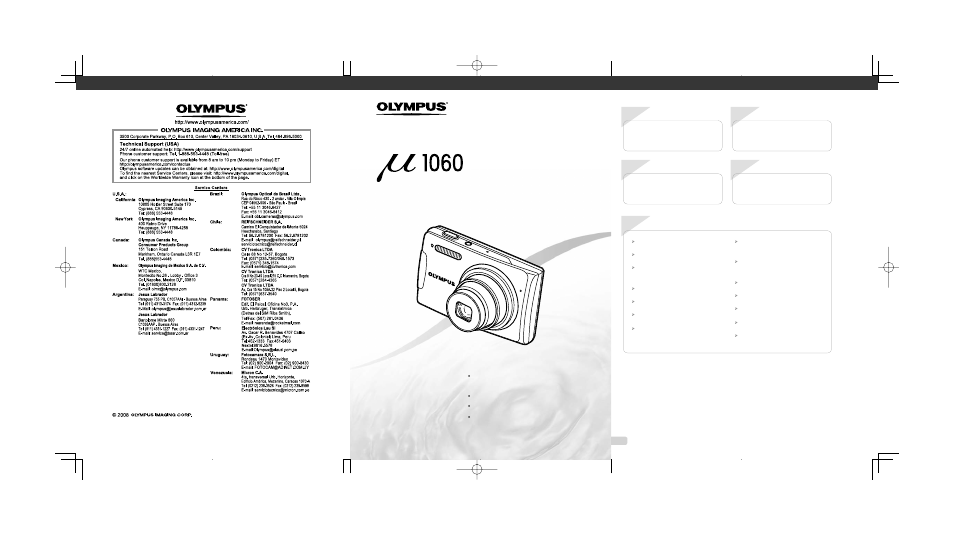Olympus 1060 User Manual
Olympus Cameras
Table of contents
Document Outline
- Names of Parts
- Preparing the Camera
- Shooting, Playback, and Erasing
- Using Shooting Modes
- Using Shooting Functions
- Using the optical zoom
- Brightening the subject againstbacklight (SHADOW ADJ)
- Using the flash
- Adjusting the brightness(Exposure compensation)
- Shooting close-ups(Macro shooting)
- Using the self-timer
- Changing the shootinginformation display
- Using the FUNC menu
- Setting the camera by followingthe shooting guide (GUIDE mode)
- Using Playback Features
- Menus for Shooting Functions
- Selecting the appropriate image quality for your application [IMAGE QUALITY]
- Adjusting to a natural color scheme [WB]
- Selecting the ISO sensitivity [ISO]
- Shooting pictures sequentially while theshutter button is held down [DRIVE]
- Shooting at higher magnifi cations thanoptical zoom without reducing the imagequality [FINE ZOOM]
- Shooting at higher magnifi cations thanoptical zoom [DIGITAL ZOOM]
- Selecting the method for measuring thebrightness [METERING]
- Selecting the focusing area [AF MODE]
- Recording sound when shooting stillimages
- Stabilization caused by the camera shakewhen shooting[IMAGE STABILIZER] (still images) /[DIS MOVIE MODE] (movies)
- Selecting a scene mode according to theshooting situation [NIGHT+PORTRAIT/SCENE mode]
- Creating panoramic images[PANORAMA]
- Restoring the shooting functions to thedefault settings [RESET]
- Menus for Playback, Editing, andPrinting Functions
- Playing back pictures automatically [SLIDESHOW]
- Retouching images [PERFECT FIX]
- Registering images to the internalmemory as My Favorite images[ADD FAVORITE]
- Changing the image size
- Cropping a picture
- Changing the color tone of image[COLOR EDIT]
- Adding a calendar to an image[CALENDAR]
- Changing the facial expression[EXPRESSION EDIT]
- Highlighting a face with blurry effectaround it [FACE FOCUS]
- Creating an index of 9 frames from amovie [INDEX]
- Extracting a clip from a movie [EDIT]
- Protecting images
- Rotating images
- Adding sound to still images
- Erasing images [ERASE]
- Saving print settings to the image data[PRINT ORDER]
- Menus for Other Camera Settings
- Erasing data completely[MEMORY FORMAT]/[FORMAT]
- Copying images from the internalmemory to the card [BACKUP]
- Changing the display language
- Setting the startup display screen and sound when the camera is turned on[PW ON SETUP]
- Selecting the menu screen color and background [MENU COLOR]
- Selecting the camera sound and its volume [SOUND SETTINGS]
- Viewing the image immediately after shooting [REC VIEW]
- Resetting the fi le names of pictures[FILE NAME]
- Adjusting the CCD and adjusting theimage processing function[PIXEL MAPPING]
- Adjusting the brightness of the monitor
- Setting the date and time
- Setting the date and time for anothertime zone [DUALTIME]
- Using the alarm [ALARM CLOCK]
- Selecting the video signal system to match your TV [VIDEO OUT]
- Saving battery power between shots[POWER SAVE]
- Turning off the camera sounds[SILENT MODE]
- Printing
- Direct printing (PictBridge)
- Printing images at the printer’sstandard settings [EASY PRINT]
- Changing the printer’s settingsfor printing [CUSTOM PRINT]
- Print Reservations (DPOF)
- Single-frame print reservations
- Reserving one print each of allimages on the card
- Resetting the print reservationdata for selected images
- Using OLYMPUS Master 2
- Usage Tips
- Appendix
- Camera care
- Storage
- Battery and charger
- Using an AC adapter
- Using your charger and ACadapter abroad
- Using an xD-Picture Card
- Using a microSD Attachment
- SAFETY PRECAUTIONS
- General Precautions
- Handling the Camera
- Battery Handling Precautions
- Caution for Usage Environment
- Battery Handling Precautions
- LCD Monitor
- Legal and Other Notices
- Disclaimer of Warranty
- Warning
- Copyright Notice
- FCC Notice
- Representative plug of power supply cord of countries/regions around the world
- For customers in North and SouthAmerica
- Trademarks
- SPECIFICATIONS
- Index