Menus for shooting functions – Olympus 1060 User Manual
Page 28
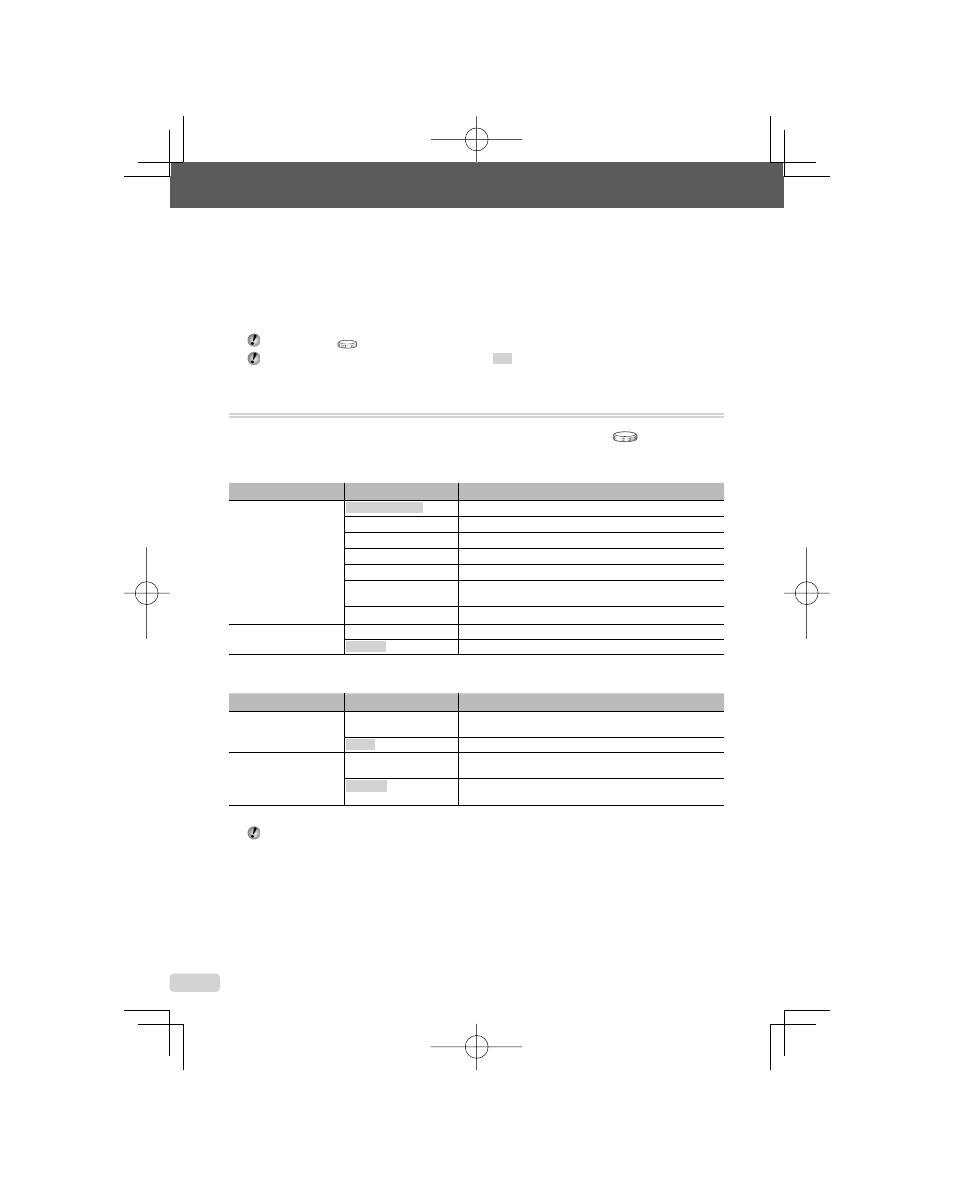
28
EN
Menus for Shooting Functions
When the mode dial is set to a shooting mode (
h K
s A), settings can be adjusted.
The icon next to
indicates the position to adjust the mode dial to when setting functions.
The default settings of the function are highlighted in
.
Selecting the appropriate image quality for your application [
D IMAGE QUALITY]
D IMAGE QUALITY
:
h K
s A
Still images
Submenu 1
Submenu 2
Application
IMAGE SIZE
10M (3648×2736)
Suitable for printing pictures over A3 (11×17 in.).
5M (2560×1920)
Suitable for printing pictures at A4 (8.5×11 in.).
3M (2048×1536)
Suitable for printing pictures up to A4 (8.5×11 in.).
2M (1600×1200)
Suitable for printing pictures at A5 (5×7 in.).
1M (1280×960)
Suitable for printing pictures at postcard size.
VGA (640×480)
Suitable for viewing pictures on a TV or using pictures on
emails and web sites.
16:9 (1920×1080)
Suitable for viewing pictures on wide screen TV.
COMPRESSION
FINE
Shooting at high quality.
NORMAL
Shooting at normal quality.
Movies
Submenu 1
Submenu 2
Application
IMAGE SIZE
VGA
Sets image size to 640 x 480. Allows for full-screen television
display.
QVGA
Sets image size to 320 x 240.
FRAME RATE
N 30fps
*1
Allows for a smoother image. For prioritizing image quality
when shooting.
O 15fps
*1
Setting for shooting with standard image quality. For prioritizing
movie length when shooting.
*1
frames per second
“Number of storable pictures (still pictures)/recording length (movies) in the internal memory and
xD-picture Card” (p. 65)
