Olympus 1060 User Manual
Page 32
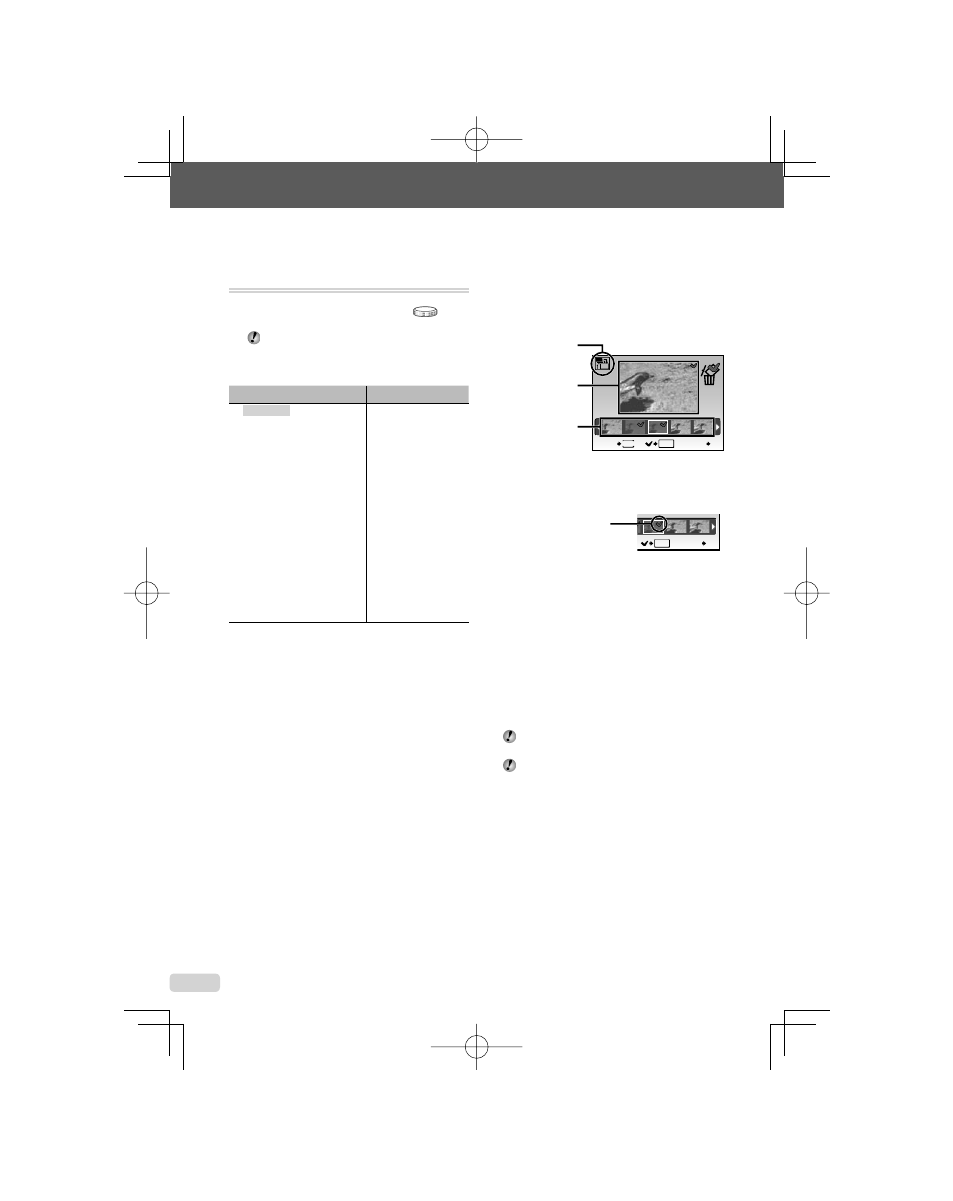
32
EN
Selecting a scene mode according to the
shooting situation [
/
s]
/
s
:
s
In
s mode, the optimum shooting settings
are pre-programmed for specifi c shooting
scenes. For this reason, settings may not be
changed in some modes.
Submenu 1
Application
B PORTRAIT/
F LANDSCAPE/
D LANDSCAPE+PORTRAIT/
G NIGHT SCENE
*1
/
M NIGHT+PORTRAIT/
C SPORT/N INDOOR/
W CANDLE/
R SELF PORTAIT/
c AVAILABLE LIGHT/
S SUNSET
*1
/
X FIREWORKS
*1
/
V CUISINE/
P BEHIND GLASS/
d DOCUMENTS/
i AUCTION
*2
/
e SHOOT & SELECT 1
*2
/
f SHOOT & SELECT 2
*3
/
S SMILE SHOT
*2
/
q BEACH & SNOW/
Y PRE-CAPTURE MOVIE
The camera takes
a picture using the
optimum settings for
the scene conditions.
*1
When the subject is dark, noise reduction is
automatically activated. This approximately doubles the
shooting time, during which no other pictures can be
taken.
*2
The focus is locked at the fi rst frame.
*3
The camera focuses for each frame.
Shooting with a selected scene
“Using the best shooting mode for the
scene (
s mode)” (p. 18)
Saving only selected images
from sequentially shot images
([SHOOT & SELECT 1/2] mode)
1 Select [
e SHOOT & SELECT 1] or [f
SHOOT & SELECT 2]. Hold down the
shutter button to take sequential shots.
OK
S
MENU
BACK
GO
Thumbnails of
sequentially
shot images
Icon for selected
mode
Selected image
Select and erase screen
2 Use the
34 to select the image to be
erased, and press the
button.
OK
S
GO
R mark will be
placed on the image(s)
to be erase.
3 Repeat Step 2 to select the images to be
erased, and then press the
S button to
erase the selected images.
Detecting a smiling face to release the
shutter automatically
([S SMILE SHOT] mode)
1 Select [S SMILE SHOT], and aim the
camera toward the subject.
The self-timer lamp turns on. When a smiling
face is detected, the camera automatically takes
3 sequential shots.
Pictures can also be taken manually by
pressing the shutter button.
The camera may not be able to detect a
smiling face for some subjects.
●
