Omron NT20M User Manual
Page 108
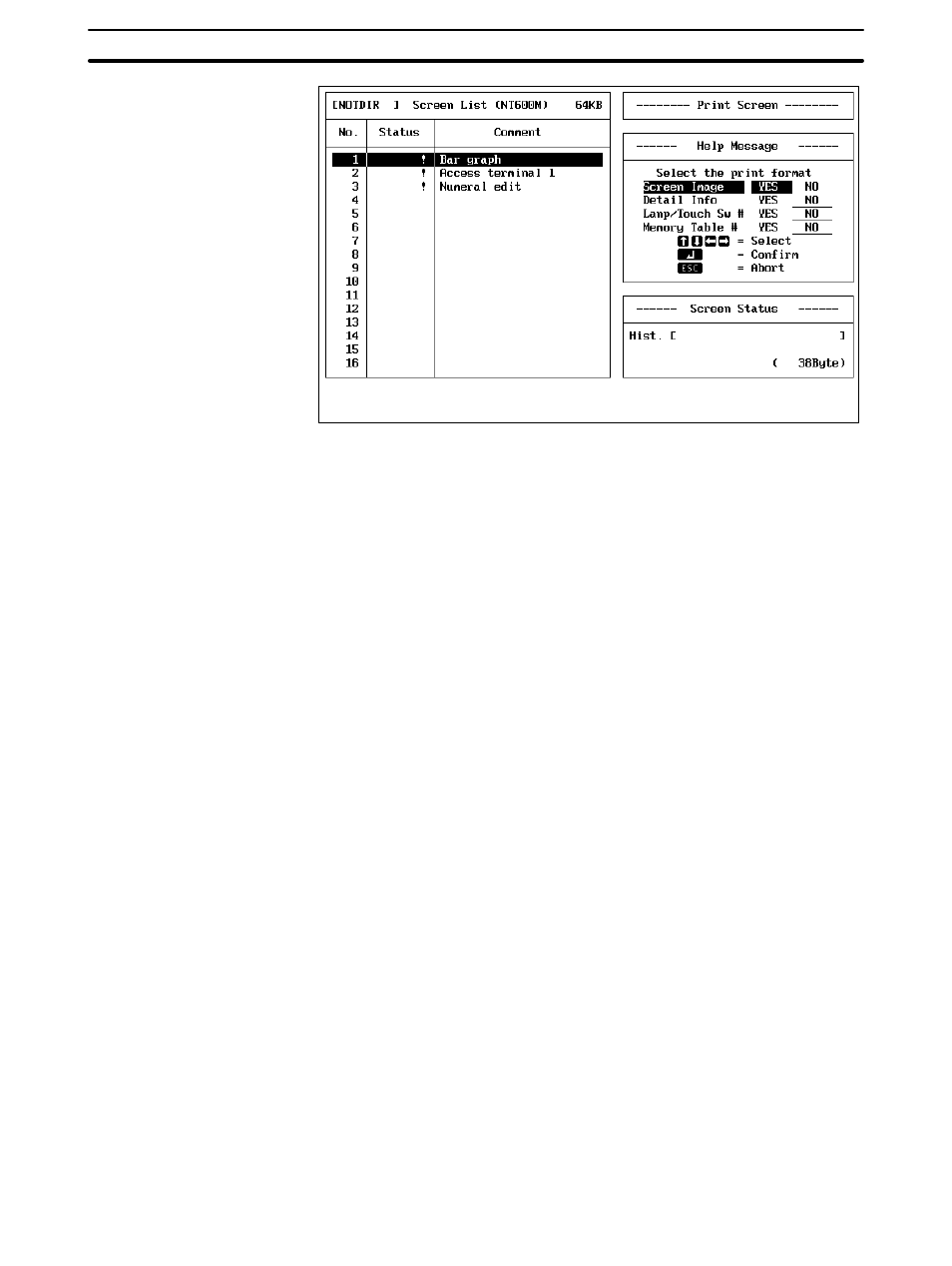
104
3.
Specify the items to be printed. Printing will start after user confirmation.
The confirmation screen will show the settings. A message will be dis-
played during printing and another will appear when printing finishes.
The actual image being printed will be displayed when detailed informa-
tion and screen image are specified.
Printing from the Screen Selection Display
Section 5-3
