5 starting and exiting, 6 main menu – Omron NT20M User Manual
Page 10
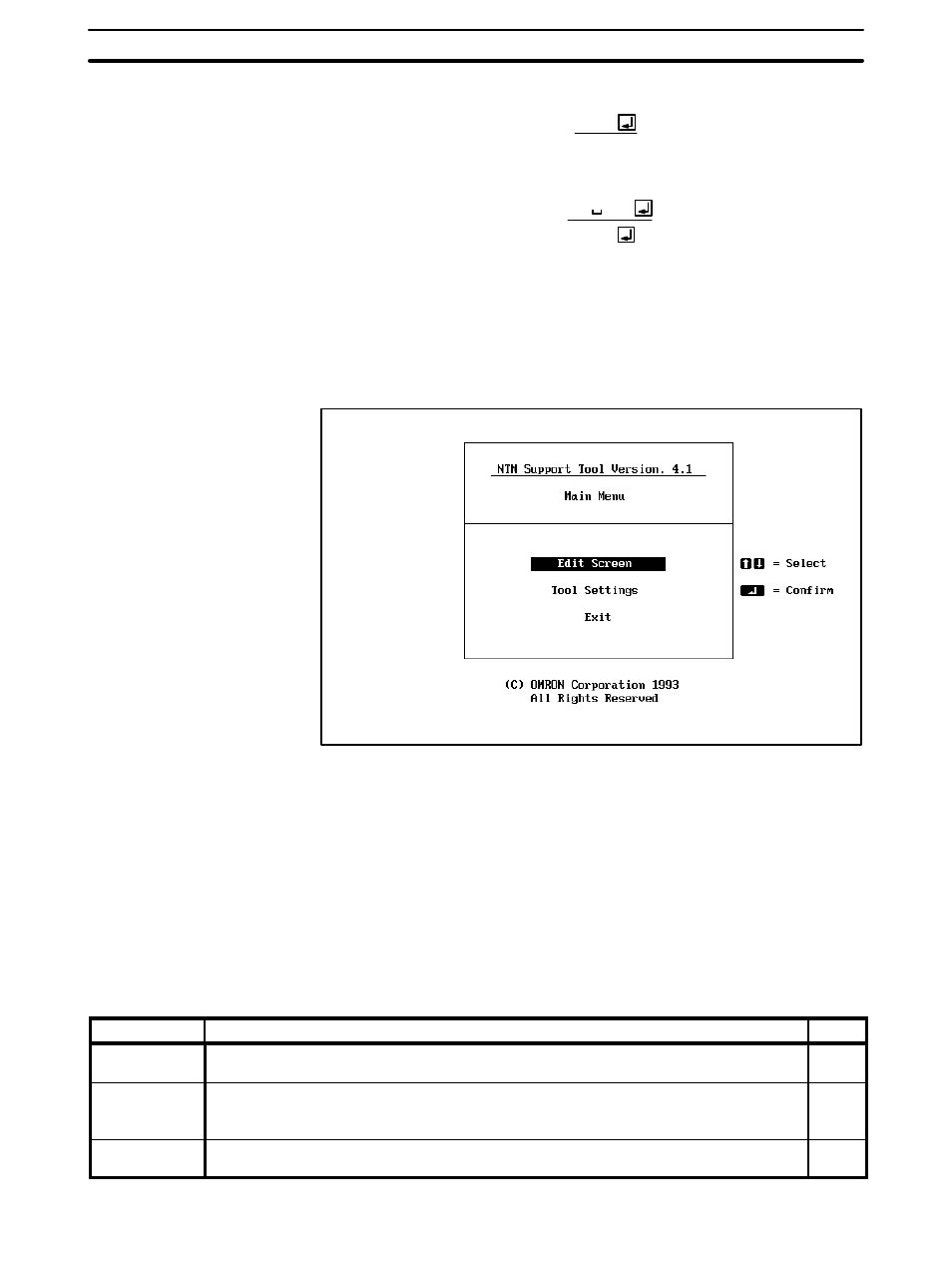
5
5.
Input NTM
return to start and use the Support Tool.
C > NTM
This completes the backup. When starting up the next time, change directo-
ries to the NT directory and then input “NTM” to start the Support Tool.
C > NTM
C >CD \NT
1-5
Starting and Exiting
Startup Procedure
If working from a floppy, insert the start-up disk into disk drive A and a data
disk into disk drive B, then turn on the power. When using a hard disk, first
start up MS-DOS from the hard disk, then input NTM
return from the NT di-
rectory. When the Support Tool has started, the following display will appear.
Main Menu
Note While the Support Tool is operating with the system disks, do not pull out the
disks from the floppy disk drive or an operation error will result.
Exiting
While the Main Menu is displayed, use the Up Key or the Down Key to move
the bar cursor to Exit, and then press the Enter Key. The MS-DOS prompt
will be displayed. At this point, eject the floppy disks and turn off the power to
the computer. Always be sure to follow this procedure when exiting the Sup-
port Tool.
1-6
Main Menu
When you start up the Support Tool, the Main Menu will displayed and the
following items will be available.
Main Menu Items
Item
Function
Page
Edit Screen
When you select Edit Screen from the Main Menu, you can manage files and manipulate
and edit screens.
15
Tool Settings
With this item you select the Programmable Terminal, set the memory capacity, specify the
printer to be used, and make other settings. Perform this operation first. The values that you
set here are saved, so there is no need to reset them unless you want to make a change.
11
Exit
Select
Exit from the Main Menu when you want to exit the Support Tool. Be sure to exit in
this way when Support Tool operations are finished.
5
Main Menu
Section 1-6
