7 system administrative menu – Omega Speaker Systems Rercorder RD8300 User Manual
Page 79
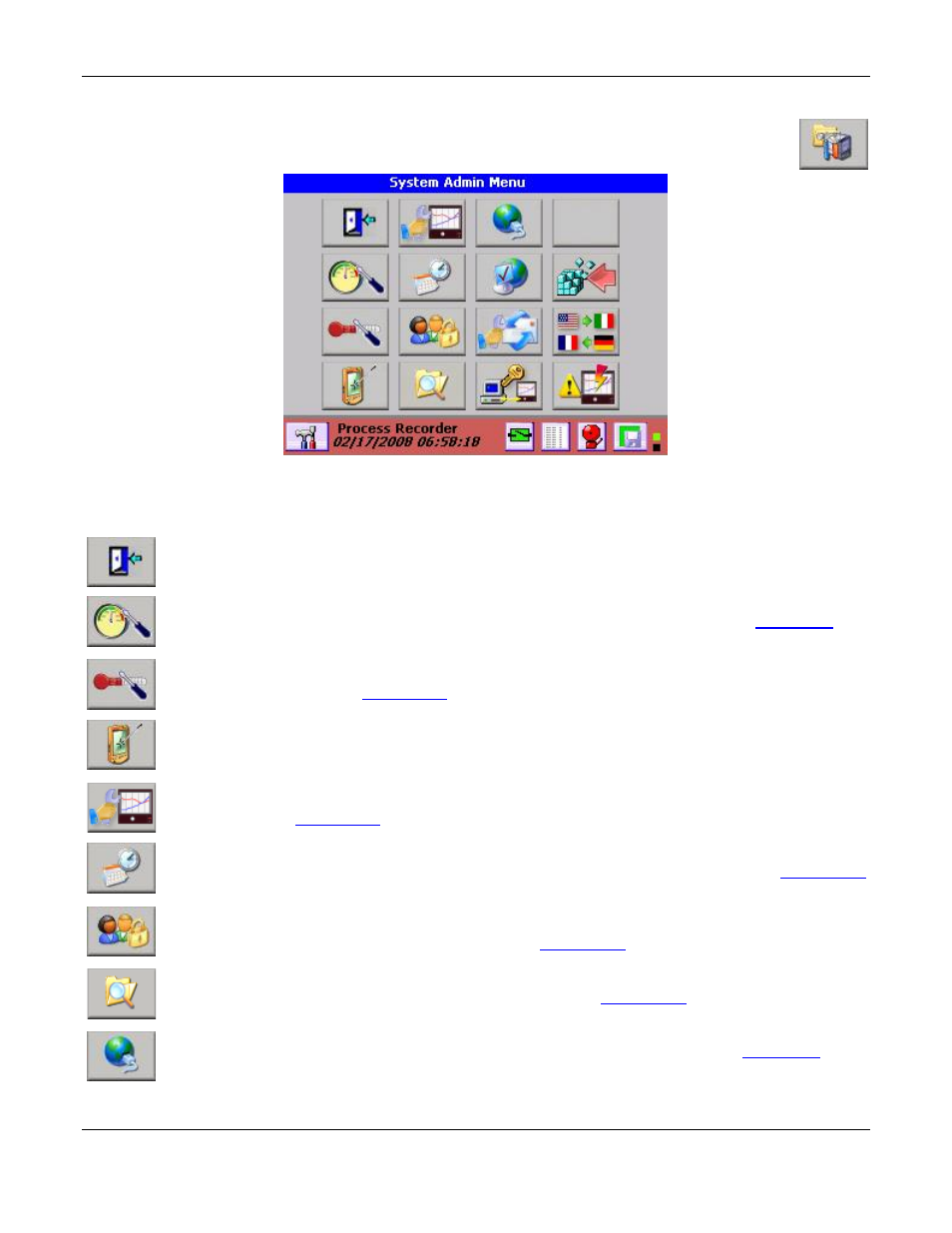
Section 5
– Recorder Setup
Page 70
09/11/2008 REV 0.99
5.7 System Administrative Menu
The Administrative Menu is entered from the Utility Setup Menu by pressing the icon shown at the
right. This is a privileged option and will pop-up a new set of icons as shown below:
The icons have the following functions:
Exit
– Return to Utility Setup Menu
Analog Calibration
– Allows the administrator to perform calibration on the analog inputs.
Calibration will affect the performance of the recorder if not done properly
details
Temperature Compensation
– Allows the Administrator to adjust thermocouple ambient
Touch Screen Calibration
– Allows the administrator to calibrate the touch screen. Tap the “X” until
it disappears then tap anywhere on the screen to exit.
System Setup
– Allows the administrator to set up system parameters such as device name and
email information.
Date / Time Setup
– Allows the administrator to set the unit‟s date and time parameters.
User Administration
– Allows the administrator to add or remove users, assign passwords, set
timeouts and expiration dates and set user privileges.
File Explorer
– Allows the administrator to move, copy, or rename files. User can move files from
compact flash to USB drive for example. Manager/Admin only.
Ethernet IP Address Setup
– Allows the administrator to set the Units IP address.
Fig 5.7
– System Admin Menu
