Omega Speaker Systems Rercorder RD8300 User Manual
Page 56
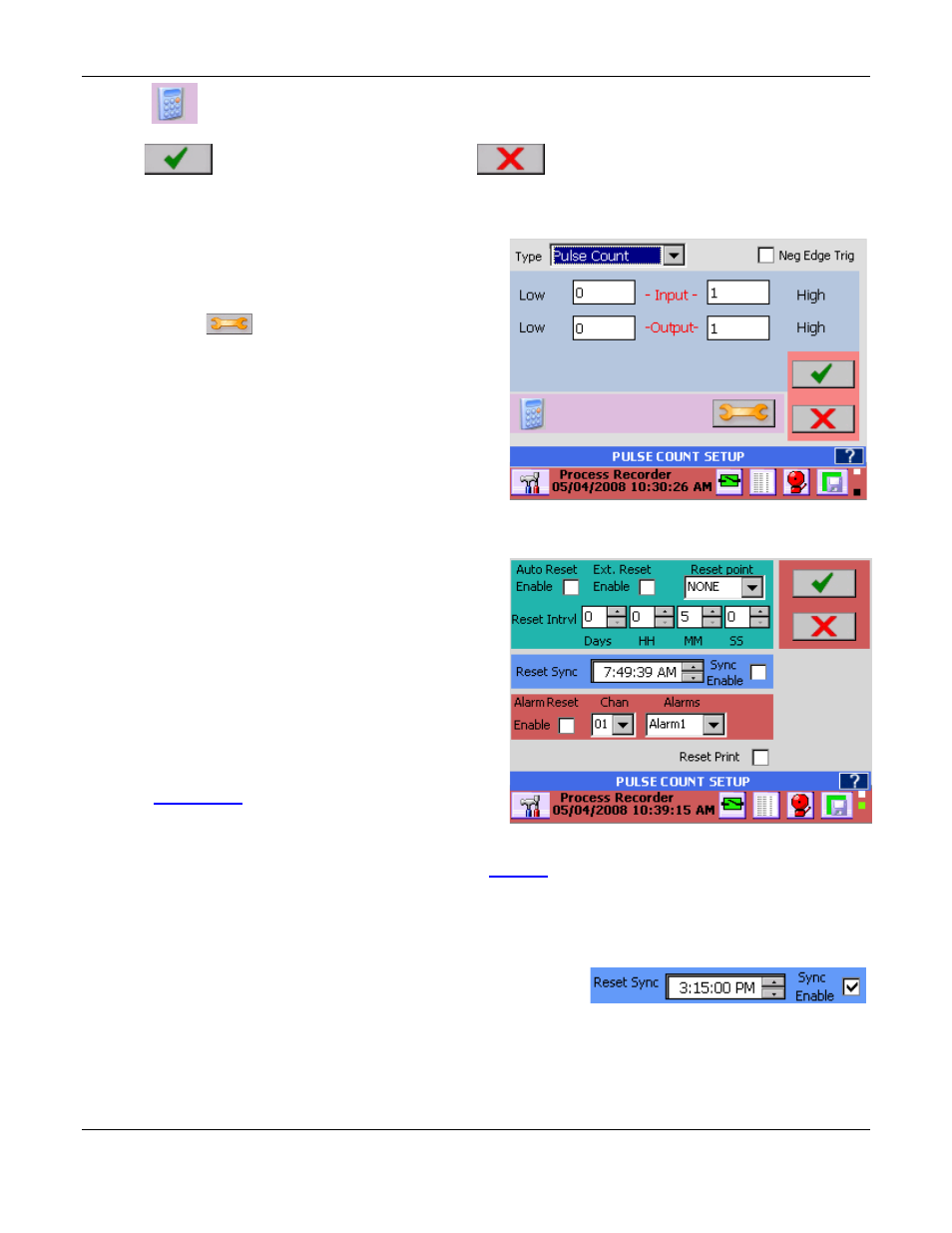
Section 5
– Recorder Setup
Page 47
09/11/2008 REV 0.99
Calculator: This will bring up a calculator that allows computations to calculate the scaling
factors.
5.1.3.9.2 Pulse Count
Select Pulse Count from the setup menu. The
options for Input and Output scaling and Negative
Edge Triggering are as above. There is an
additional setup setting indicated by the setup
icon.
Pressing this button will bring up
the
Reset Options for the Pulse
Count.
The Pulse Count keeps a running total until a
reset event occurs. This can be a programmed
reset interval time, external reset or alarm reset.
At this point the count total is logged in the
Alarm/Event log window (if Reset Print is
enabled) and the count is reset to zero, begins
again. The data will also be recorded to disk if
Alarm/Event logging is enabled. The count total is
non-volatile unless the Auto reset option is active.
The Pulse Count Reset dialog window is shown
in Figure 5-14. There are several options:
Auto Reset: If this box is unchecked the Count
will run continuously unless External Reset is
enabled. If the Auto Reset box is checked then
the totals will reset at the reset interval once the
start time (Reset Sync) has been met.
Ext. Reset Enable: This is the External Reset. If
this box is checked the count will be reset by an
external event via the digital inputs
Note:
an
optional digital I/O card must be present in the
system AND the designated input must be
as a count reset for this to work.
Reset Point: This indicates which external digital
input will reset the Totalizer when Ext. Reset
Enable above is checked and the digital input is
. The digital input needs to be programmed as
a Count Reset type.
Reset Intrvl: This is the Reset Interval.
This is the time in days, hours, minutes and seconds between
total resets when Auto Reset is checked. The example above will reset the Total every 5 minutes.
Reset Sync: If the Sync Enabled checkbox is checked the
Count will reset the first time it reaches the set time. This
allows the user to synchronize the reset to a known time. This also allows several channels to be
synchronized together if the Reset Sync time is set to the same for all. This time is ignored if the enable
box is not checked.
Apply: Save the values and exit
Cancel: Exit without making any changes
Figure 5-13 Pulse Count Setup
Figure 5-14 Pulse Count Reset Setup
