Media alarm – Omega Speaker Systems Rercorder RD8300 User Manual
Page 77
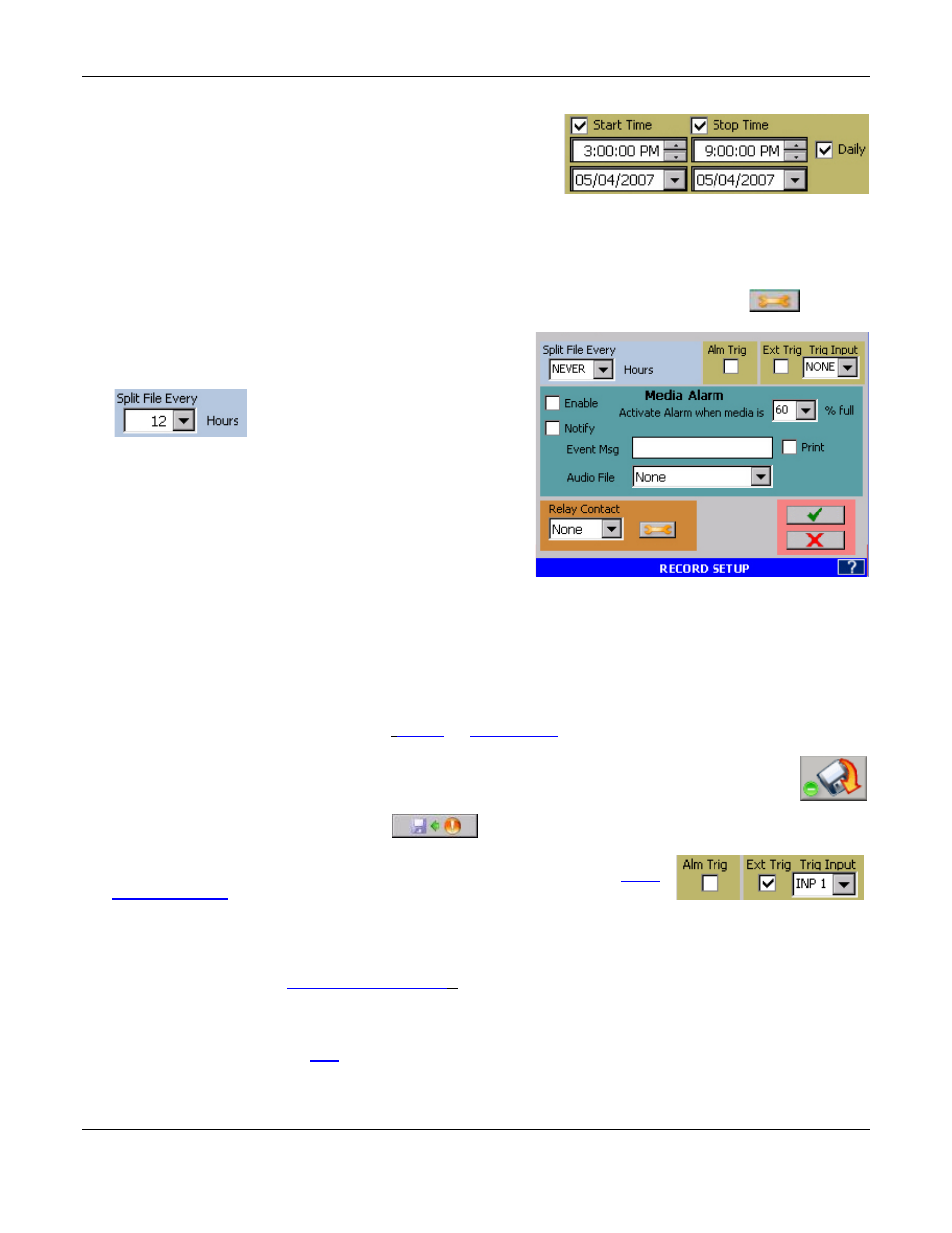
Section 5
– Recorder Setup
Page 68
09/11/2008 REV 0.99
5.6.5 Timed Record
The unit can be set to start recording at a specific time and
date and stop recording at a specific time and date. To do this
check the Start Time checkbox and set the Date and Time
below it. If only the Start Time is checked this will act like a
delayed record start. If you want the recording to stop at a
specific time and date check the Stop Time check box and set the Date and Time below it. Note that the stop
time needs to be greater than the start time and the start time needs to be greater than the current time. If
you want the recording to start and stop on a daily basis check the Daily checkbox and the stop and start
time dates will be ignored and the unit will start and stop recording every day at the specified times .
There are more setup options on the second setup page accessed via the setup button.
5.6.6 Split Files
This option allows the user to split recorded data files
automatically into a sequence of smaller files. Files can be
split into 1 to 24 hour segments. At
each time point the current data file
is closed and a new file is opened. A
date time stamp is appended to the file name. This way
smaller files can be quickly downloaded (over the Ethernet)
if required. Select the split files time from the drop down
menu from 1 to 24 hours.
To disable Split Files
– select NEVER.
5.6.7 Triggered Record
There are various options that will start a recording, other than manually by the operator. The alarm triggered
events are listed below. In order to enable these events three steps are required.
Enable the event in this Record Setup dialog.
1. Set up the record trigger sources
(External Trigger), in their respective setup
dialogs, or time in this dialog.
2. Arm the record mode by pressing the Record Setup icon (shown right) from the Utility Setup
Menu.
3. Then press Record Arm on the
pop-up window.
Alm Trig: This is the Alarm Trigger Record enable. If this box is checked, any
alarm that has been set up to start recording in an alarm condition (
checked) will activate recording when the recording is armed
and the alarm record checkbox is check and the alarm is active. Once recording starts the minimum record
time will be the duration of the alarm condition plus thirty seconds. The Alarm must be
Ext Trig: This is the External Trigger Record enable. If this box is checked, any external input that has been
set up to start recording (
) will activate recording when the recording is armed and the
input has been defined as record and the digital input is active. Once recording starts the minimum record
time will be thirty seconds or the duration of the alarm condition whichever is greater.
Once set up do not forget to
the recorder. Do not simply start recording as this will override any triggered
settings.
Figure 5.6.2 - Record Setup Page 2
