Step 5: make connections – Oki 58374501 User Manual
Page 8
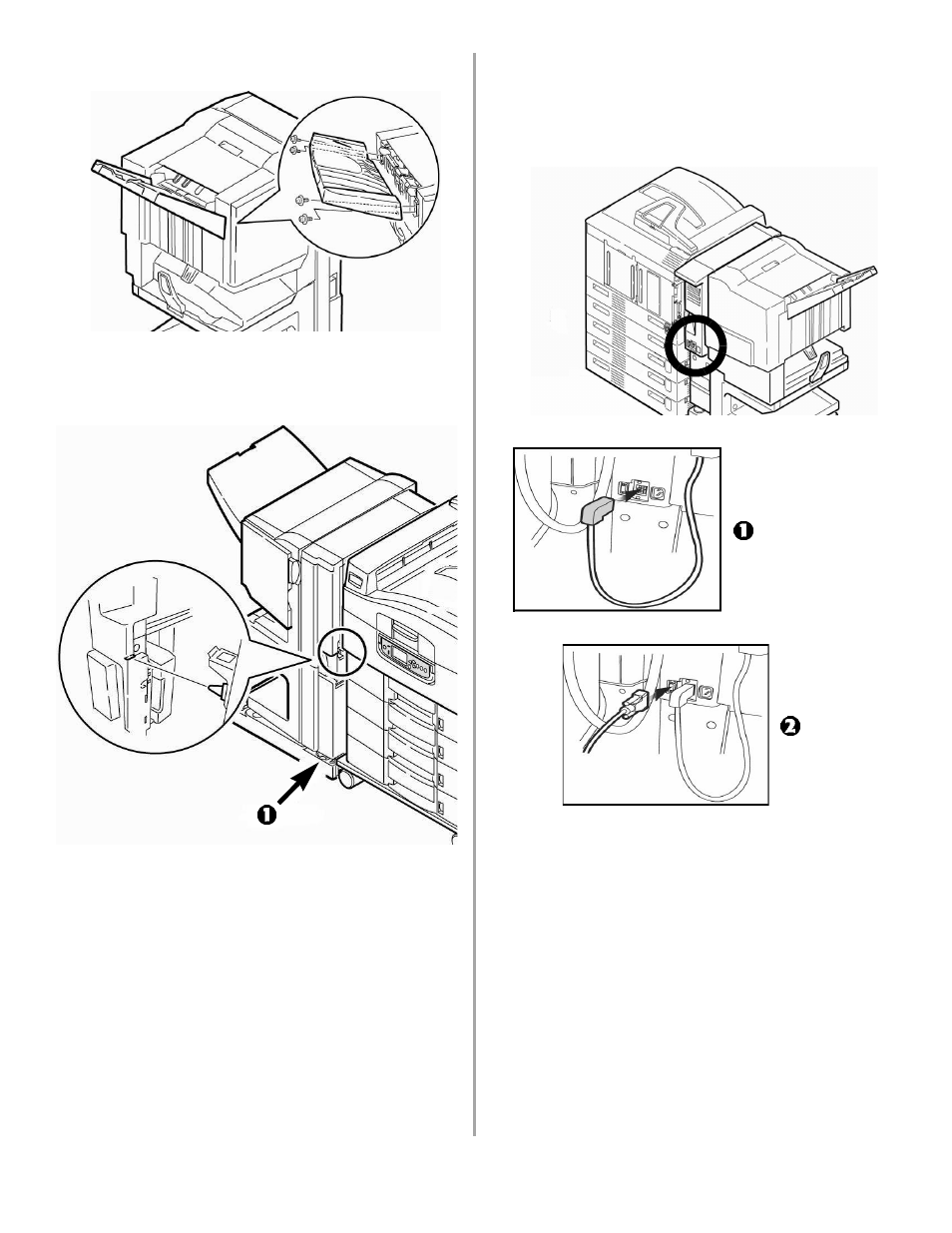
12. Secure the stacker with four screws.
13. Push the finisher against the printer until the
prongs on the printer brackets fit into the
holes in the finisher.
Note:
If you need to, turn the levellers (
!
) on
either side of the finisher to raise or
lower it so the holes and prongs align
properly. Make sure the finisher is level.
Step 5: Make Connections
1. Connect the finisher’s cable to the inverter
(
!
). Use the cable supplied to connect the
inverter to the printer (
"
).
2. Plug the power cord supplied into the
inverter, then connect it to a suitable
grounded outlet.
3. Reconnect the printer’s interface cable.
4. Plug in the printer’s power cord and turn on
the printer.
Note:
When the printer is turned on, power
is supplied to both the printer and the
finisher.
58374501
- C6050 (40 pages)
- B 6200 (32 pages)
- C5540MFP (1 page)
- C3530MFP (138 pages)
- B4545 MFP (154 pages)
- B4600 Series (104 pages)
- C5250 (83 pages)
- C 7300 (12 pages)
- C 5200n (82 pages)
- 5650 (2 pages)
- B6000 (6 pages)
- PRINTING SOLUTION B2400 (36 pages)
- B6000 Series (8 pages)
- B4000 (2 pages)
- 520 (68 pages)
- C5000 (6 pages)
- 80 Series (97 pages)
- Pos 407II (65 pages)
- OFFICE 87 (40 pages)
- C5900n (6 pages)
- LAN 510W (44 pages)
- 490 (94 pages)
- B 410d (84 pages)
- 42625502 (1 page)
- 84 (99 pages)
- 3391 (35 pages)
- C 130n (172 pages)
- C8800 (179 pages)
- C8800 (87 pages)
- B8300 (95 pages)
- 390 (135 pages)
- 390 (131 pages)
- ES3640E (220 pages)
- ES3640E (24 pages)
- 1220n (207 pages)
- C5200 (2 pages)
- OFFICE 86 (4 pages)
- CX 1145 MFP (177 pages)
- 8c Plus (24 pages)
- 2024/2024e (260 pages)
- FAX 740 (80 pages)
- PRINTER MPS420B (74 pages)
- C 7200 (2 pages)
- B4000 Series (2 pages)
- 2500 (80 pages)
