How to insert and replace the batteries, How to insert the batteries, Battery life and replacement – Omron Healthcare HBF-306 User Manual
Page 7
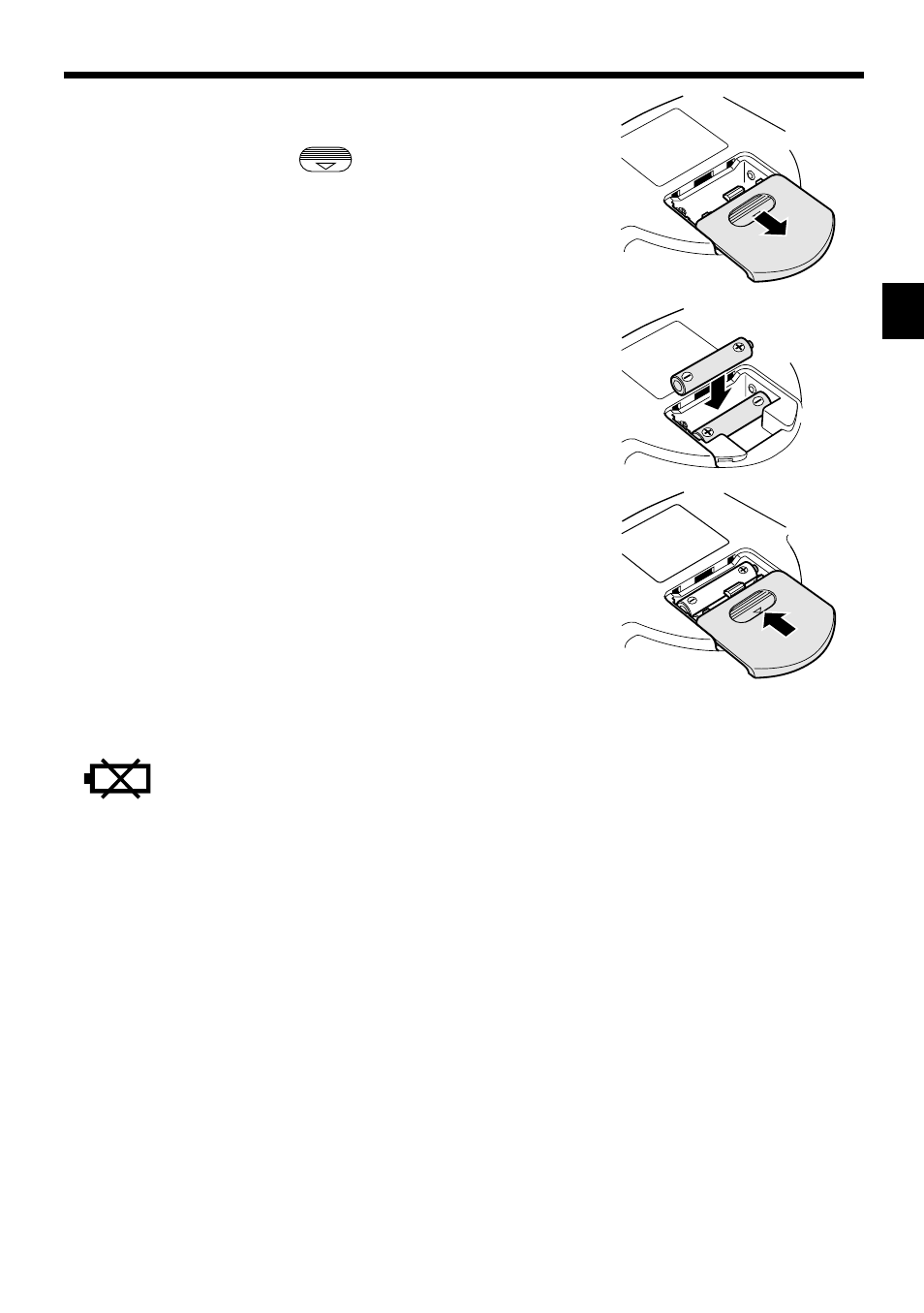
How to Insert and Replace the Batteries
7
How to Insert and Replace the Batteries
How to Insert the Batteries
1. While pressing the
mark on the battery
cover on the back of the unit with your finger,
slide off the cover in the direction of the arrow.
2. Insert two AAA batteries with the polarities
in correct alignment.
3. Slide and securely close the battery cover.
Battery life and replacement
When the battery replacement symbol flashes,
replace both batteries with new ones.
• Replace the batteries after turning off the power.
• Dispose of the used batteries according to the
disposal method in the municipality where you live.
Battery life
• Two AAA batteries will last approximately 1 year
(when measurements are made twice a day).
• Because the supplied batteries are for monitor
use only, they may have a shorter life.
As the batteries may leak and damage the main unit, please note the following points:
• Remove the batteries from this unit when you are not going to use it for a long period
of time (approximately three months or more).
• Replace the worn batteries with new ones immediately.
• Do not use manganese and alkaline batteries together.
• Do not use new and worn batteries together.
