Omron Healthcare HBF-306 User Manual
Page 11
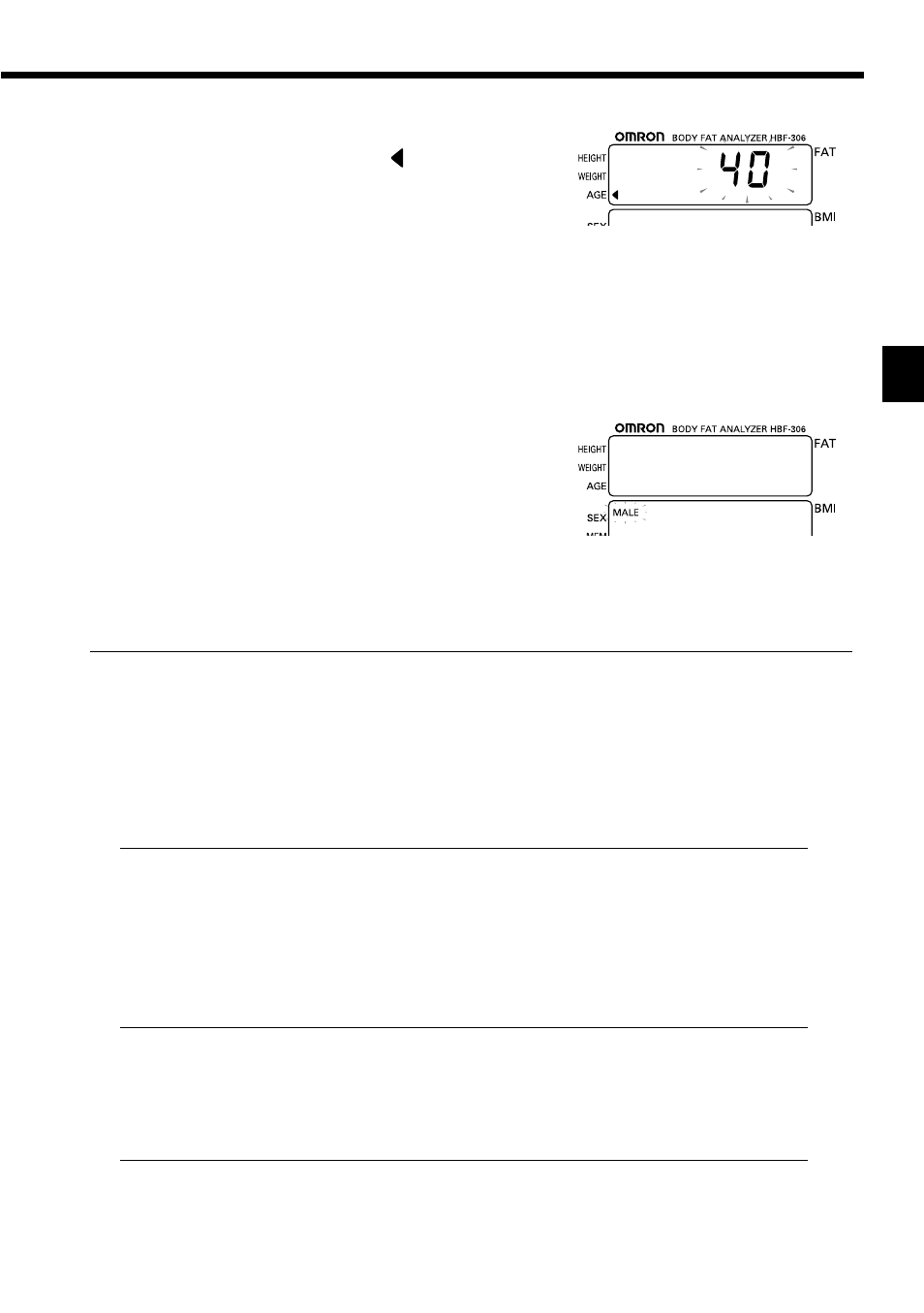
How to Measure
11
How to Measure
Setting of age (Setting range: NORMAL, 10 to 80 / ATHLETE, 18 to 60 years old)
1) Confirm the age setting screen.The age
value 40 flashes and the age
is indicated.
2) Push the Up / Down button to change the
age. The age values change by 1 year. By
holding the button for more than 1 second,
the age values change at high speed.
3) Push the Set button to set the age value.
The display changes to the gender setting screen.
Setting of gender (Setting: male / female)
1) Confirm the gender setting screen.
The gender “male” flashes.
2) Push the Up / Down button to change
the gender. The display of male
or female flashes alternately.
3) Push the Set button.
All the set items are fixed and stored. “Ready” is displayed.
To change any values:
1) Push the Set button to flash the personal data you want to change.
2) Push the Up / Down button to change the setting.
By pushing both the Up and Down buttons at the same time,
the current blinking display will reset to the initial value.
How to delete all 9 personal data values from the memory
1) Push the Up button and select the personal No. 1.
2) Push the Set button for 2 seconds.
3) All personal data are deleted and all displays turn on.
(Same state in which the On/Off button is pushed.)
If you leave the set items in the setting screen without
confirmation, the display will change to the initial values
or the values before setting in approximately 1 minute.
After 1 minute, the unit will automatically turn off.
When your age, weight, or height has changed, reset
the value accordingly.
