21 menu operation, Auto talk, Language – Oricom ECO90 User Manual
Page 23: Set default, Base settings base ringer melody
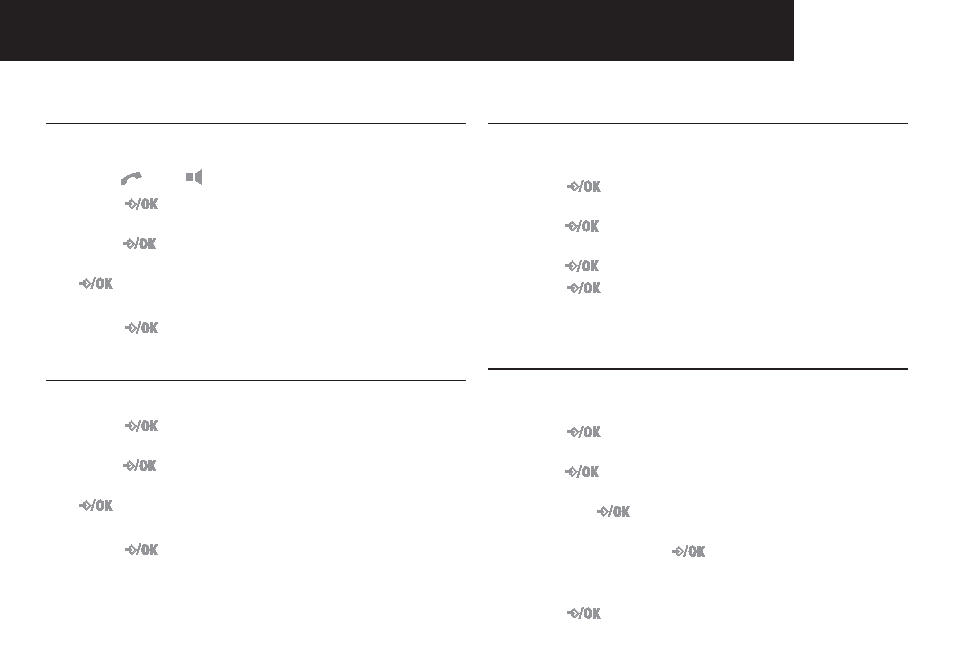
21
MENU OPERATION
Auto Talk
This option allows user to pick up the cordless handset
from the charger to answer an incoming call without
pressing [
] or [
] key. The default setting is “OFF”.
1. Press [
] key.
press [
] key.
[
] key.
] key to confirm the setting.
Language
9OU
1. Press [
] key.
press [
] key.
[
] key.
] key to confirm the setting.
Set Default
This option allows user to restore the cordless handset to
the factory default settings.
1. Press [
] key.
press [
] key.
press [
4.
Press [
] key to confirm the setting.
Base Settings
Base Ringer Melody
9OU
1. Press [
] key.
press [
] key.
3.
“INPUT PIN” will be shown, Input the correct PIN code
and press [
] key.
-%,/$9v
] key.
selected music will sound.
6.
Press [
] key to confirm the setting.
