18 menu operation, Date / time format, Set date – Oricom ECO90 User Manual
Page 20
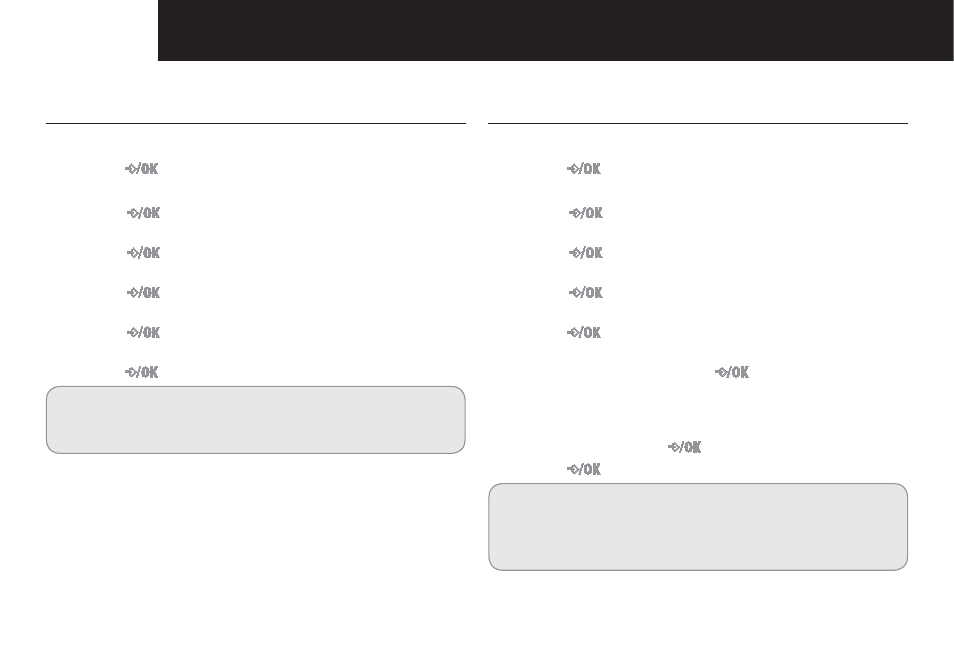
18
MENU OPERATION
Date / Time format
9OU
1.
Press [
] key.
Press [
h$!4%4)-%
4.
Press [
h$!4%4)-%
5.
Press [
h$!4%v
6.
Press [
THE
7.
Press [
] key to confirm.
Note:
4HERE
Set Date
9OU
1. Press [
] key.
Press [
h$!4%4)-%
4.
Press [
h$!4%4)-%v
5.
Press [
h$!4%v
6.
Press [
] key.
using the keypad, press [
] key to confirm the
setting.
MONTH
] key to confirm the setting.
9.
Press [
] key to confirm the setting.
Note:
If the input value is over the range, the handset will beep
and will not store the input value. Please input the correct
setting again.
See also other documents in the category Oricom Handset Cordless Phone:
- M2400 (19 pages)
- M5500 Series (52 pages)
- ECO5100 (44 pages)
- BB100 (25 pages)
- eco5100 Series (44 pages)
- P900 (35 pages)
- P80 (23 pages)
- ULTRA 9800 (48 pages)
- TP88 (20 pages)
- M5050 (3 pages)
- DECT MI40 (36 pages)
- IP800 (31 pages)
- P700 (35 pages)
- P90 (8 pages)
- eco50 (24 pages)
- pro800 DECT (40 pages)
- M120 (3 pages)
- CARE90 (20 pages)
- M4000 (1 page)
- S209 (54 pages)
- T1000 (14 pages)
- M800 (43 pages)
- M5200 Series (44 pages)
- TP58 (1 page)
- DECT DIGITAL ECO71 (40 pages)
- M5000 (10 pages)
- P100 (8 pages)
- ECO700 (36 pages)
- TP110 (14 pages)
- eco5200 Series (46 pages)
- ECO800 (36 pages)
- 8800 (44 pages)
- ECO600 (24 pages)
- ECO3400 (31 pages)
- W1 (22 pages)
- BB200 (16 pages)
