17 menu operation, Alarms, Handset settings ring melody – Oricom ECO90 User Manual
Page 19: Ring volume
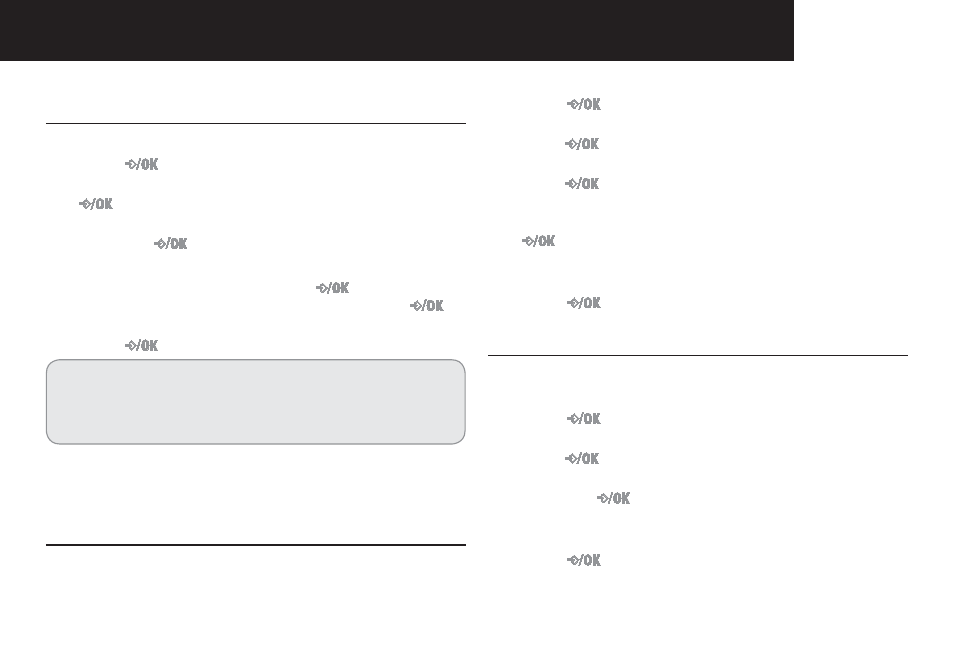
17
MENU OPERATION
Alarms
9OU
Press [
] key.
[
] key.
and press [
] key.
] key, the alarm
will be cleared. If you select “SET” and press [
] ,
ENTER
6.
Press [
] key to confirm.
Note:
7HEN
Handset Settings
Ring Melody
9OU
1. Press [
] key.
press [
] key.
press [
] key.
-%,/$9v
] key.
the selected melody will sound.
6.
Press [
] key to confirm the setting.
Ring Volume
9OU
1.
Press [
] key.
press [
] key.
and press [
] key.
the selected volume will sound.
5.
Press [
] key to confirm the setting.
See also other documents in the category Oricom Handset Cordless Phone:
- M2400 (19 pages)
- M5500 Series (52 pages)
- ECO5100 (44 pages)
- BB100 (25 pages)
- eco5100 Series (44 pages)
- P900 (35 pages)
- P80 (23 pages)
- ULTRA 9800 (48 pages)
- TP88 (20 pages)
- M5050 (3 pages)
- DECT MI40 (36 pages)
- IP800 (31 pages)
- P700 (35 pages)
- P90 (8 pages)
- eco50 (24 pages)
- pro800 DECT (40 pages)
- M120 (3 pages)
- CARE90 (20 pages)
- M4000 (1 page)
- S209 (54 pages)
- T1000 (14 pages)
- M800 (43 pages)
- M5200 Series (44 pages)
- TP58 (1 page)
- DECT DIGITAL ECO71 (40 pages)
- M5000 (10 pages)
- P100 (8 pages)
- ECO700 (36 pages)
- TP110 (14 pages)
- eco5200 Series (46 pages)
- ECO800 (36 pages)
- 8800 (44 pages)
- ECO600 (24 pages)
- ECO3400 (31 pages)
- W1 (22 pages)
- BB200 (16 pages)
