User controls, Setup – Optoma RMC-25key User Manual
Page 32
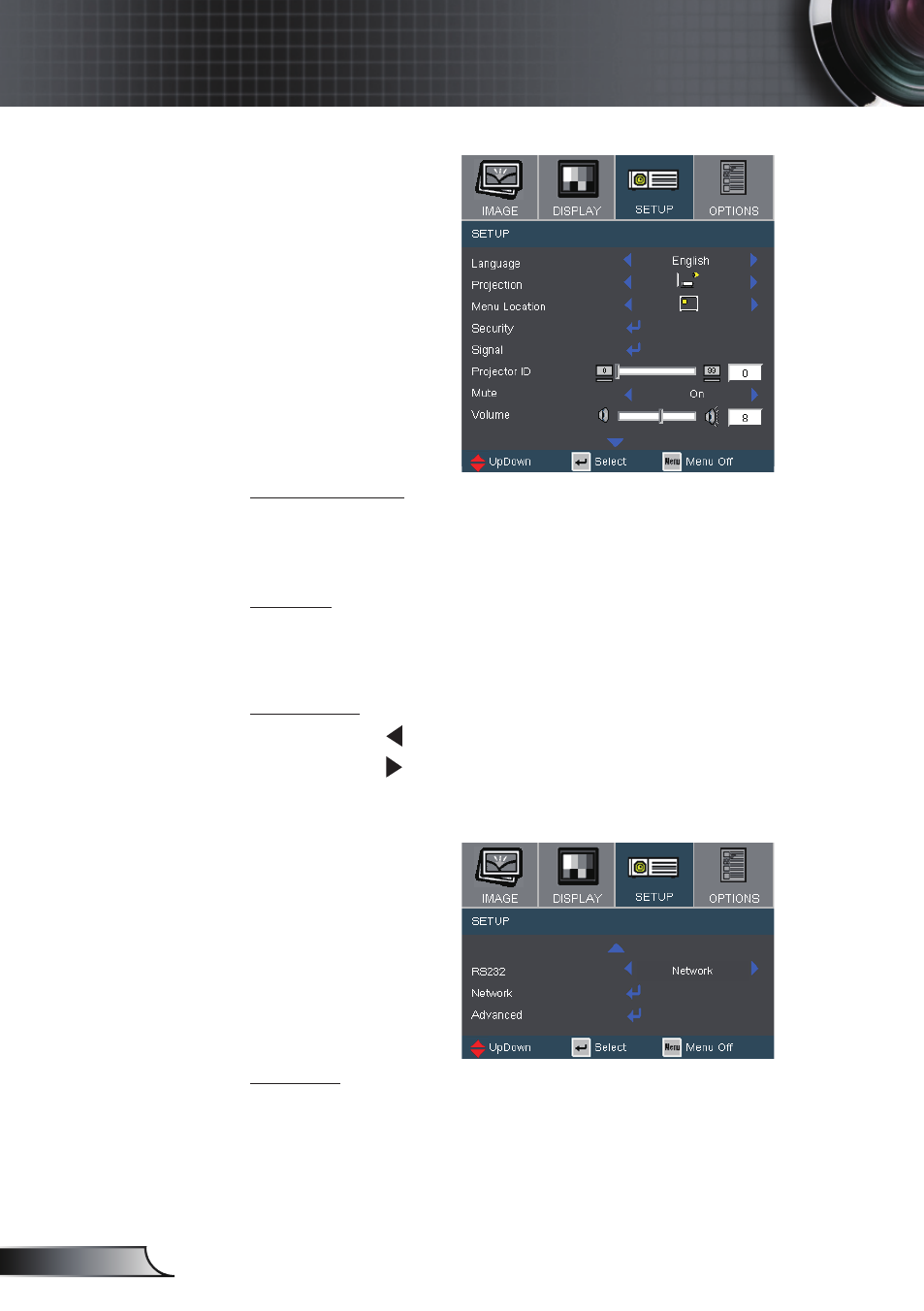
32
English
User Controls
Setup
Projector ID
Allow the RS232 control of an individual projector.
Range 00-99.
Mute
Choose the “On” to turn mute on.
Choose the “Off” to turn mute off.
Volume
Press the to decrease the volume.
Press the to increase the volume.
Setup
RS232
RS232: Allow RS232 control of an individual projector.
(Default setting)
Network: Allow projector control via web browser
(Internet Explorer) using the network.
See also other documents in the category Optoma Projectors:
- Optoma EP 610 (H) (25 pages)
- TX612 (2 pages)
- HD81-LV (2 pages)
- TW330 (1 page)
- Optoma EP550 (21 pages)
- BigVizion HDBV3100 (4 pages)
- Single Chip DLP Projector (32 pages)
- RS232 (66 pages)
- Optoma ES520 (63 pages)
- HD8000 (2 pages)
- HD3000 (62 pages)
- DIGITAL DLP EP7155 (2 pages)
- 1080p DLP (50 pages)
- EzPro 737 (1 page)
- Optoma EP720 (2 pages)
- Optoma EzPro 735 (1 page)
- Optoma EP7150 (2 pages)
- HIGH-END (68 pages)
- HD82 (52 pages)
- Optoma EW1610 (2 pages)
- EX520 (4 pages)
- BX-AL133B (1 page)
- BX-AL133B (8 pages)
- Optoma ThemeScene H77 (31 pages)
- TSFN-IR01 (60 pages)
- Optoma EX530 (2 pages)
- Optoma EP7155 (2 pages)
- Optoma EP718 (28 pages)
- ES526 (2 pages)
- DX623 (2 pages)
- Optoma EP585 (23 pages)
- Optoma Pico PK102 (7 pages)
- Digital Tuner Output Projector (31 pages)
- Optoma EP702 (27 pages)
- Optoma EP615H (29 pages)
- Home Theatre Projector (68 pages)
- Optoma EP1691 (2 pages)
- HD71 (2 pages)
- Optoma MovieTime DV11 (2 pages)
- EP732H (1 page)
- EP759 (34 pages)
- TX778W (26 pages)
- Optoma EP750 (26 pages)
- Digital DVD Projector (4 pages)
