Missed calls display – Oricom PIX2000 User Manual
Page 60
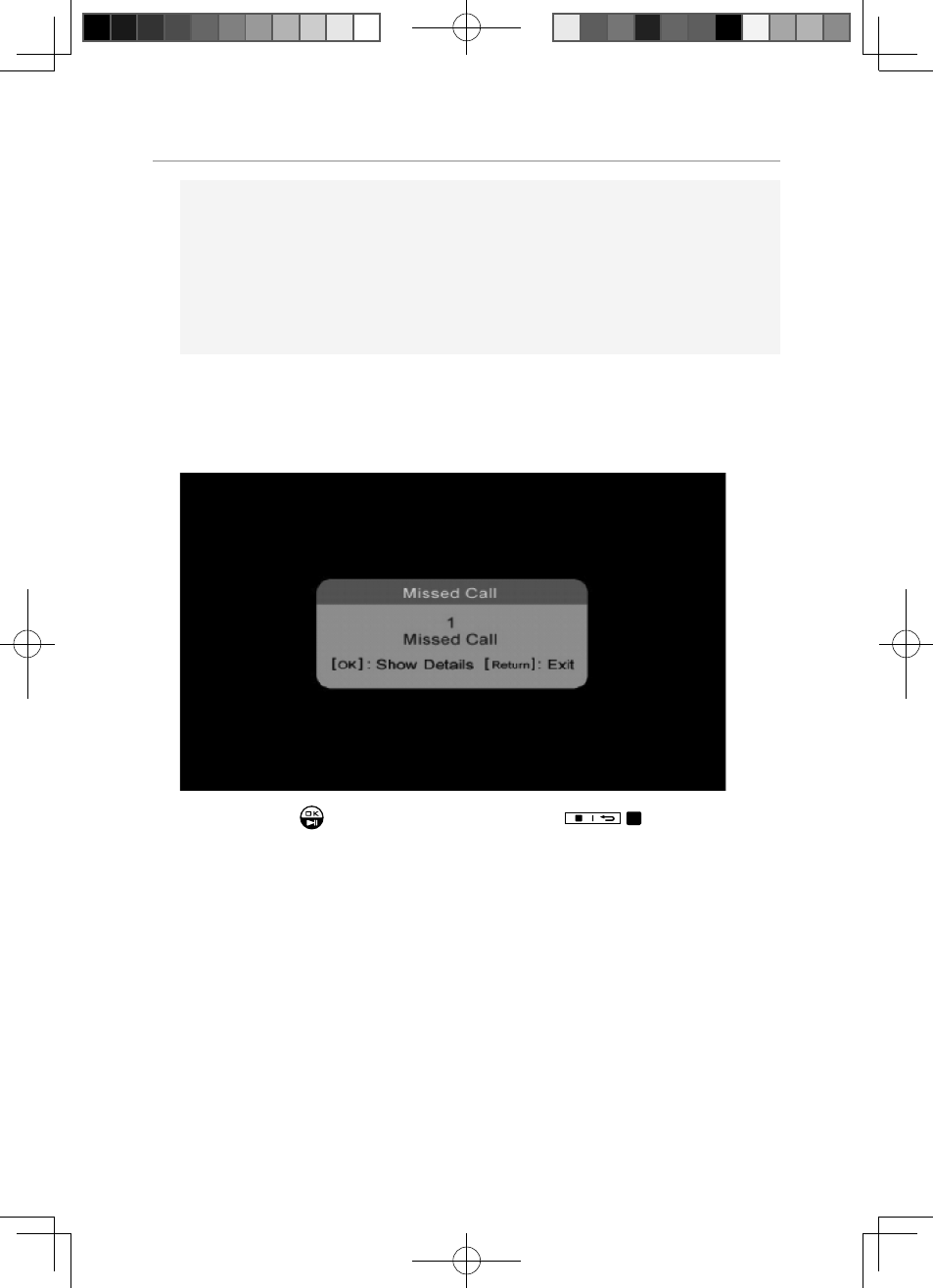
58
Operation during an incoming call
Note:
For the call-log handling in call-waiting case:
• Unanswered the second call: logged in missed call list
• Answered the second call: logged in received call list
• Calls without CID will not be logged
Missed calls Display
If you set “Show Miss Call” to “On”, when there are missed calls, the
following screen will be shown.
You can press
to see the details, and press
to exit.
If You set “Show Miss Call” to “Off”, when there are missed calls, the
Missed call screen will not be shown, and the digital photo frame will
continue the previous state.
PIX2000 User Guide.indd 章节2:58
PIX2000 User Guide.indd 章节2:58
2009-6-30 17:33:39
2009-6-30 17:33:39
