Base setting – Oricom PIX2000 User Manual
Page 29
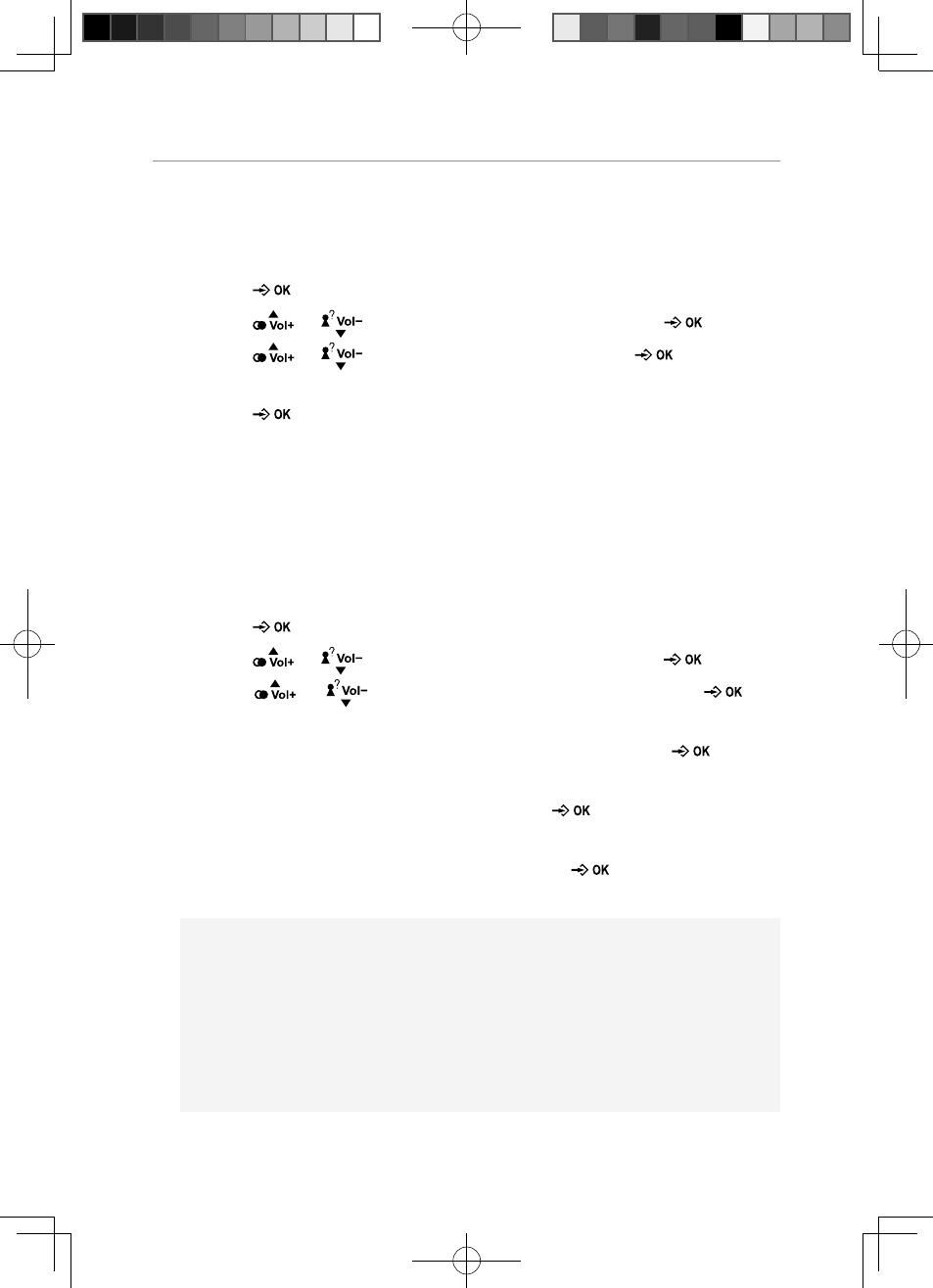
27
Reset Handset
This option allows you to restore the cordless handset to the default
setting.
1. Press
key.
2. Press
or
key to select “SETUP HS” and press
key.
3. Press
or
key to select “RESET” and press
key, the LCD
will display “RESET?”.
4. Press
key to confi rm the setting.
Base Setting
Change PIN
The PIN prevents un-wanted changes. The default setting is “0000”. You
may change the PIN. If you change the PIN, please note the change and
keep it in a safe place.
1. Press
key.
2. Press
or
key to select “SETUP BS” and press
key.
3. Press
or
key to select “CHANGE PIN” and press
key,
the LCD will show “ENTER PIN”.
4. Press number keys to input the old PIN code and press
key, the
LCD will show “NEW PIN”, prompting you to input a new PIN code.
5. Input the desired new PIN code and press
key, the LCD will show
“REPEAT PIN”, prompting you to input the new PIN code again.
6. Input the new PIN code again and press
key to confirm the
setting.
Note:
1. The PIN code must be 4 digits.
2. “Wrong PIN” will be shown if the old PIN code you input is wrong,
and then return to step 4.
3. If the new PIN code that you input two times is different, the
change will fail, the display will return to step 5.
Menu Operation
PIX2000 User Guide.indd 章节2:27
PIX2000 User Guide.indd 章节2:27
2009-6-30 17:33:34
2009-6-30 17:33:34
