Oricom PIX2000 User Manual
Page 44
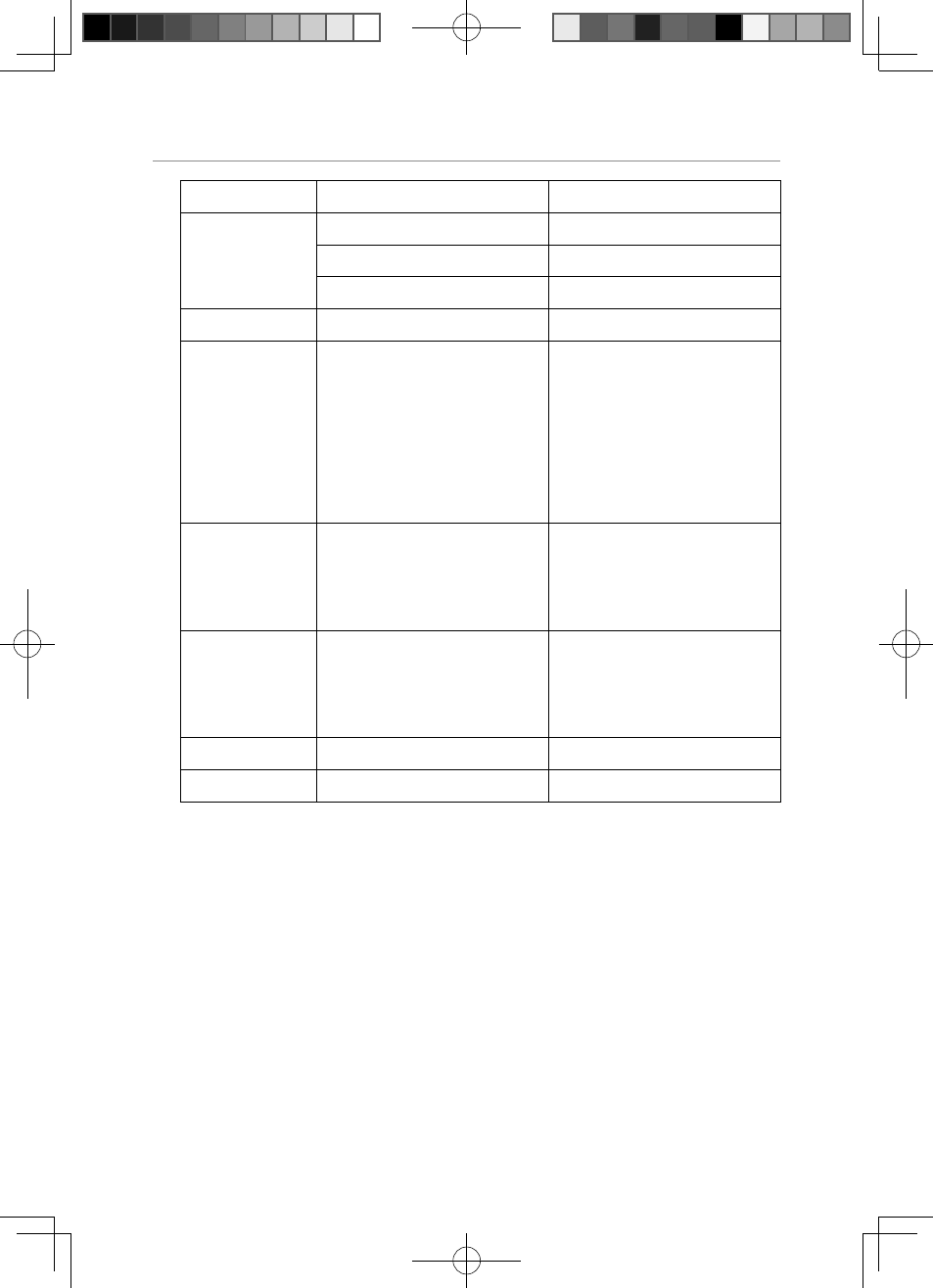
42
Operation and setup of the picture frame
Display setup
Contrast
-7 … 0 …+7
Brightness
-7 … 0 …+7
Saturation
-7 … 0 …+7
Custom setup
Language
- English
- Francais
- Deutsch
- Italiano
- Espanol
- Portugues
- Nederlands
Style
- Style1
- Style2
- Style3
- Style4
Repeat Mode
- Off
- One
- Folder
- All
Factory default
- Confi rmed
Exit
Photo setting:
• Interval time: The time during playing photos, there are various
selections.
• Transition Effect: The format for playing photos. There are 14 effects
and totally 16 selections.
• Show Type: The type of photo display. There are 2 selections: full screen
and fi t screen.
• Browse: The display format for managing photos. There are 2
selections: fi le manager or thumbnail.
- File Manager Mode: If you set the browse method to fi le manager,
PIX2000 User Guide.indd 章节2:42
PIX2000 User Guide.indd 章节2:42
2009-6-30 17:33:36
2009-6-30 17:33:36
