Setup menu – Oricom PIX2000 User Manual
Page 42
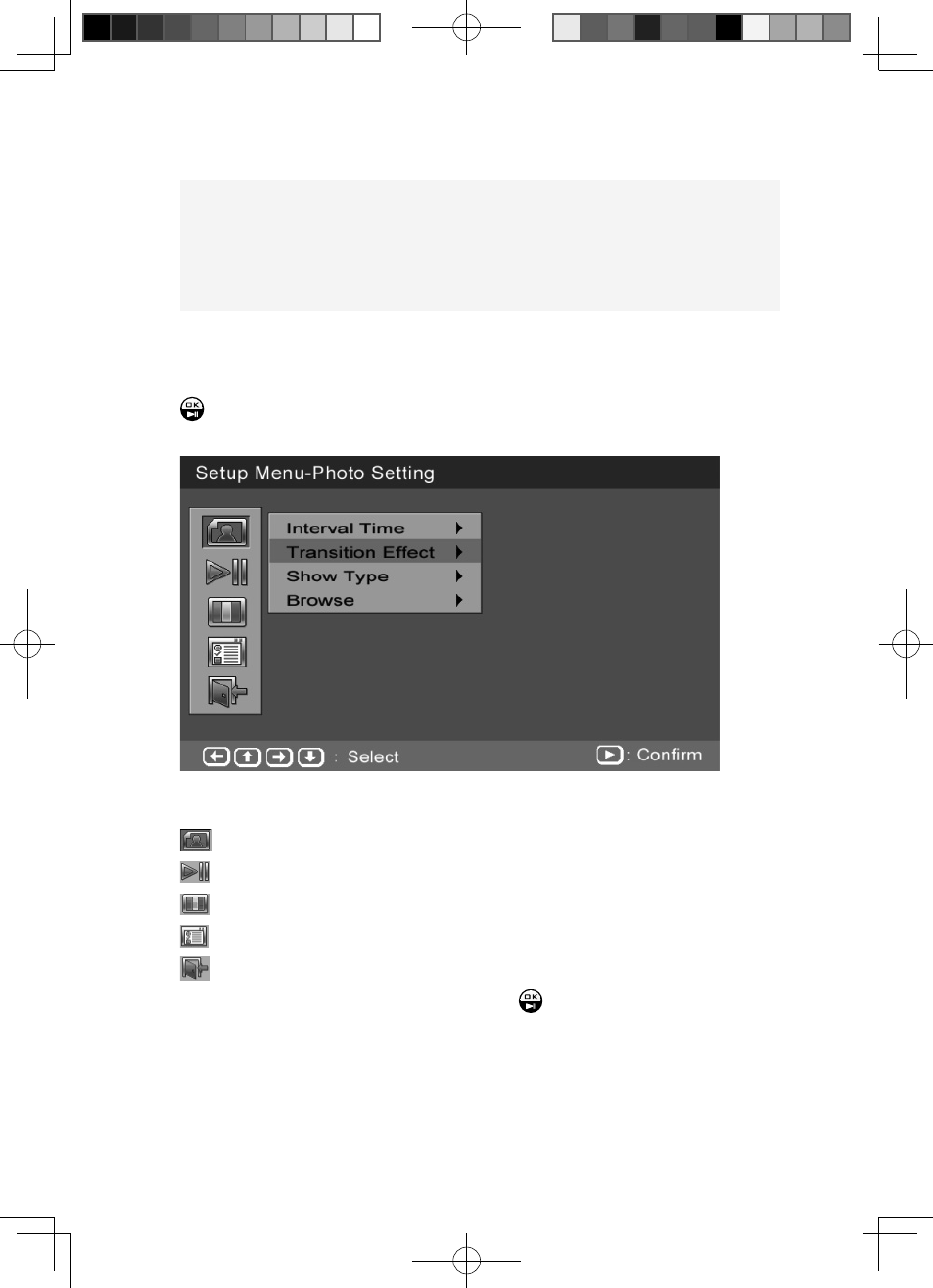
40
Operation and setup of the picture frame
Note:
- When the photo frame is on a call or during registration, the alarm
will be delayed.
- Upon exiting the alarm screen, the main menu screen will appear.
Setup Menu
Select [Setup] icon using the navigator key in the main menu and press
on the photo frame or on the remote control to proceed, the LCD
screen will show below:
There are 5 options:
: Photo Setting
: Auto-Play
: Display setup
: Custom setup
: Exit
Using the navigator key, select and press
on the photo frame or on
the remote control, you will be able to setup the following functions.
PIX2000 User Guide.indd 章节2:40
PIX2000 User Guide.indd 章节2:40
2009-6-30 17:33:36
2009-6-30 17:33:36
