Oricom PIX2000 User Manual
Page 50
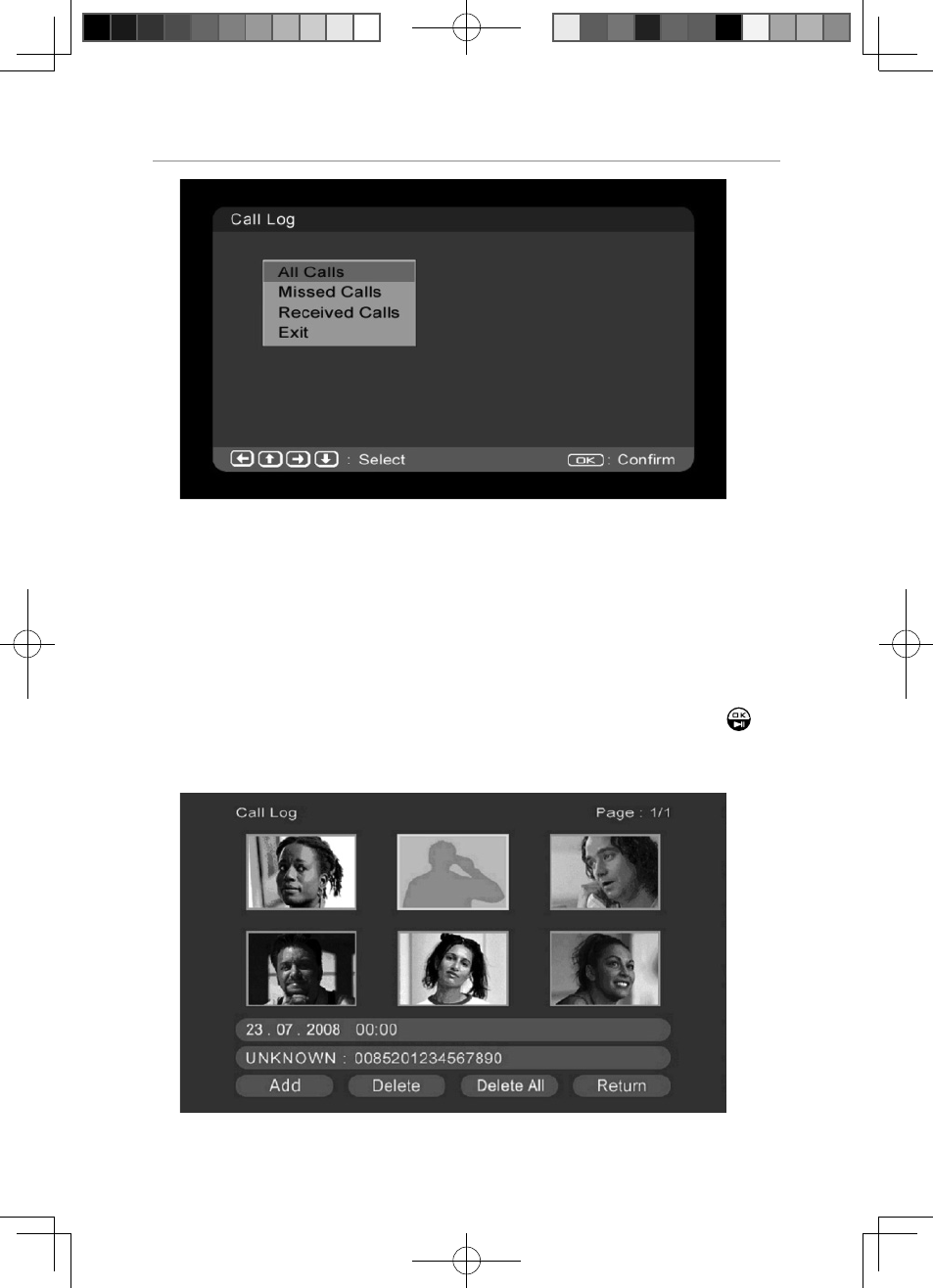
48
Operation and setup of the picture frame
There are four options:
• All Calls: including all missed and received calls
• Missed calls: not answered calls (including Call-waiting CID)
• Received calls: answered calls (including Call-waiting CID)
• Exit:
The photo frame can’t save the logs for calls without CID.
If you select [All Calls] or [Missed calls], [Received calls] and press
on the photo frame or on the remote control, the LCD screen will show
below.
PIX2000 User Guide.indd 章节2:48
PIX2000 User Guide.indd 章节2:48
2009-6-30 17:33:37
2009-6-30 17:33:37
